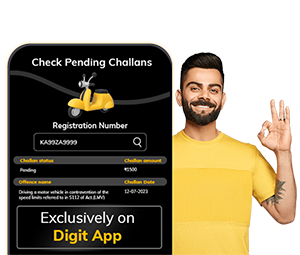
Check Pending Challans
Get the List of Challans Online
Download the Digit App
How to Check Driving Licence Status in Uttar Pradesh Online?
Like any other state in India, driving without a valid driver's licence in Uttar Pradesh is an offence. While the minimum age limit to apply for a two-wheeler DL is 16 years and above, it is 18 years and above for a four-wheeler DL.
However, those who have already applied must check DL application status to fetch accurate information regarding when it will be issued, its expiry date and renewal period.
Keep reading to know how and when to check driving licence application status in Uttar Pradesh.
What is the Process to Check Driving Licence Application Status in Uttar Pradesh?
Citizens of Uttar Pradesh can choose between Parivahan Sewa, State Transport or Sarthi Parivahan's official website to track their driving licence statuses online.
When to Check Driving Licence Application Status in Uttar Pradesh?
The Regional Transport Office or RTO takes approximately 2 weeks to issue a driving licence in Uttar Pradesh. This is because the department will verify the applicants' credentials and dispatch the DL once the applicant completes the concerned test successfully. Thus, individuals should check driving licence status after 2 weeks to get proper updates.
How to Check Driving Licence Application Status in Uttar Pradesh Online?
To check driving licence application status in Uttar Pradesh online, follow these easy steps:
Check Driving Licence Status Via State Transport Official Website
- Step 1: Visit the official webportal of the Uttar Pradesh Transport Department.
- Step 2: Navigate to the “Online Services” option and click on it.
- Step 3: Select the “Driving Licence Related Services” option from the drop-down menu.
- Step 4: Click on the "Application Status" option from the drop-down menu.
- Step 5: Click on the “Application Status” option available on the top right side of the page.
- Step 6: Enter your driving licence, "Application Number", "Date of Birth", and "Captcha”.
- Step 7: Click on the “Submit” option to confirm the application status of your DL in Uttar Pradesh.
Check Driving Licence Status Via Parivahan Website
- Step 1: Visit the official website of Parivahan Sewa.
- Step 2: Click on the “Online Services” option.
- Step 3: Select the "Driving Licence Related Services" option from the drop-down.
- Step 4: Choose Uttar Pradesh from the drop-down menu “Select State Name”.
- Step 5: Click on the “Application Status” tab.
- Step 6: You will be redirected to a page where you need to enter your "Application Number", "Date of Birth", and "Captcha”.
How to Check Driving Licence Application Status in Uttar Pradesh Offline
- Step 1: Visit the nearest RTO office with the token you received during the driving licence application process.
- Step 2: Go to the enquiry centre and ask the concerned authority about your driving licence application status.
- Step 3: Provide the officer with your token number to confirm your current DL status.
However, you cannot check the application status right after clearing your driving test. To know when you should, read along.
Tips While Checking Driving Licence Application Status in Uttar Pradesh
Below are a few tips that will help you easily check your driving licence application status.
- Ensure you provide your accurate details to receive the actual status of your application. Make sure not to leave out any information as this may give an incorrect report.
- Keep the necessary documents handy while checking your driving licence application status in Uttar Pradesh. This includes documents related to your vehicle, identity proofs, medical certificate in Form 1A, your age, address, and photographs.
Commonly, the RTO will take around a month to deliver the driving licence to your home. However, on the day of collection, if you are not available, the person who will accept it on your behalf must provide valid identity proof.
Frequently Asked Questions
How long does it take for the DL to get delivered after the test?
If you have passed the test successfully, the DL shall be delivered to you via speed post within 30 days of passing the test.
How do I download the DL in PDF format?
Follow the steps below to download the DL in PDF format:
- Step 1: Visit the Sarathi Parivahan Website.
- Step 2: Select your state as Uttar Pradesh.
- Step 3: Then select “Print DL”
- Step 4: Provide the necessary details legitimately and choose to proceed.
How to get the Sarathi Parivahan application number if not received by mail or SMS?
- Step 1: Visit the Sarathi Parivahan Website.
- Step 2: Select your state as Uttar Pradesh.
- Step 3: Select “Find Application Number” from the “Others” menu.
Is there a maximum age limit for the DL in India?
No, there is no such age limit as to obtaining a licence in India. Any Indian citizen above the age of 18 years is eligible to obtain a DL.
What is meant by MCWG in the DL?
The MCWG in DL stands for MotorCycleWithGear which is a licence that allows an individual to ride a two-wheeler with gear in India.
What is the purpose of DL extract?
The DL extract is used to verify licences for purposes abroad.
What is the importance of the PSV badge?
The PSV badge represents Public Service Vehicles, which are given to commercial vehicles that are used for transportation by the common public.
What do TR and NT stand for in a DL in Uttar Pradesh?
The TR in a DL stands for Transportation, and NT stands for Non-Transport, which basically differentiates between a private vehicle and a commercial goods vehicle.
Is it possible to have two different licences for the same individual in India?
According to the rules, a person can only hold one licence. The Sarathi Parivahan provides a feature to club your different licences.
Can a 75-year-old person drive in Uttar Pradesh?
According to the guidelines, the licence expires at the age of 70. So, the person needs to renew their licence after that to continue driving.
Can we show the DigiLocker Licence to the traffic police?
The DigiLocker is a verified organisation of the Government of India and is equally valid as the physical licence.
Can a person merge their different licences into one?
The DL Club option enables one to merge their different licences together.
