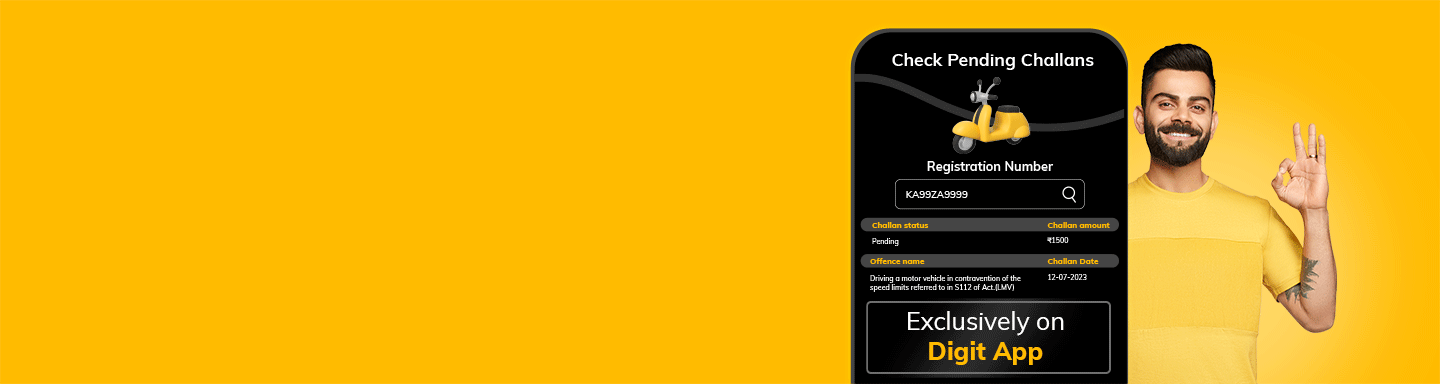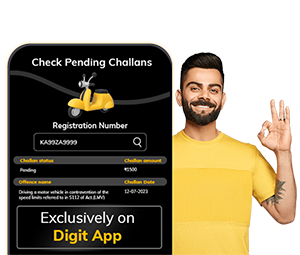
Check Pending Challans
Get the List of Challans Online
Download the Digit App
Download the Digit App
How to Change/Update Name on Driving Licence in India?

Receiving a vital document like a driving licence with incorrect name spelling is a pretty common phenomenon. If you have a similar experience, worry not! DL holders can now easily make corrections in names on their documents.
Want to change name on your driving licence? Read the following piece for all detailed information.
So, let’s begin!

Table of Contents

What are the Different Ways to Update Name on Driving Licence?
The Ministry of Transport and Highway Roads' initiative to digitise driving licence related procedures has allowed individuals to enjoy various services online. Read on to know the procedures for name change in driving licence.
How to Change the Name on Driving Licence Online?
Visit the official Parivahan website and follow the steps mentioned below to change your name on driving licence in India.
- Step 1: Select the state name from which you wish to take the service. Click on the ‘Driving License’ tab and choose ‘Services on DL’. A web page featuring DL services will appear. Click on ‘Continue’ and enter your driving licence number, date of birth and captcha. Click on ‘Proceed’.
- Step 2: After that, applicant's name and other details will appear on screen. Here, you have to select ‘State’ and ‘RTO’ and click again on ‘Proceed’. Your address details will appear on screen. After verifying the information, click on ‘Confirm’.
- Step 3: Complete authentication with e-KYC and hit “Generate OTP”. You will receive an OTP on your registered mobile number, which you need to enter in the relevant box. Click on ‘Authentication with Sarathi’ and follow the next instruction.
- Step 4: Now, a list of Driving licence-related services will appear. Select ‘Change of name in DL’ from the available option. A declaration box and captcha code will appear. Tick the declaration box and enter captcha code and click on ‘Proceed’.
- Step 5: An acknowledgement form will generate with all details of the requested service i.e. change the name on driving licence.
- Step 6: Follow the instructions and upload the required documents (discussed below). Next, upload ‘Photo and Signature’ and complete the payment procedure.
How to Change the Name on Driving Licence Offline?
The offline procedure of changing the name on a driving licence is not as tedious as it may seem. You can complete the process by following the steps mentioned below,
- Step 1: Visit your nearest RTO office and get approval from the designated officer to apply for such changes.
- Step 2: Visit the Data Entry office to collect information and pay fees at the fee collection centre.
After completing the above process, designated officers or representatives will take biometric photographs, fingerprints and signatures. Thereafter, they will thoroughly check your provided details.
Subsequently, you will receive a receipt which you can use for future reference.
Once all the procedures are completed, you will get the original driving licence delivered to your registered address.
What are the Documents Required to Change the Name on Driving Licence?
Below is a list of important documents individuals must accumulate to complete the process of changing a name on the driving licence.
- Aadhaar card
- Class 10th or 12th certificate
- Copy of passport if available
- Birth certificate
To change the name, applicants have to submit an Aadhaar Card, a gazette notification, a copy of a passport (if available), a copy of an advertisement in a national newspaper or newspaper, an affidavit attested by a first-class judicial magistrate or a notary public.
For female applicants who are willing to change their names in their driving licence, they have to prepare the following documents,
- Documents previously mentioned,
- A marriage or re-marriage certificate,
- Divorce decree,
- Death certificate of the spouse (in some cases).
Many women want to change their surname after marriage. In such cases, those willing to change their surname on the driving licence either online or offline must accumulate all the documents mentioned above.
How Long Does It Take to Change the Name on Driving Licence?
The time it takes to complete the name change process can vary, but it usually takes about 15 to 30 days. The processing time may depend on factors such as the workload at the Regional Transport Office (RTO) and the efficiency of the verification process.
How to Check the Status for Name Change on Driving Licence?
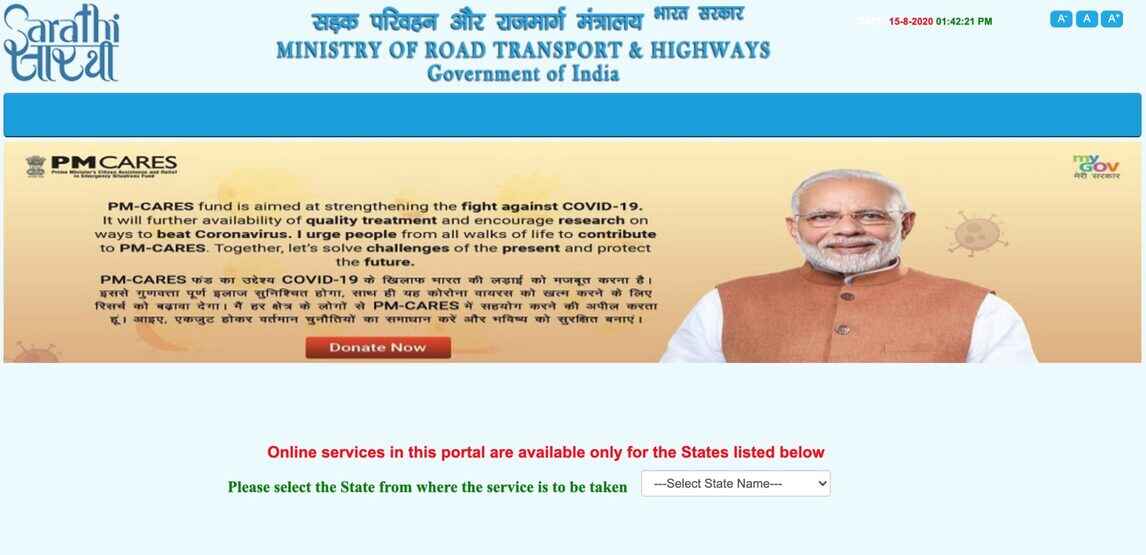
Applicants can check the status by following the steps mentioned below,
- Step 1: Visit the official website of Sarthi Praivahan.
- Step 2: On the homepage, click on ‘Online Services'.
- Step 3: Select ‘Driving Licence Related Services’ from the drop-down menu.
- Step 4: Select the State from which you wish to take the service.
- Step 5: Enter application number, date of birth and captcha code and the application status will appear on the screen.
The above-mentioned piece gives a comprehensive knowledge on how to change name on driving licence. Read these details carefully and apply for name correction on your driving licence without any hassle.
Fees for Driving Licence Name Change
The fee for modifying or rectifying the name on a driving licence is ₹200. The fee remains the same for requests to alter other details in the DL, such as the address, date of birth, father's name, and more. This fee is uniformly applied throughout the country.
However, if you choose the offline approach, you should confirm with your respective RTO for any specific details.