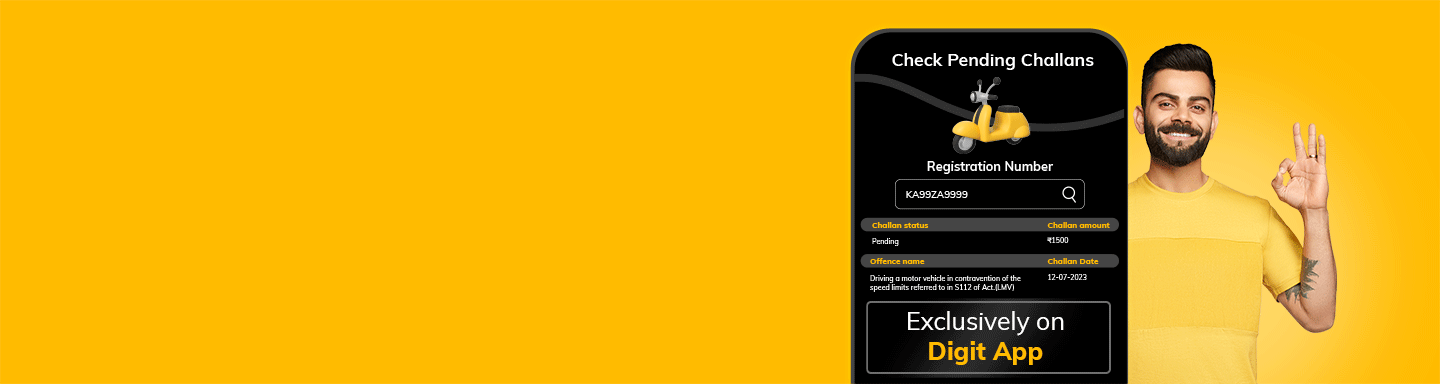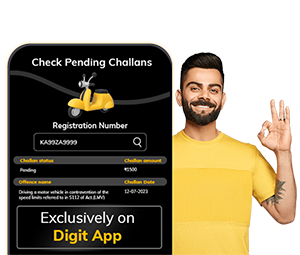
Check Pending Challans
Get the List of Challans Online
Download the Digit App
Download the Digit App
How to Apply for LMV Driving Licence?
While driving on roads it is mandatory to have a valid driving licence. The Motor Vehicles Act, 1988 prohibits individuals from driving a motor vehicle on roads without a driving licence. If individuals are found avoiding the norms, they are heavily penalised. However, you must have a learner’s licence to apply for a permanent driving licence.
If you have an LMV and seeking an LMV driving licence, read below to understand the features, eligibility and documents required for the application.
Features of LMV Driving Licence
Light motor vehicles, or LMVs, do not serve any commercial usage. That means if you have an LMV licence, you have permission to drive light motor vehicles.
An LMV licence has the following features:
- You can drive motor vehicles with a gross vehicle weight of less than or equal to 7500 kilograms.
- You can only drive private vehicles like cars, jeeps, taxis, auto-rickshaws, etc.
- Moreover, you cannot use an LMV driving licence for any commercial purpose.
Eligibility Criteria for LMV Driving Licence
LMV driving licence is available in two categories: LMV-NT (Light Motor Vehicle- Non-Transport) and LMV-TR (Light Motor Vehicle- Transport). Therefore, if you want to apply for a light motor vehicle driving licence, you must fulfil the following eligibility criteria:
- One of the most essential criteria is you must be of 18 years of age and above.
- You must know the relevant traffic rules and regulations and abide by the same while driving a motor vehicle.
- You should have your learner’s licence before applying for a permanent driving licence.
- Furthermore, you must pass the driving test to obtain a permanent driving licence for the LMV category.
Documents Required to Apply for LMV Driving Licence
During the application for an LMV driving licence, you must produce several documents. Ensure to have the following documents below for an LMV licence application:
1. Age-Proof:
- Birth Certificate
- PAN Card
- Educational Certificate (10th Class)
- Passport
- Employer’s certificate if you are working for the government (central or local)
2. Address-Proof:
- Voter’s ID
- LIC Bond
- Ration Card
- Passport
- Current Agreement on Rent
- Electricity or gas bill
In addition to the above documents, you must carry your recent passport-size photograph, application Form 4 (tick across the light motor vehicle or LMV), application fee (as applicable) and medical certificate.
How to Apply for LMV Driving Licence Online?
The steps to apply for LMV Driving licence online are as follows:
Step 1: Visit the official website of the Ministry of Road Transport & Highways. Scroll down and select the state from where you want to avail the service.
Step 2: You will land on a new page. Choose ‘Apply for Learner’s Licence.’ Fill in your applicant details (learner licence details).
Step 3: Select your preferred category (LMV driving licence).
Step 4: Upload a scanned version of relevant documents and your recent passport-size photograph. Provide a digital signature (if required).
Step 5: Pay the application fees as required and wait for the payment status verification. After payment verification, click on the print receipt. Keep this receipt for future reference.
How to Apply for an LMV Driving Licence Offline?
The steps to apply for LMV Driving licence offline are as follows:
Step 1: Visit your nearest RTO office.
Step 2: Collect Application Form 4 from the RTO office and understand the guidelines for filling the form from the officials.
Step 3: Fill in the form with your details.
Step 4: Submit the required documents along with the form.
Step 5: Pay the application. After payment verification, click on the print receipt. Keep this receipt for future reference.
You might have to appear for a Driving licence test if you are a new applicant. If you pass the driving test, RTO will deliver your LMV driving licence to the preferred address via registered post.
How to Check LMV Driving Licence Status Online?
The steps for checking LMV driving licence status online are as follows:
Step 1: Visit the Sarathi Parivahan portal.
Step 2: Click on ‘Driving Licence Related Services’ below the ‘Online Services’ tab
Step 3: Now, select the concerned state from the drop-down menu.
Step 4: Click on the ‘Application Status’ section, present at the top-right. Then, enter the details required, ‘Application Number’, ‘Date of Birth’, and Captcha’.
Step 5: Click the ‘Submit’ option.
Once you submit the details, you will see the status of your driving licence application on the screen.
How to Check LMV Driving Licence Status?
The procedure to check your LMV driving licence status offline is as follows:
Step 1: Visit your nearest RTO office after taking an appointment.
Step 2: Provide details of your application - application number and date of birth to the officials.
Step 3: You will receive your LMV driving licence status.
After you receive the LMV driving licence, you have permission to drive on Indian roads legally. However, it is mandatory to abide by the traffic rules to ensure the safety of yourself and the pedestrians.
Moreover, if you have any queries regarding your driving licence, schedule an appointment with the RTO officials and visit the RTO office to discuss the concerns with the officials.