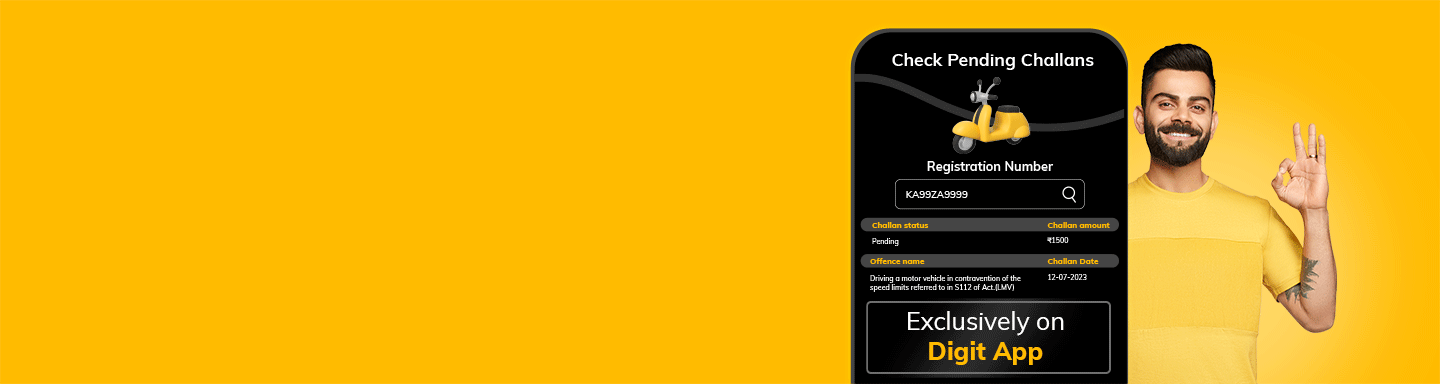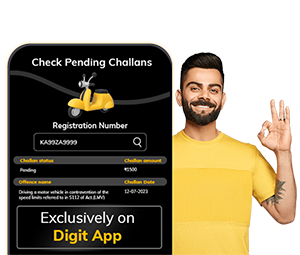
Check Pending Challans
Get the List of Challans Online
Download the Digit App
Download the Digit App
How to Check Driving Licence Status in Odisha Online?

The procedure of applying for a driving licence and getting it is not that much time-consuming nowadays. This is because every Regional Transport Office throughout Odisha and the whole country quite effectively handles all driving licence-related issues. So if you have applied and want to check your Odisha driving licence application status, you can easily do that by following some simple steps. Keep scrolling through the article to know more.

Table of Contents

What Is the Process to Check Driving Licence Application Status in Odisha?
Having a driving licence is mandatory for all drivers. However, according to the type of vehicles and usage, you can apply for different types of driving licences. After applying for a licence, you must wait for some time to get the licence. However, if you find any issues getting the licence, you can check the online status of their licence.
Are you wondering about the process of checking Odisha's driving licence application status? Then, check out the following segment.
When to Check Driving Licence Application Status in Odisha?
Driving licence procedure in Odisha takes 2 weeks to get approved. This time starts immediately after clearing the driving test. Hence, as there is a fixed time for the processing, you need not do driving licence tracking Odisha before 2 weeks. However, after 2 weeks, if you still do not receive your driving licence, you can opt to check the status online or offline.
Online Method of Checking the Status of a Driving Licence ApHow to Check Driving Licence Application Status in Odisha Online?plication in Odisha
You can check your driving licence application status online via two different methods, which are as follows:
Check Driving Licence Status Via State Transport Official Website
- Step 1: Visit the official portal.
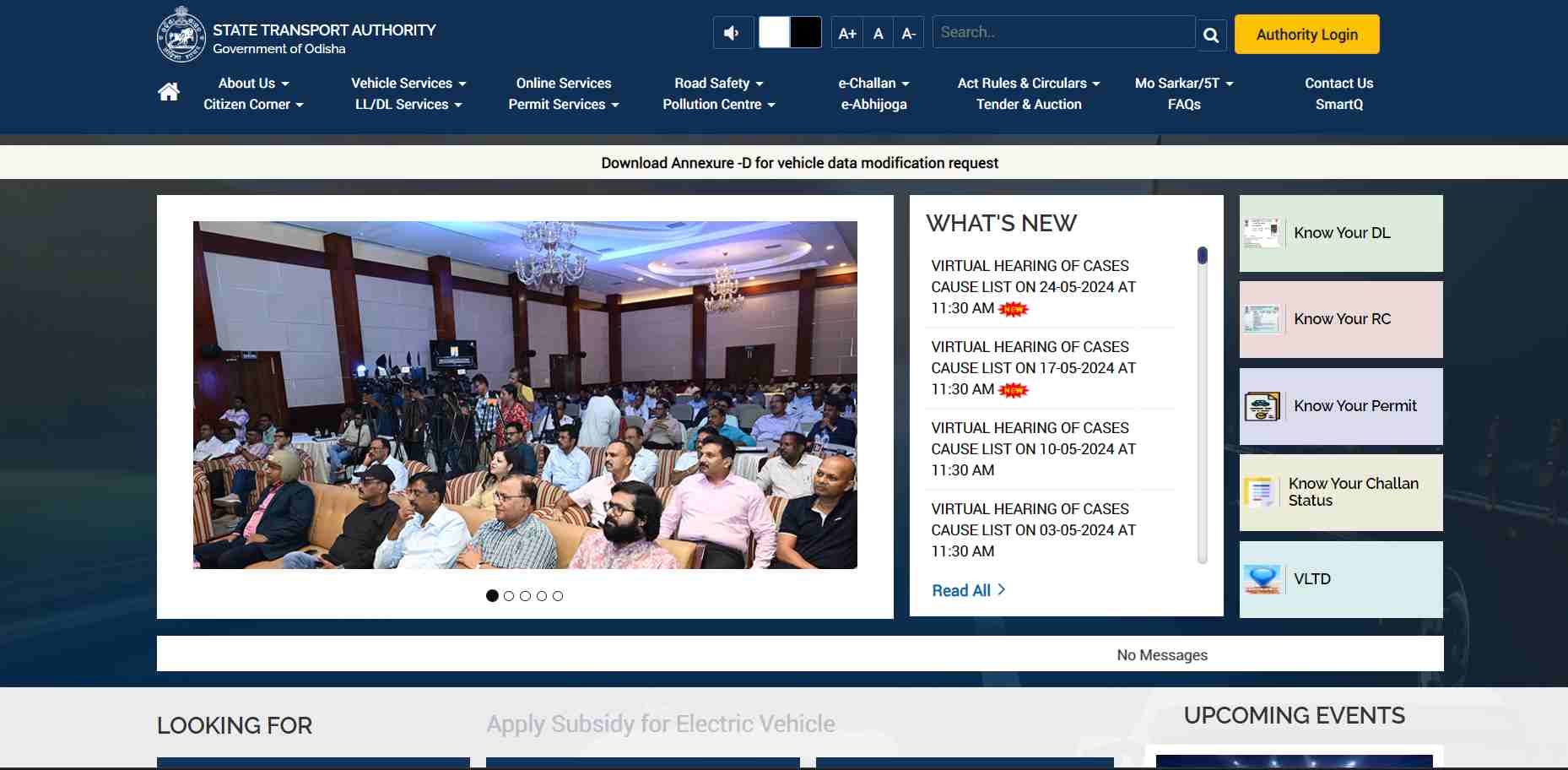
- Step 2: Scroll down and find the option “Application Status”.
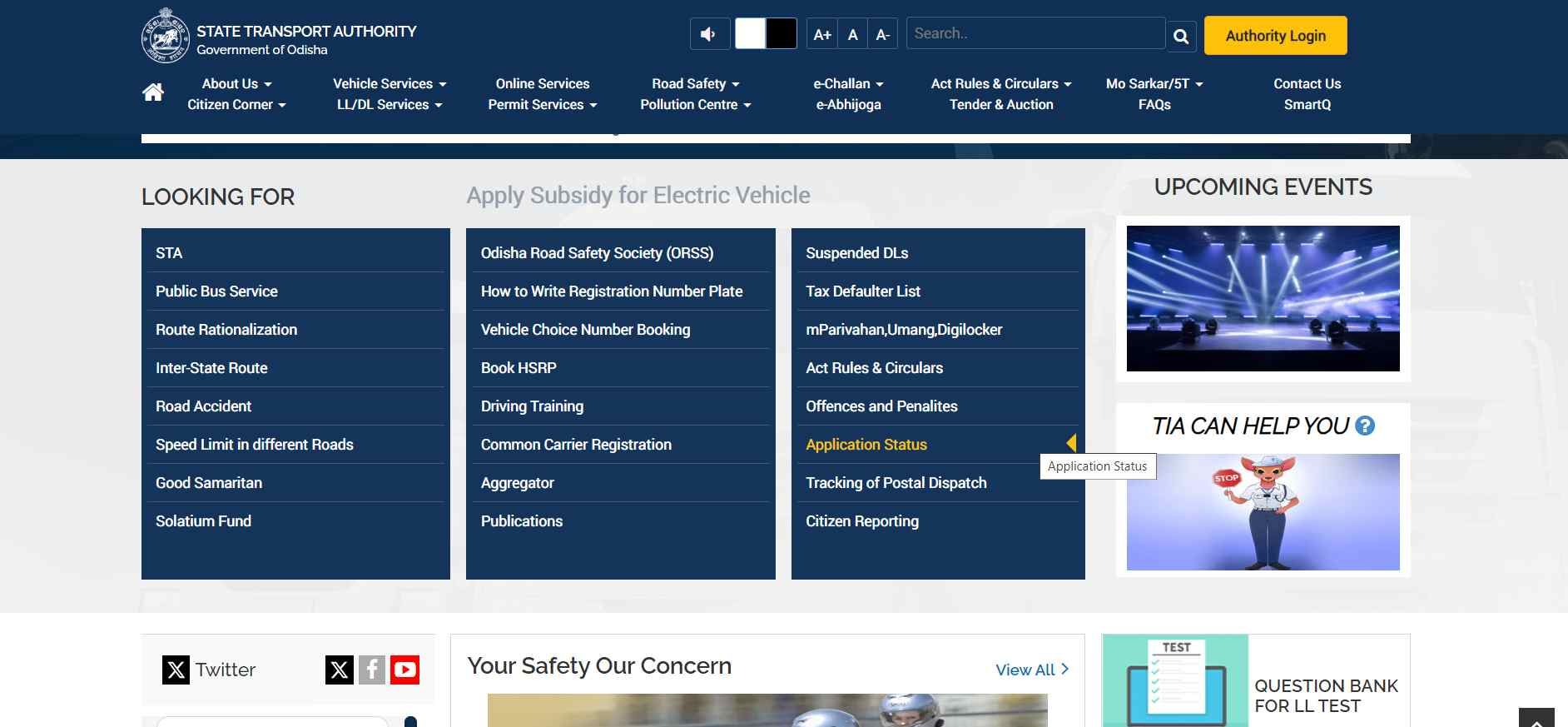
- Step 3: On the next screen, choose “LL/DL Application Status Sarathi”.
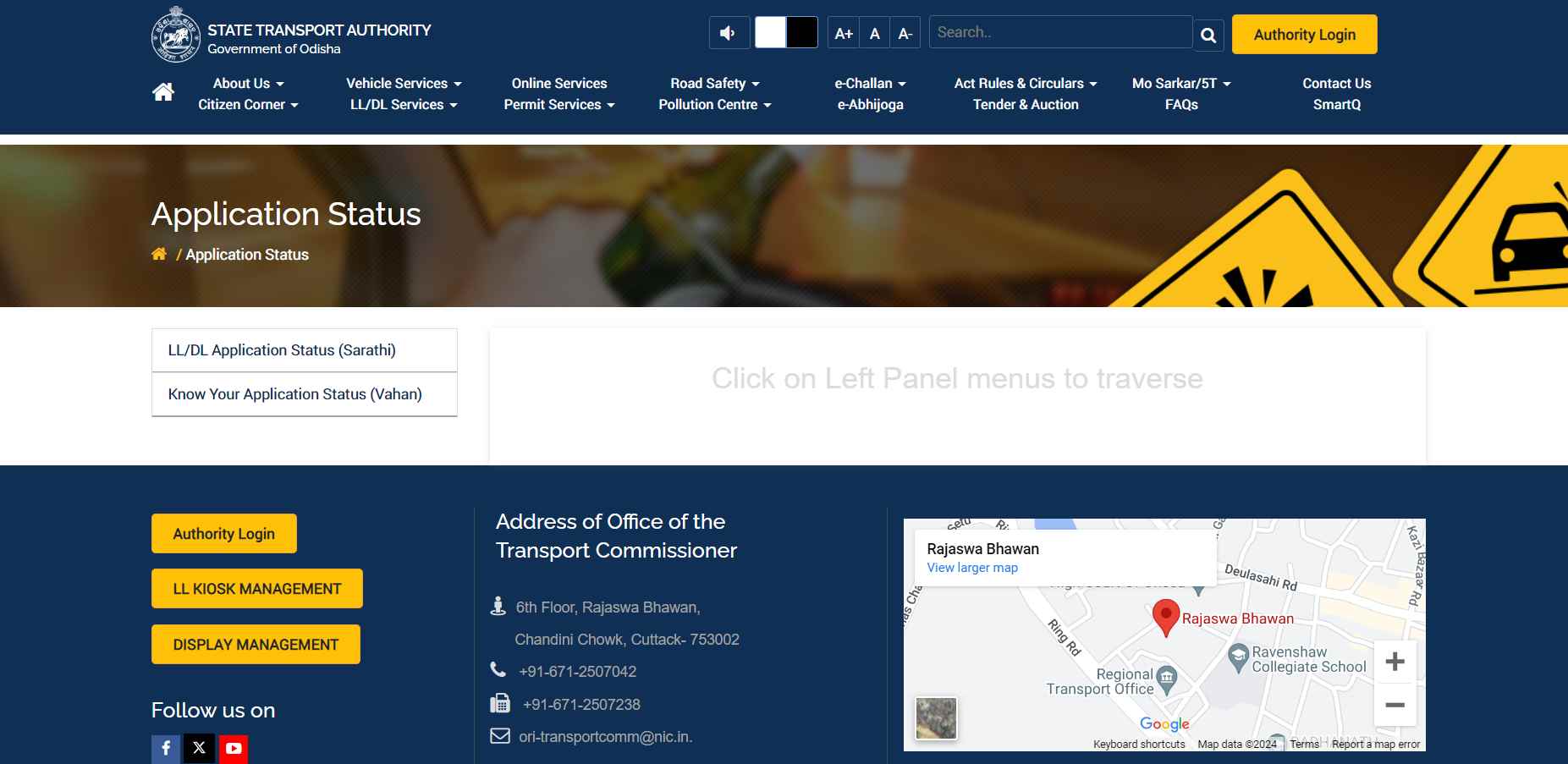
- Step 4: Click on the “Application Status” button.
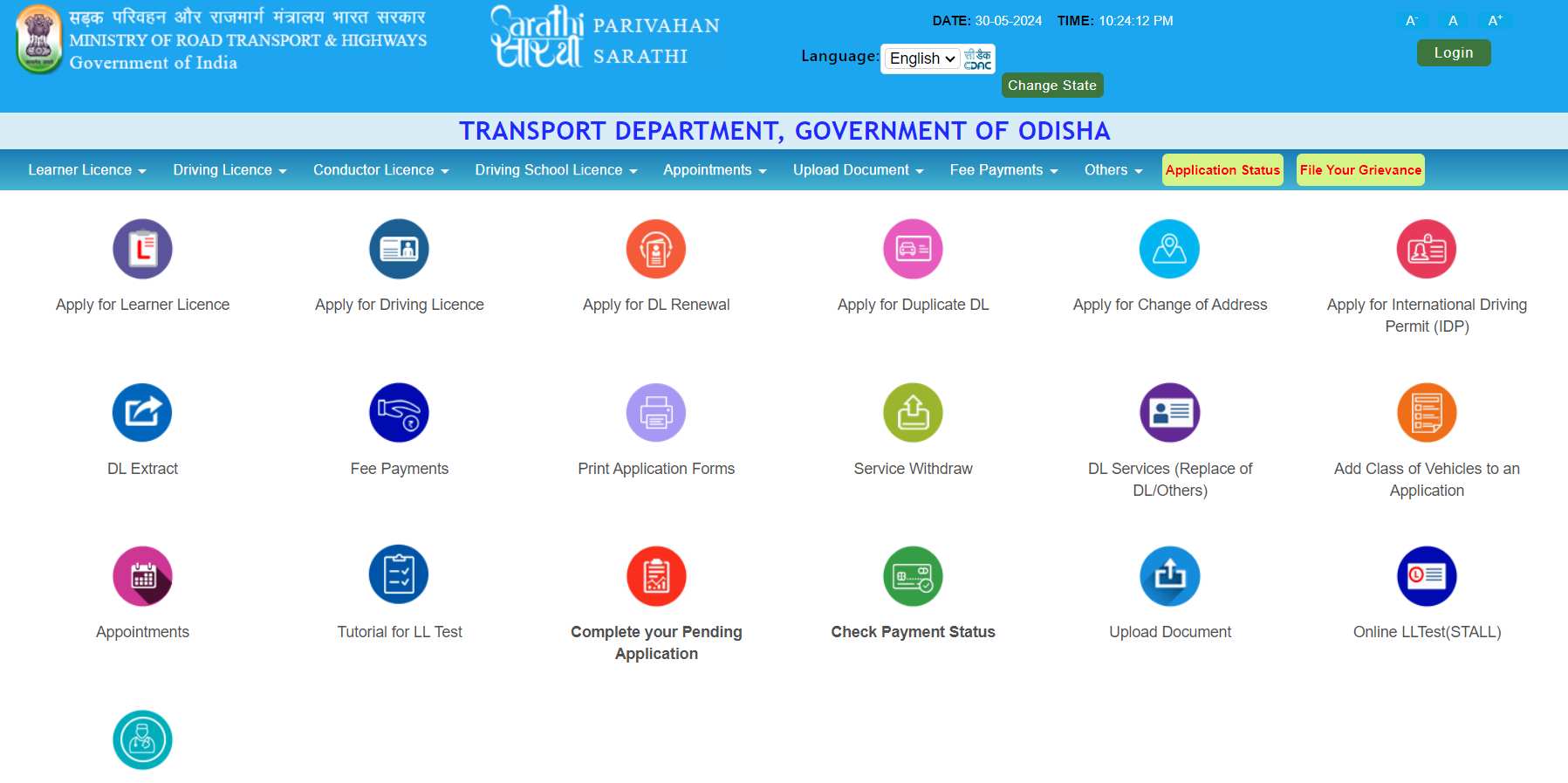
- Step 5: Fill up Application number, DOB, and Captcha.
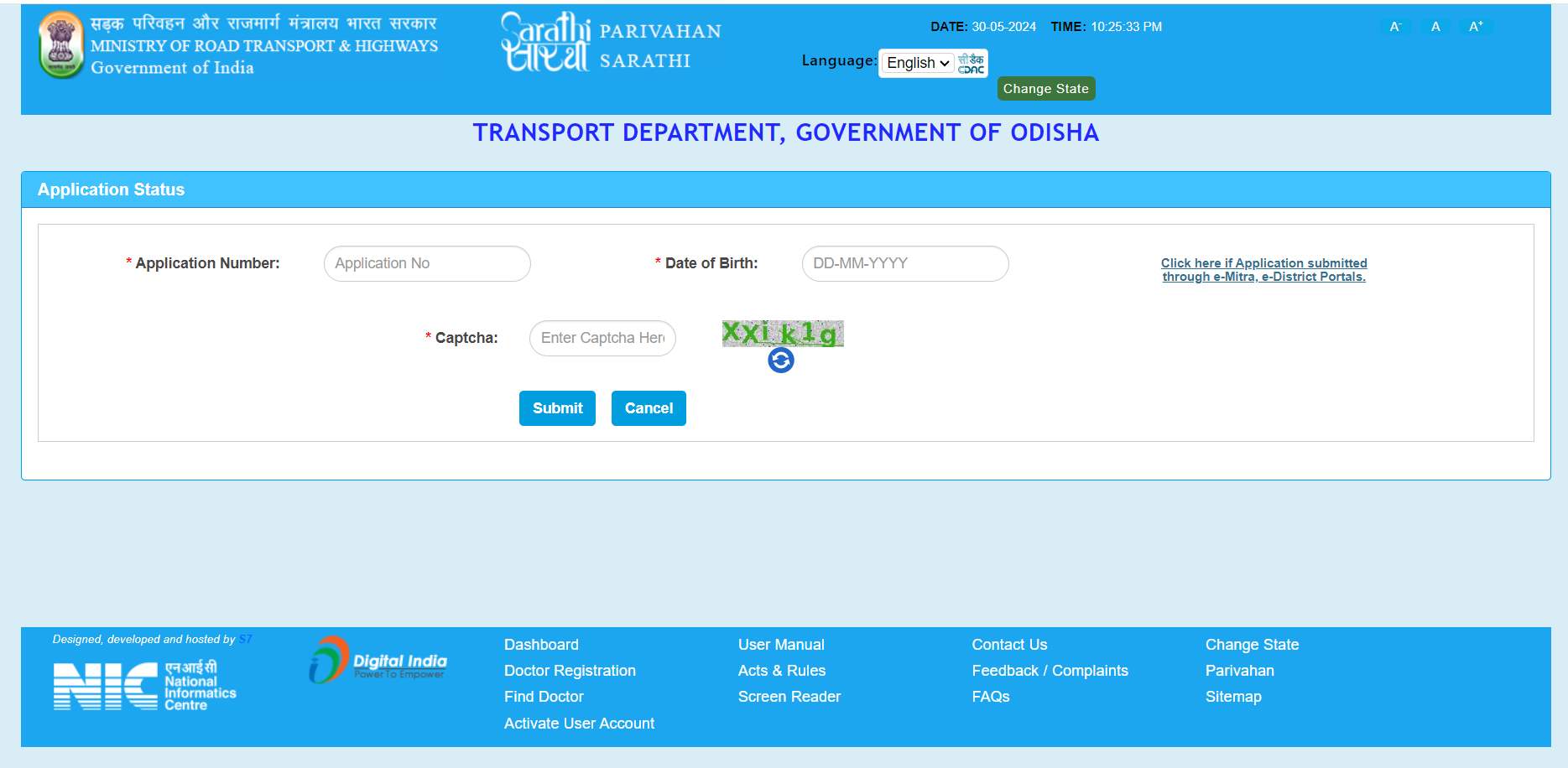
Check Driving Licence Status Via Parivahan Website
- Step 1: Go to the Official Portal.
- Step 2: Click on “Online Services” tab.

- Step 3: From the drop-down, choose “Driving Licence Related Services” tab.
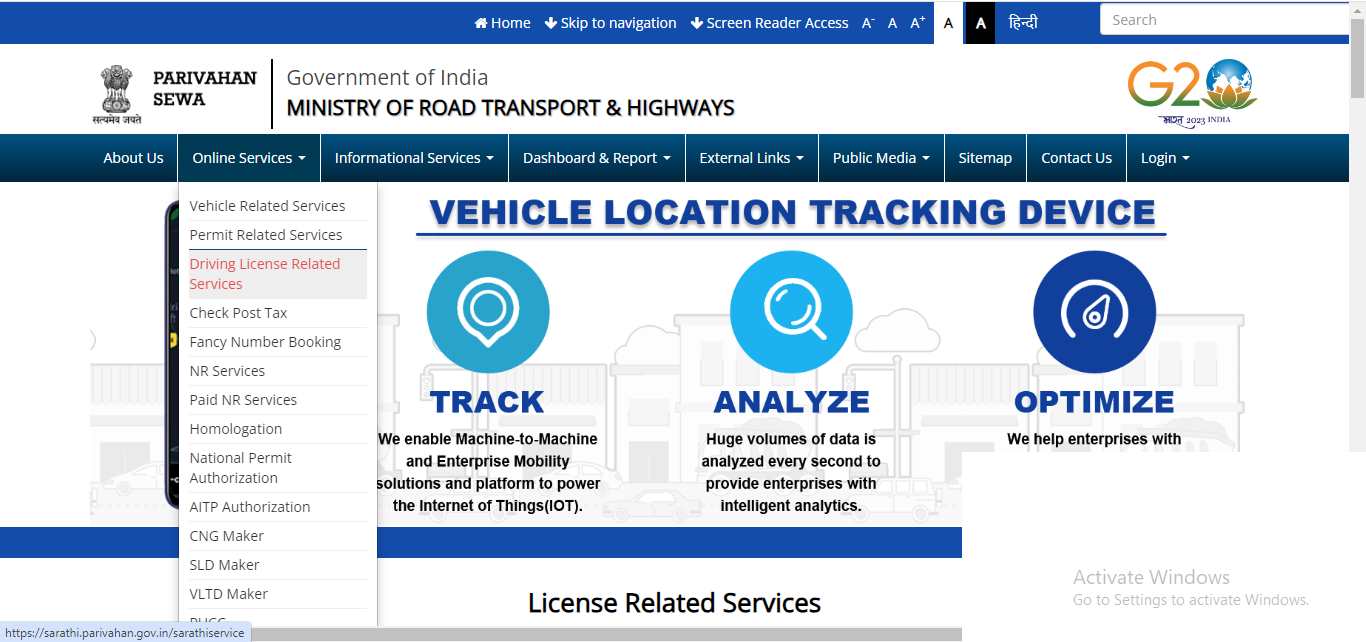
- Step 4: Choose Odisha from the state’s drop-down menu.
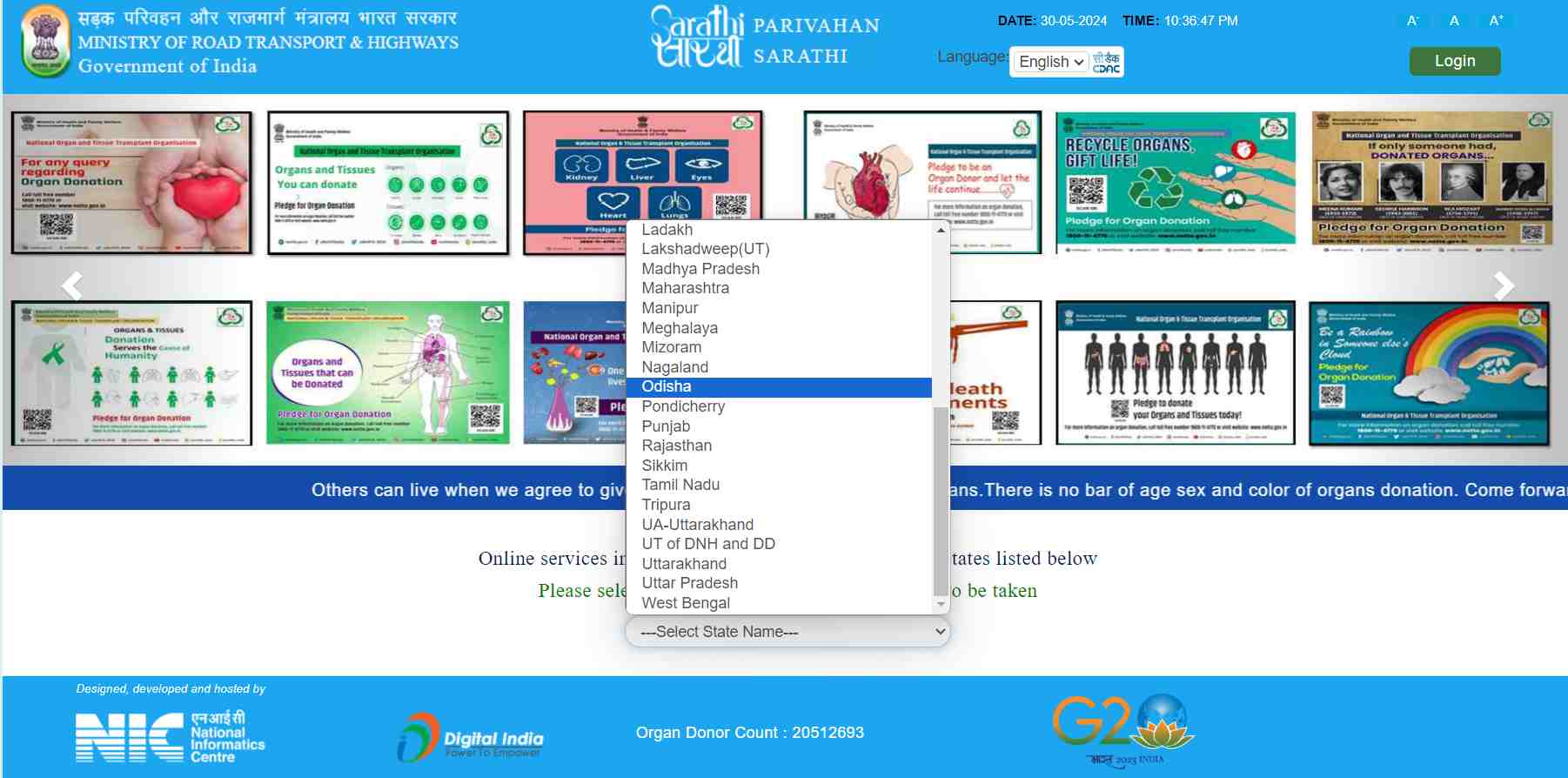
- Step 5: Choose “Application Status” tab.
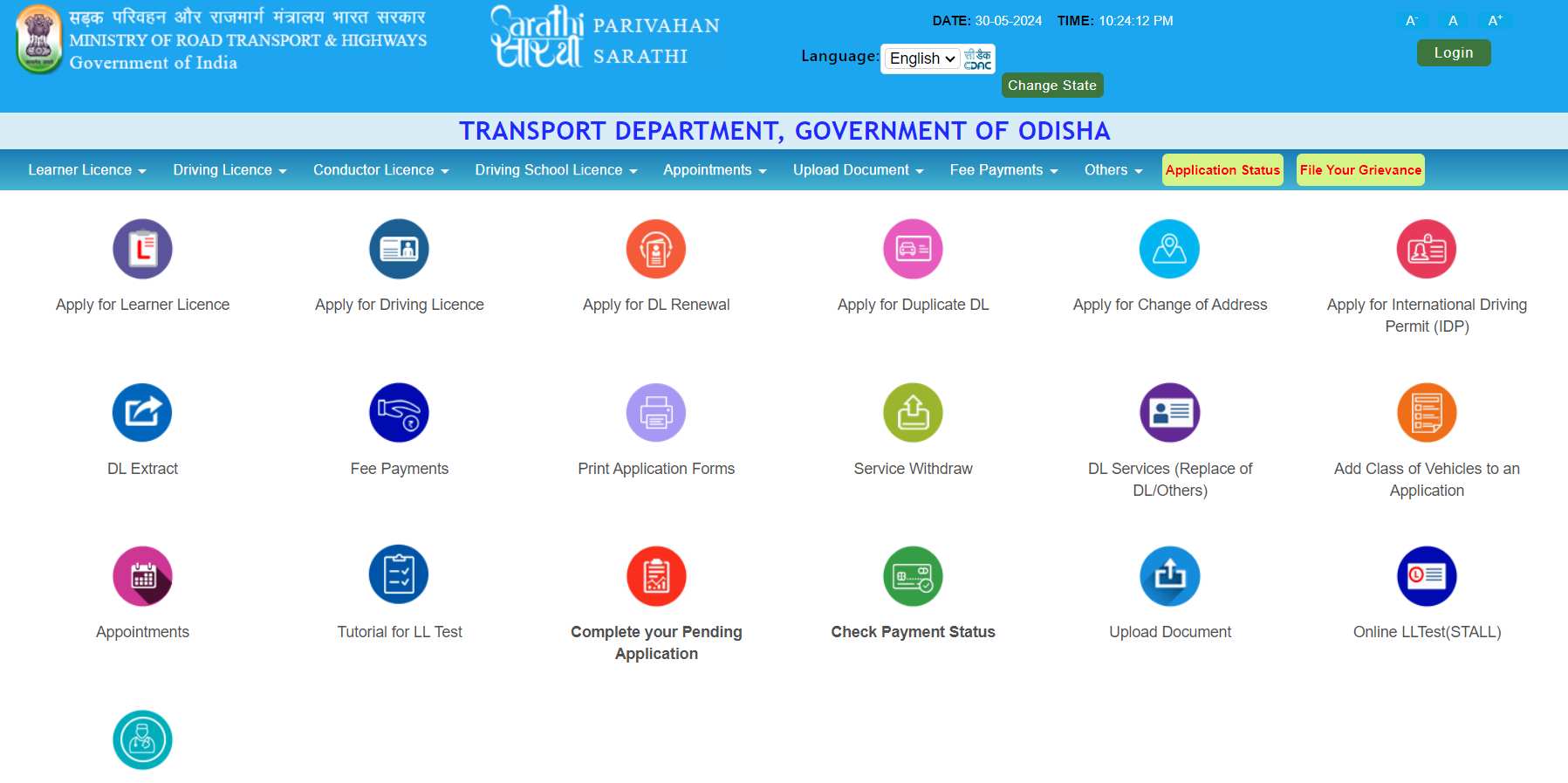
- Step 6: Input your application number, date of Birth and fill in the captcha.
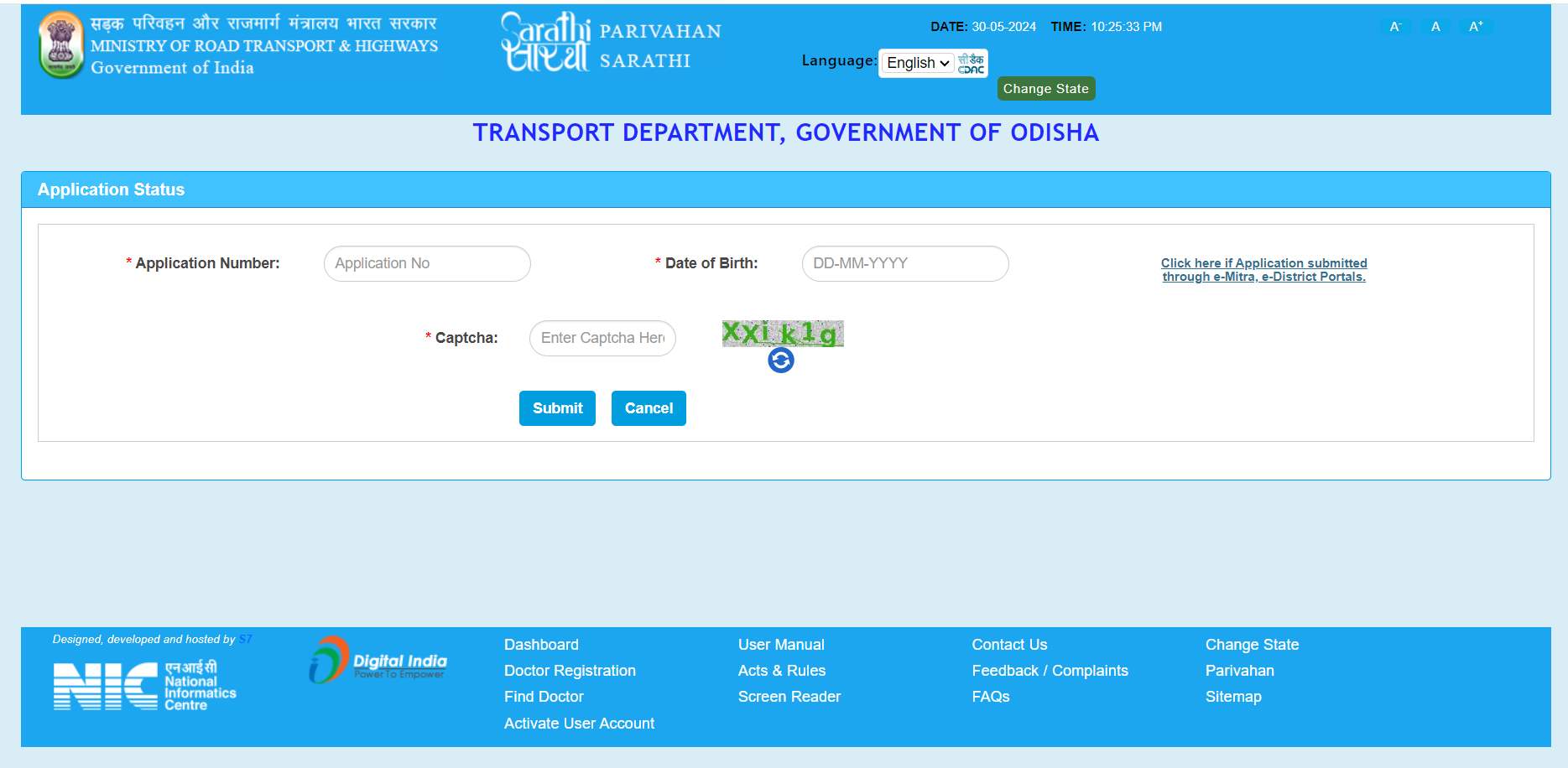
How to Check Driving Licence Application Status in Odisha Offline?
To check the application status offline in Odisha, you can follow the below-mentioned steps:
- Step 1: Go to the nearest RTO from where you have applied for the licence.
- Step 2: Provide necessary documents along with application number and check your application status.
Tips While Checking Driving Licence Application Status in Odisha
Listed below are some helpful tips that you can follow while checking your driving licence application status in Odisha:
- When you go to visit RTO to check your driving licence status, make sure you are taking all necessary documents with you
- Put every information properly while checking application status online
Thus, consider this guide on Odisha driving licence application status for your help. The websites are easy to navigate so that you can do the whole process quickly. However, for any serious issues, you can visit your nearest RTO.