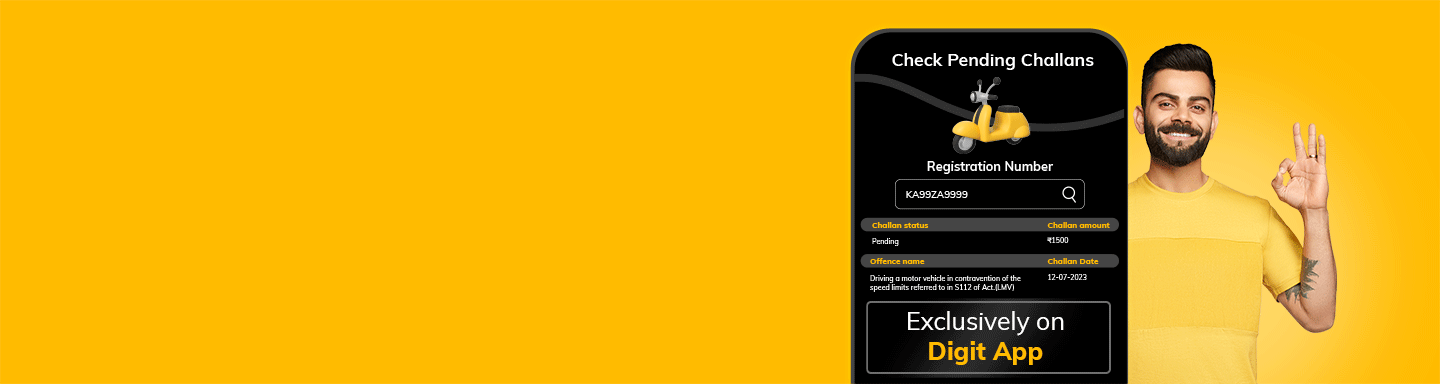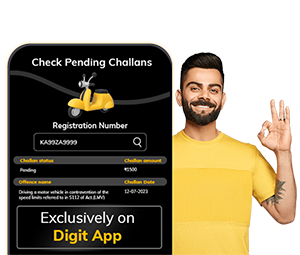
Check Pending Challans
Get the List of Challans Online
Download the Digit App
Download the Digit App
How to Check Driving Licence Status in Bihar Online?

If you are an Indian citizen and wish to drive a car or a bike, you must have an Indian driving licence. This document works as your identity proof and authorises you to drive your own vehicles without facing any legal compliances.
However, as a beginner, it must be challenging to acquire a driving licence. Don’t worry; we will guide you on checking your driving licence application status in Bihar.

Table of Contents

What is the Process to Check Driving Licence Application Status in Bihar?
According to the Motor Vehicle Act 1988, no person can drive a motor vehicle without a valid licence in India. So, if you reside in Bihar and have applied for a driving licence, you must check your Bihar driving licence application status for approval. Also, if you are unaware of how to do so, you can learn it from this article.
There are two ways to check the driving licence application status in Bihar. These are as follows:
When to Check Driving Licence Application Status in Bihar?
As a general procedure for your driving licence application, you can not see your application status immediately after application. You will see the status on the Sarathi Parivarthan website after 30 days of applying for the DL.
Also, you will be subjected to a driving skill test to obtain a DL. After 30 days of passing the driving test at RTO, you will get your driving licence at your disposal.
How to Check Driving Licence Application Status in Bihar Online?
Check Driving Licence Status Via State Transport Official Website
Besides this, you can also opt for driving licence tracking in Bihar using the regional transport portal. The steps to adhere include:
- Step 1: Visit the official website of Bihar Transport.
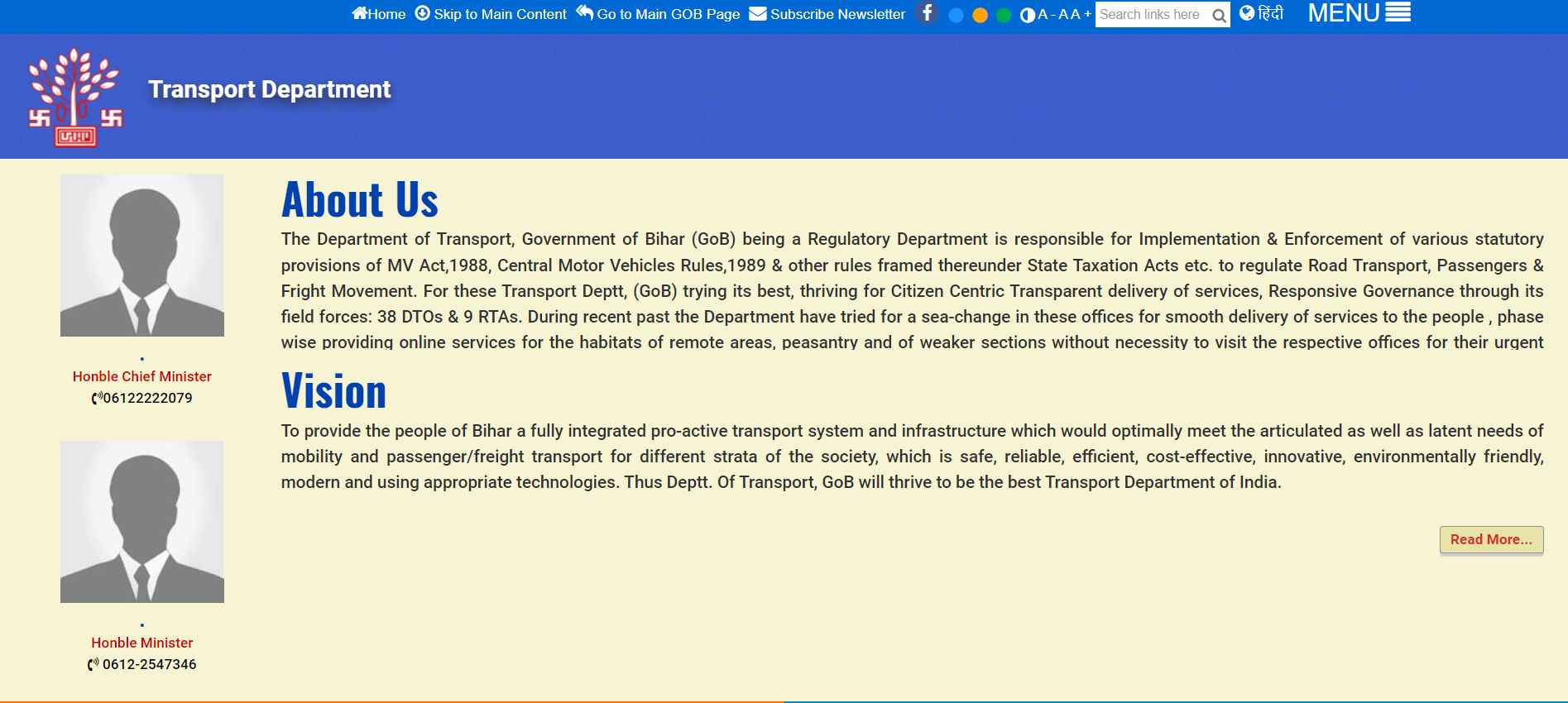
- Step 2: Select "DL Services" from the main menu under "Online Services".
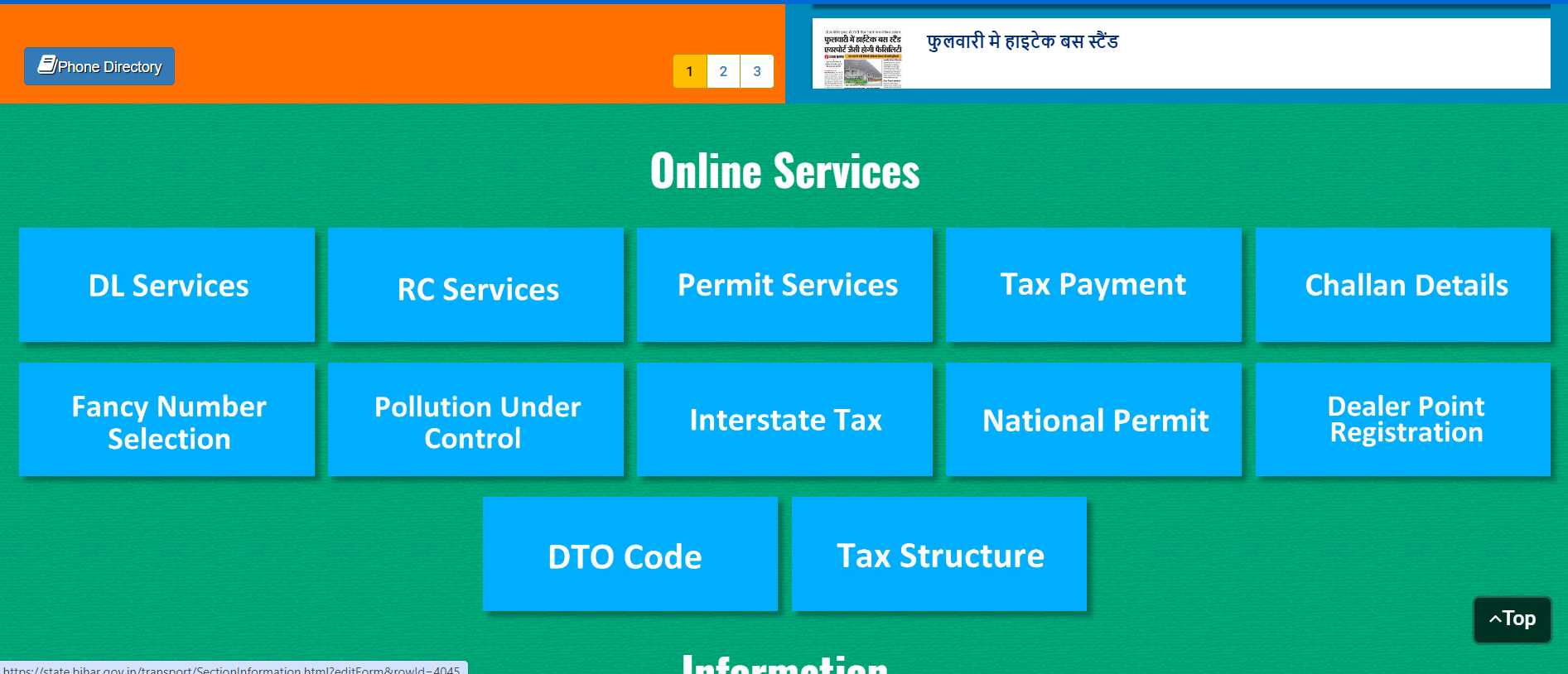
- Step 3: A new webpage will appear, click on Sarathi Portal.
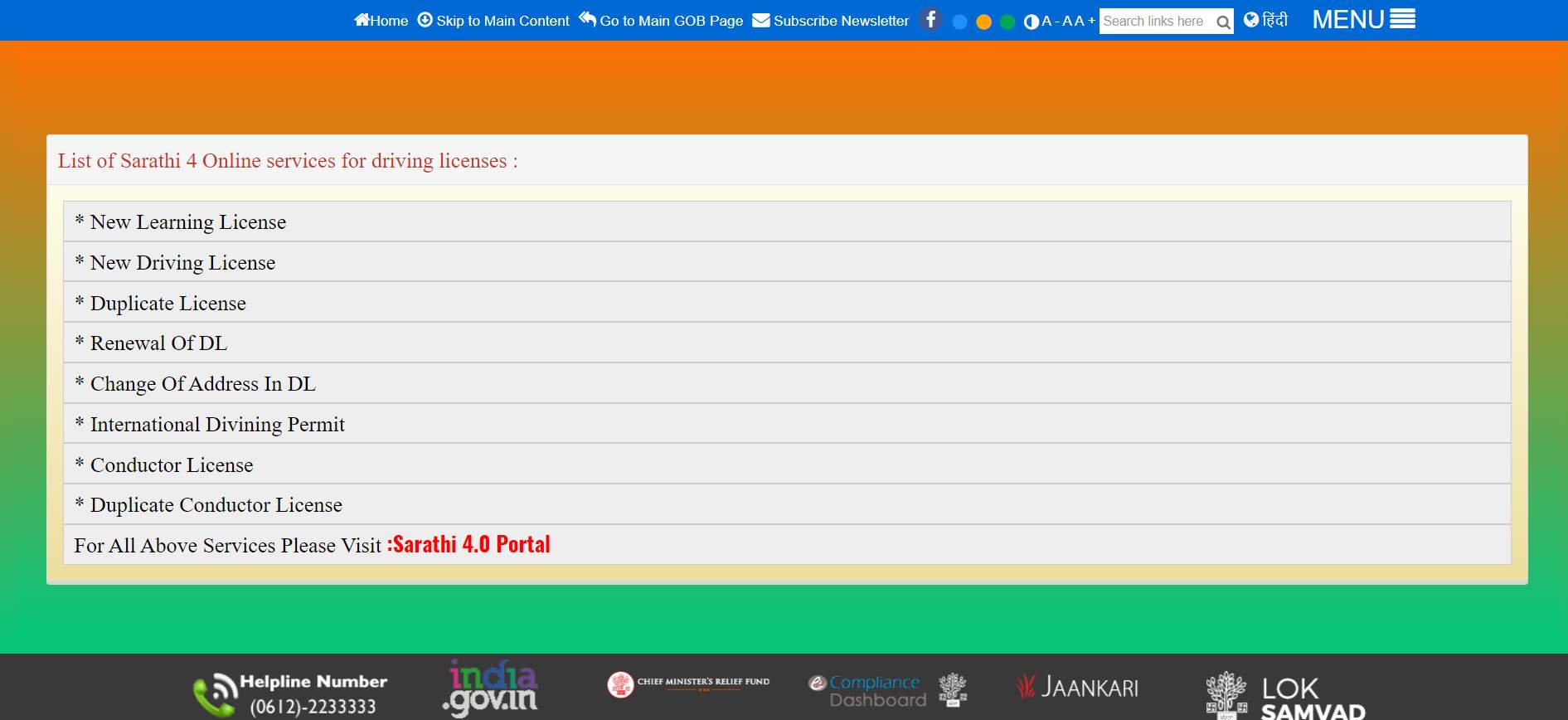
- Step 4: Now, you will be redirected, click on “Application Status”.
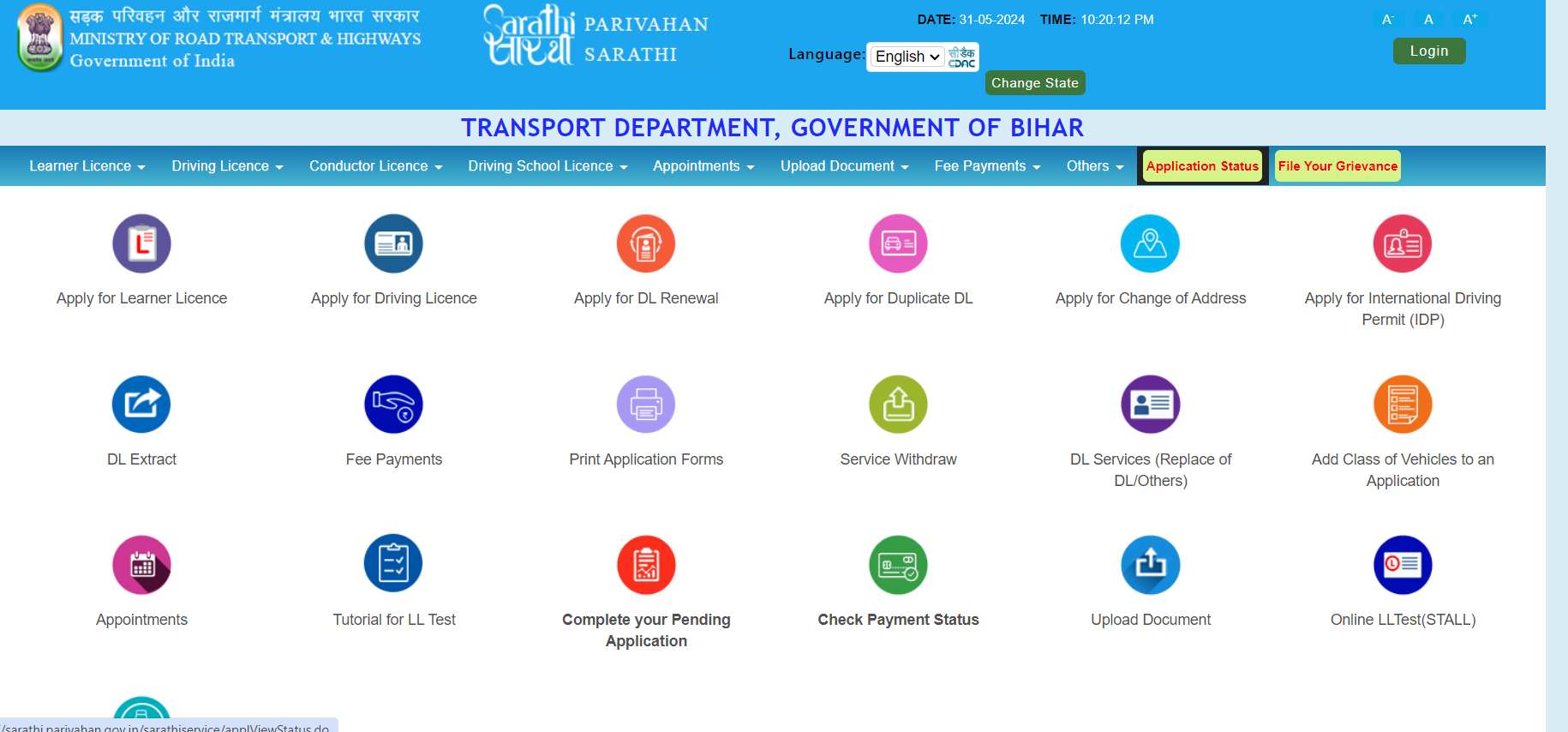
- Step 5: Then, enter your application number, date of birth and captcha to see your application status.
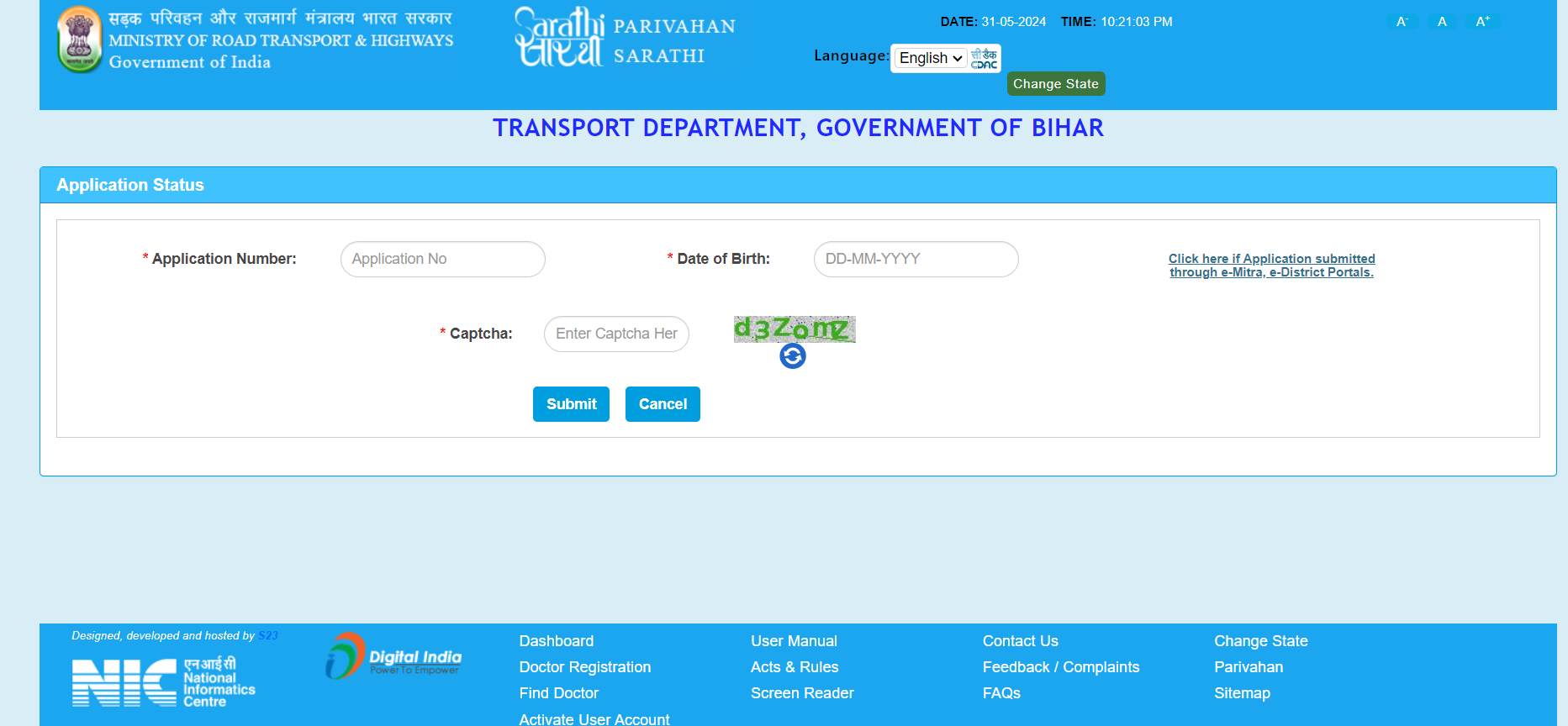
Check Driving Licence Status Via Parivahan Website
The second method you can opt for to track the driving licence application form in Bihar is:
- Step 1: Go to the official website of Sarthi Parivahan.
- Step 2: Select the state name as Bihar from its drop-down list.
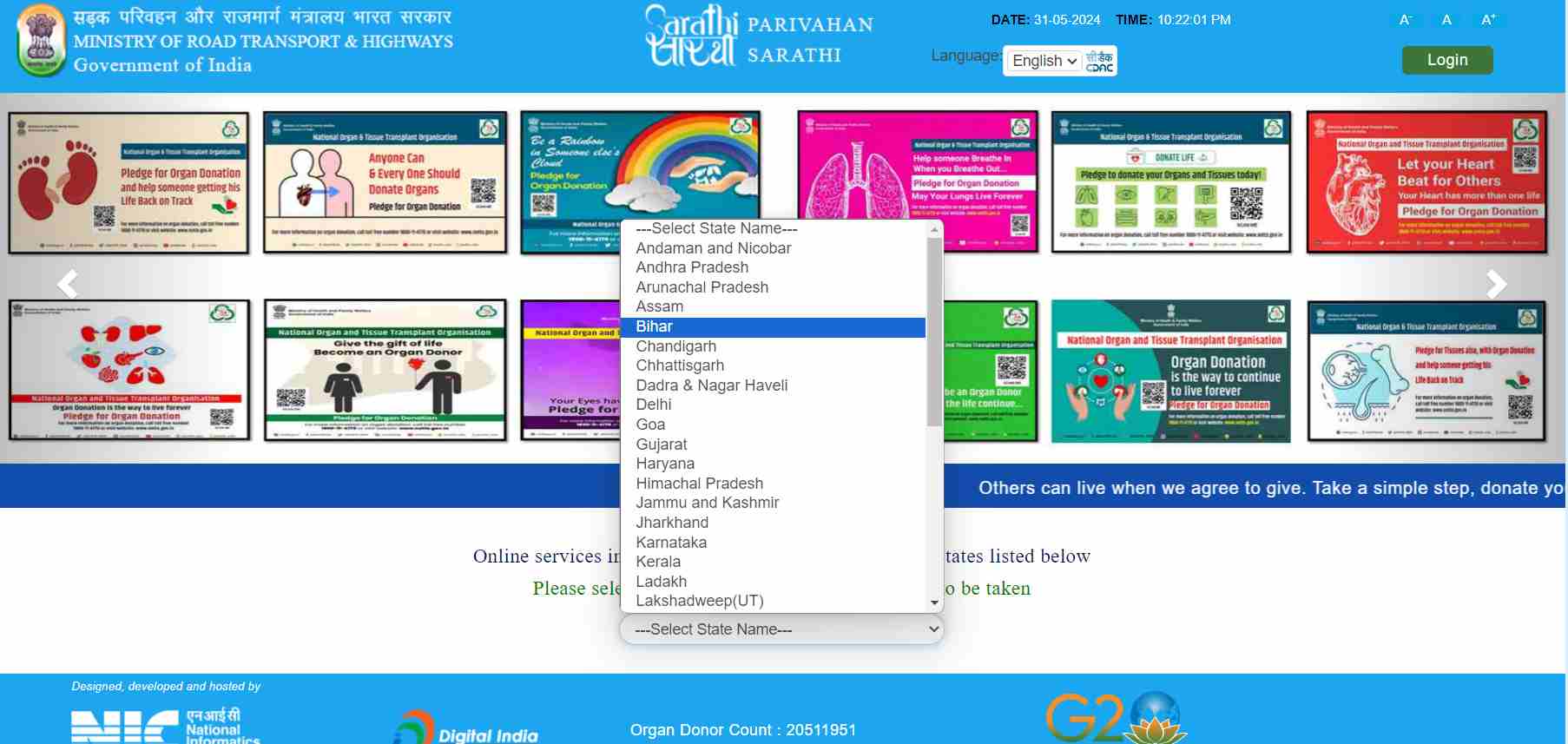
- Step 3: Next select ‘Application Status’ and this site will redirect you to a new window.
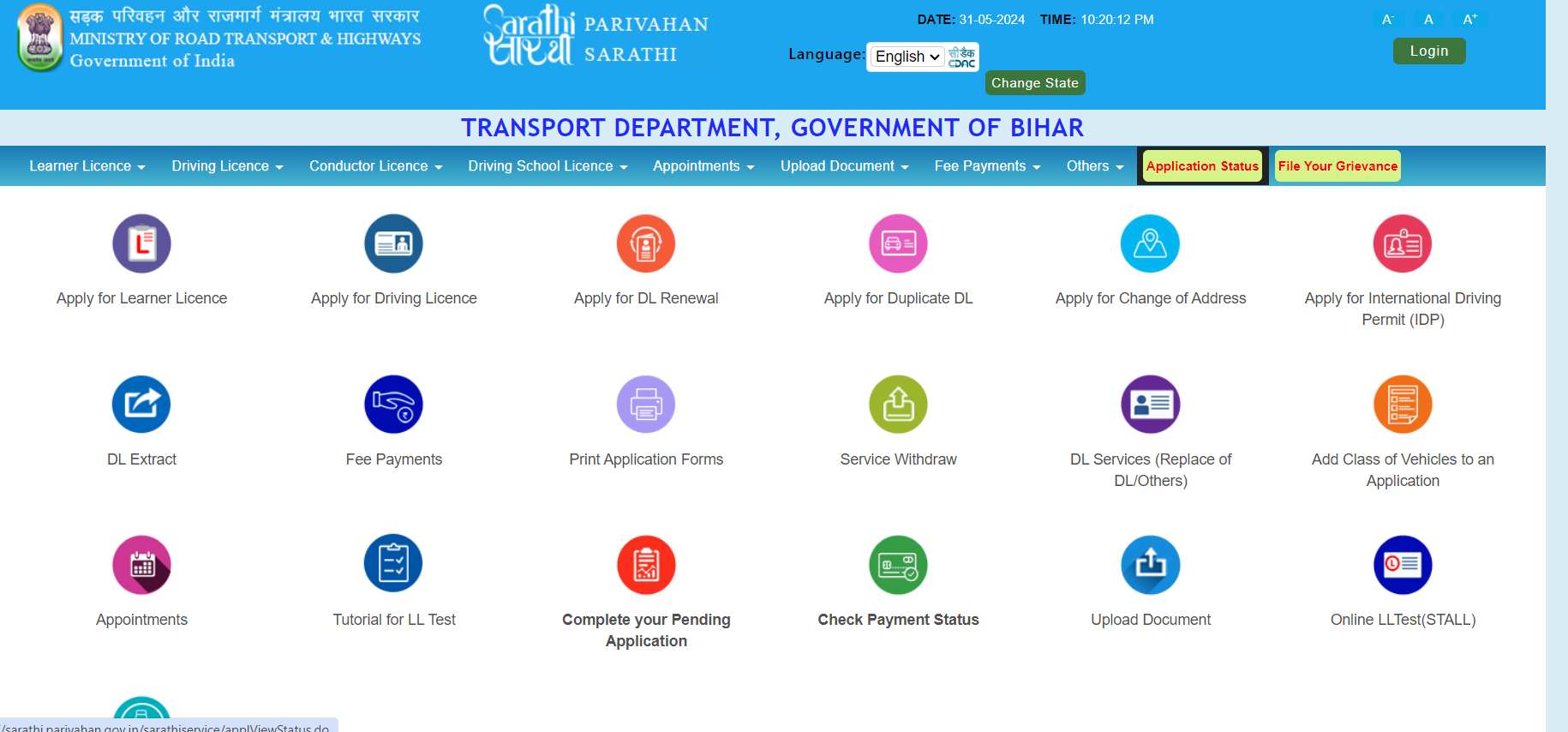
- Step 4: In this new window, fill up your Application Number, Captcha and Birth Date.
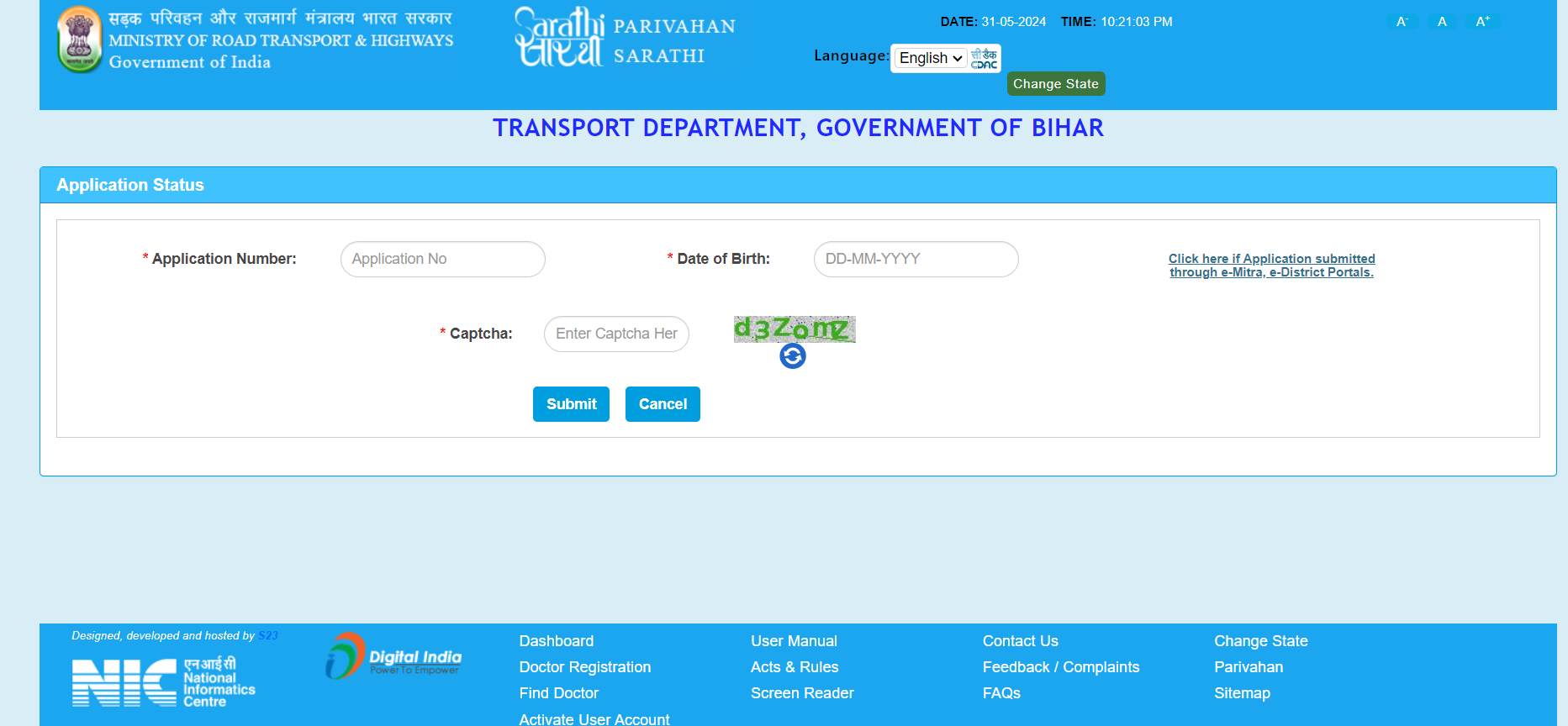
- Step 5: After filling click on ‘Submit’ to see the desired result.
How to Check Driving Licence Application Status in Bihar Offline?
- Step 1: To know about your application status, you can visit the nearest RTO office with the token you received during your application.
- Step 2: Once you go to the enquiry centre, ask them about your DL application status.
- Step 3: Share the details and give them the token. They will check their databases and inform you about the status.
Tips While Checking Driving Licence Application Status in Bihar
To check your DL application status in Bihar, here are a few tips that you should follow:
Tip 1: When providing information, enter the correct data. This is because entering false data will not yield your application status and can also delay the process.
Tip 2: Secondly, keep proper documents in place. If you don’t remember your application number, enter that from the document.
Tip 3: It is advised to check your status at least once a week, as checking daily might not be fruitful.
Hence, checking the Bihar driving licence application status is easy, and you can accomplish it either online or offline. In this regard, it is important to note that you must perform all the prior procedures correctly, such as document verification, interview etc., for faster processing. Also, your application might get delayed in unfortunate instances, so make sure you apply early.