
Check Vehicle RC Details
Get VAHAN Owner Details Online
Download the Digit App
Check Vehicle Owner Details by Registration Number in Bangalore
Checking a vehicle’s ownership details can come in handy under several circumstances. For instance, if you are buying a second-hand car or bike, checking the details of the owner can not only help you verify the vehicle’s legitimacy but also secure your ownership rights.
Also, if you get involved in an unfortunate hit-and-run accident, you can use the vehicle’s registration number (RC) to track down the owner. The Karnataka Parivahan portal lets you quickly obtain a vehicle’s ownership details by providing its RC number.
Keep reading to learn how to find vehicle owner details by number plate in Bangalore!
Check Vehicle Owner Details in Bangalore via VAHAN Website
The VAHAN website enables you to find the vehicle ownership details of any registered car or bike across India. Here are the steps to follow:
- Step 1: Visit the official VAHAN website and select ‘Informational Services’.
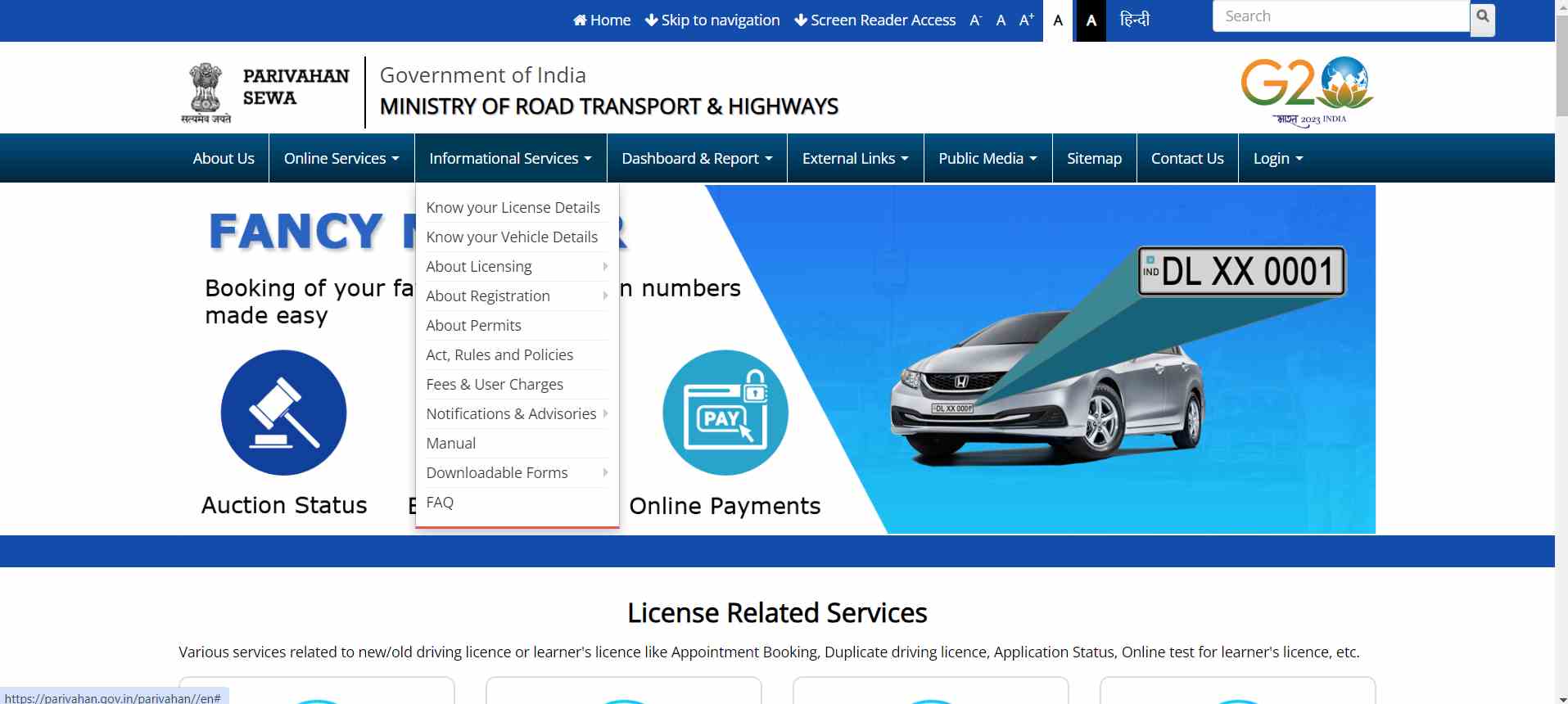
- Step 2: Tap on ‘Know Your Vehicle Details’.
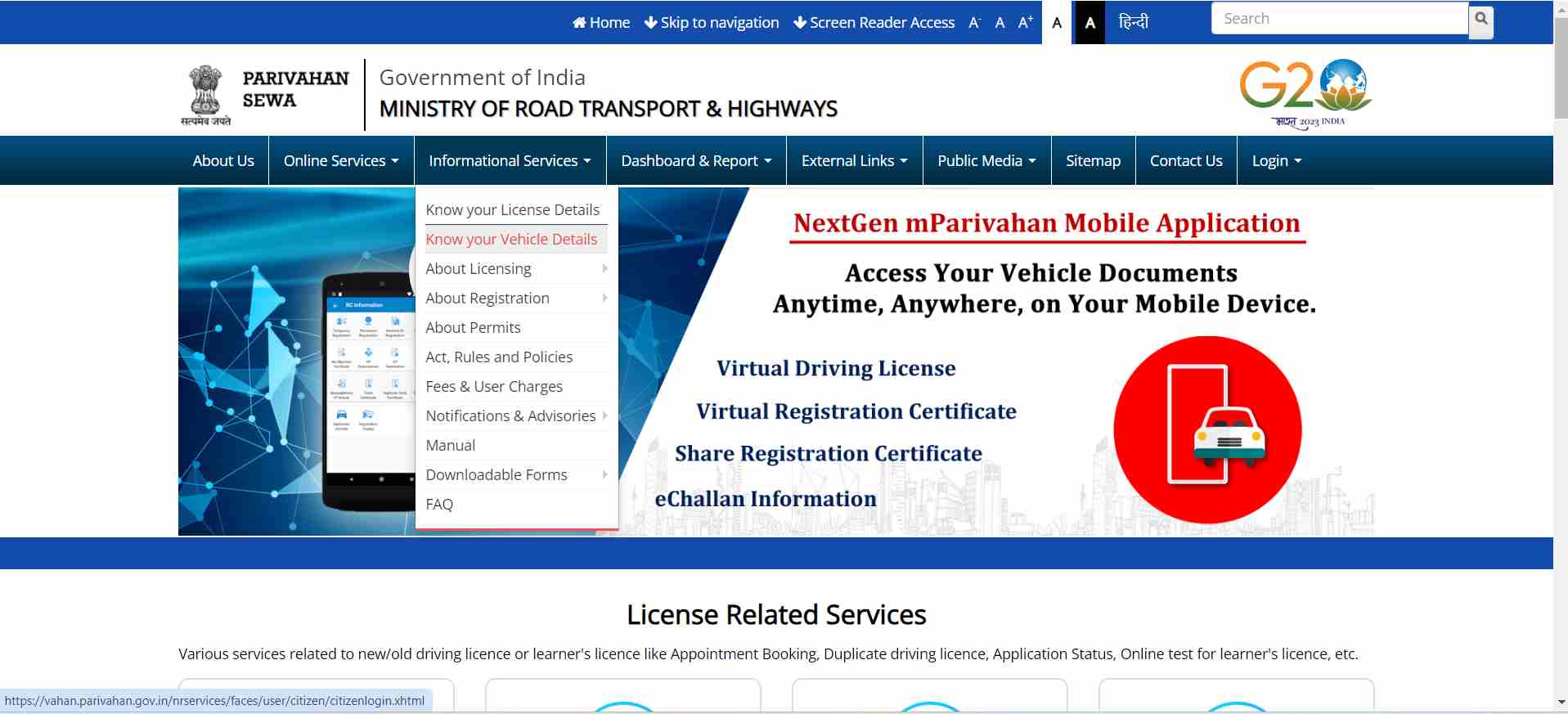
- Step 3: Enter your registered mobile number to log in. If you do not have an account, you can create one by providing your mobile number and email ID.
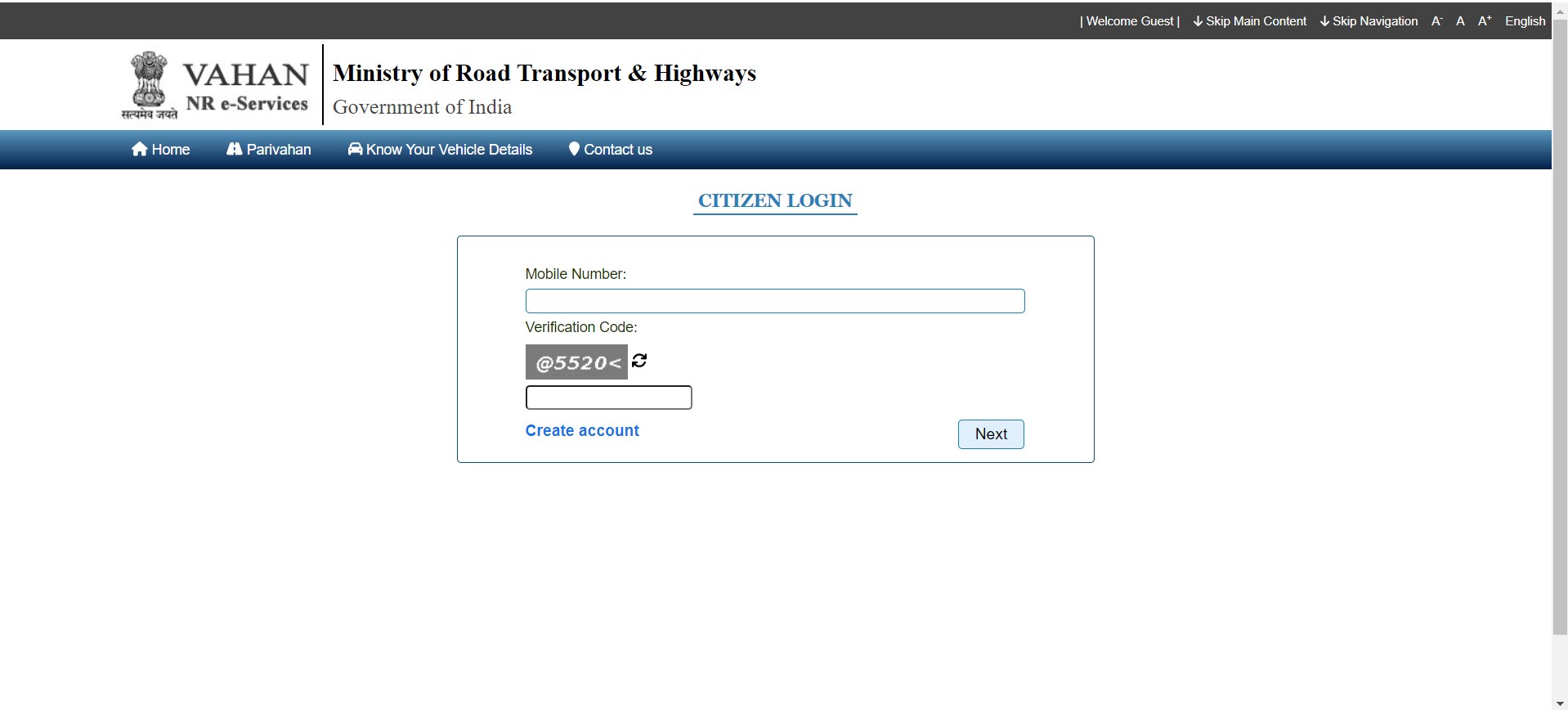
Check Vehicle Owner Details in Bangalore via SMS
Another fast and easy way to check vehicle ownership details in Bangalore is via SMS. Follow the steps mentioned below:
- Step 1: Open your phone’s messaging app.
- Step 2: Type VAHAN <space> vehicle’s registration number. For example – VAHAN KA543****.
- Step 3: Send the text message to 7738299899.
Find Vehicle Owner Details by Number Plate in Digit App
You can also find vehicle owner details in Bangalore using the Digit app. Here are the steps to follow:
- Step 1: Click here to Download the Digit App from Google Play Store or App Store and Login.
- Step 2: Provide the vehicle registration number and click on ‘Check Owner Details’.
- Step 3: You'll get all the relevant vehicle owner details, such as the owner’s name, type of vehicle, chassis number, and more.
What All Information You Can Retrieve Through Vehicle’s Number Plate?
A registration certificate will typically consist of the following details:
Why Should You Check Registration Certificate Status in Bangalore?
Some of the reasons why you should check vehicle registration certificate status in Bangalore:
- Track the vehicle’s RC expiration date and apply for its renewal in a timely manner in order to avoid penalties.
- Verify the ownership details when purchasing a second-hand car or bike.
- Update the vehicle registration certificate (if necessary) to get a copy of the insurance policy.
You now understand how to find vehicle owner details by number plate in Bangalore. Thus, whether conducting due diligence when purchasing a second-hand vehicle or tracking down a car during a road accident, you can access such information whenever needed.
You can also use these steps to track the expiry dates of your RC and vehicle insurance policies and get them renewed in a timely manner to avoid legal hassles.
FAQs about Checking Vehicle Owner Details in Bangalore
Is it possible to check vehicle details using the RC number in Bangalore?
Using the vehicle RC number, you can find all the relevant details about the owner and the car/bike, like the owner’s name (partially visible), chassis number, vehicle type, vehicle colour, etc.
What information do I get from the vehicle RC?
A vehicle’s registration certificate shows information like the owner’s name, vehicle make and model, vehicle class and type, fuel type, PUCC expiry date, RC expiry date, Road tax details, vehicle insurance details, and car/bike insurance details.
How can I check vehicle owner information in Bangalore using Parivahan?
Visit the official VAHAN website, select ‘Informational Services’, tap ‘Know Your Vehicle Details’, log in or create an account, click ‘Generate OTP’, enter the vehicle RC number and the verification code, and press ‘Vahan Search’.
How to check vehicle RC details in Bangalore?
You can check vehicle RC details in Bangalore by entering the registration number on the Parivahan portal. Additionally, you text “VAHAN <space> vehicle’s registration number” to 7738299899.
Can I find the vehicle owner's name from the car/bike’s RC number?
Yes, you can find the vehicle owner’s name by entering the registration number on the Parivahan portal. However, the platform only shows you a part of the individual’s name.
How to update my vehicle RC details in Bangalore online?
To update the vehicle RC details in Bangalore online, visit the official Parivahan portal, enter the registration number, and click on ‘Basic Services’.
Can I check vehicle insurance expiry date details in Bangalore using Parivahan?
Yes, you can check a vehicle’s insurance policy details, such as the policy expiry date, policy number, insurer name, etc., by entering the RC number on the Parivahan portal.
Can I check vehicle colour details in Bangalore using Parivahan?
Yes, you can use the Parivahan portal to check the vehicle’s colour and other associated details, such as chassis number, PUCC expiry date, insurance expiry date, etc.
Can I get the vehicle owner’s address from the RC number?
Yes, you can get the vehicle owner’s name (partially), address, and other relevant details by providing the RC number on the Parivahan portal.


