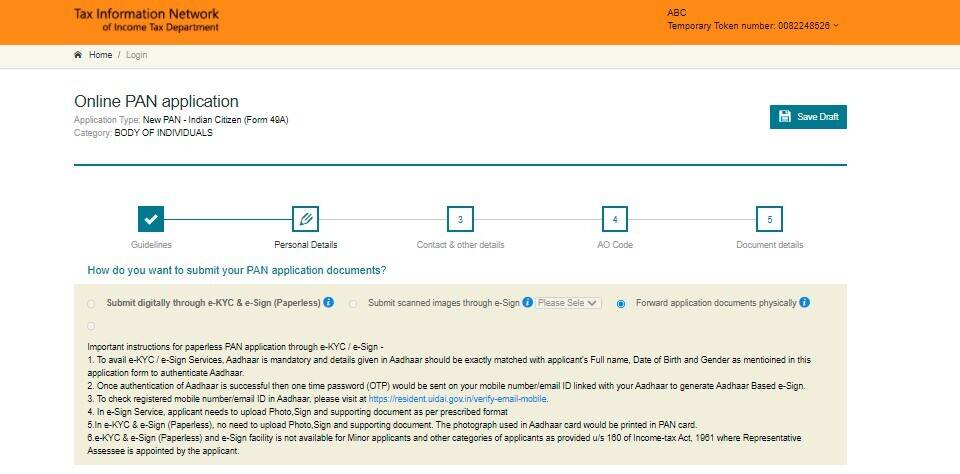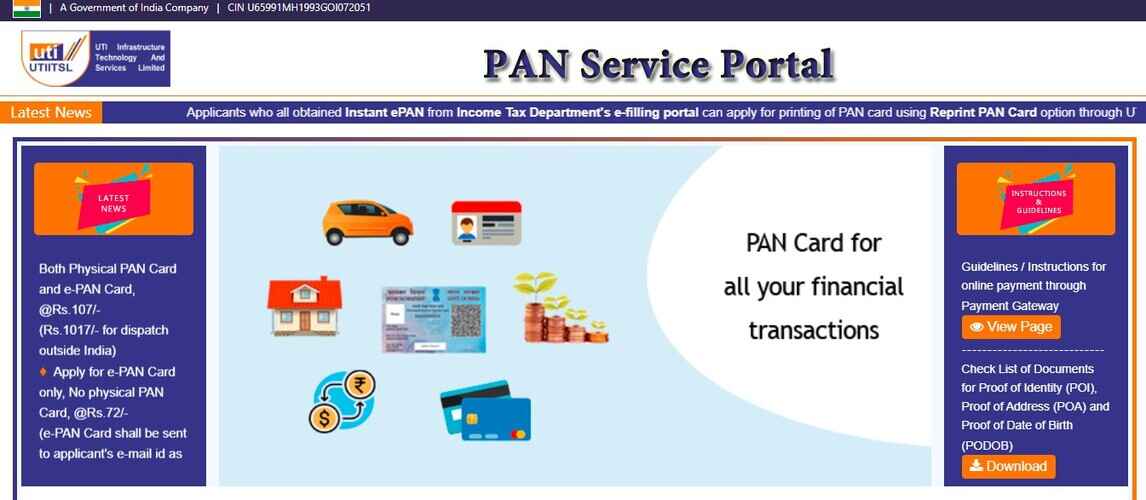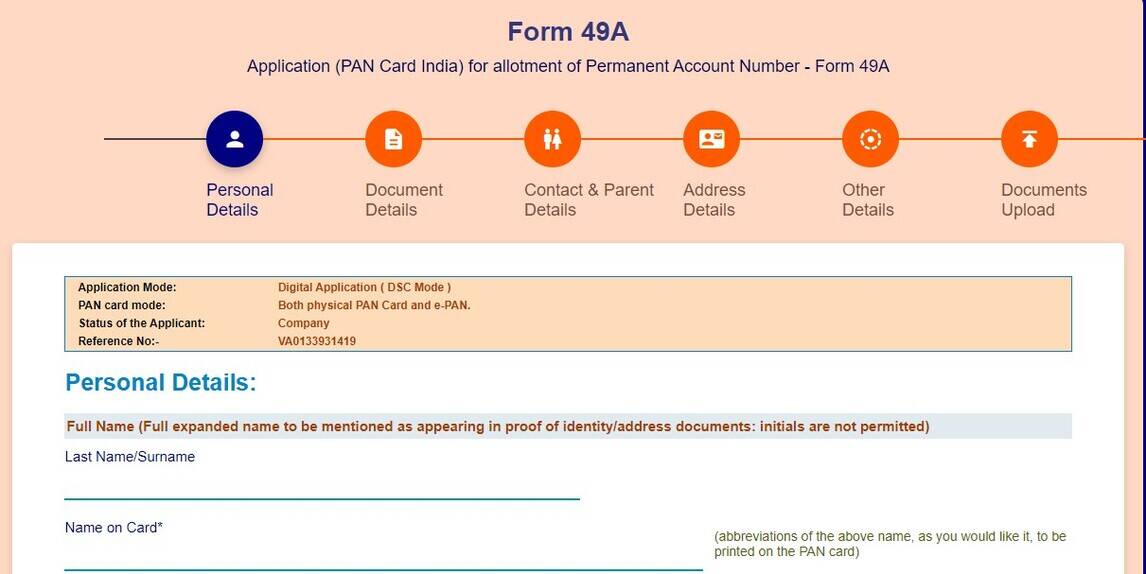There are two common methods to apply for a company PAN card – online and offline. All corresponding steps of both ways will be discussed below.
Offline Application Method to Get PAN Card
The offline application method for a PAN card for business is as follows:
Step 1: First, the owner will need to get a copy of Form 49A. It has to be downloaded from either the NSDL website or the UTIITSL website.
Step 2: Next, all the supporting documents, such as proof of address, Certificate of Registration, have to be added.
Step 3: Form 49A and its supporting documents must be submitted to the nearest NSDL centre.
Step 3: Thereafter, NSDL will issue an acknowledgement number. It acts as proof that the documents were submitted.
Step 4: Moreover, you can also track the status of a PAN card with this acknowledgement number.
Step 5: After NSDL checks these documents, they will issue a PAN card for a company.
Step 6: The PAN card will be dispatched to the registered address of a company.
By following this offline method, any business can apply for a PAN card. Moreover, there is an online method for getting a PAN card for a partnership firm.
See below!
Online Application Method to Get PAN Card
Online PAN card applications for a company can be made via NSDL or UTIITSL. Below are the steps to apply online.
Visit the official portal to apply for a company’s PAN number.
Thereafter, follow these steps for a company’s PAN card application online:
Step 1: Read the instructions before filling up the form.
Step 2: Next, choose the option for Form 49A.
Step 3: Select the type of business you run from an association of persons/body of individuals/trust/Limited Liability partnership or firm.
Step 4: Fill up the company name, date of incorporation, email ID, and contact number.
Step 5: Enter a captcha code, submit this form and a token will be generated.
Step 6: Save this token, and you can continue with the application.
Step 7: To get a PAN card for business, the firm will need to enter personal details, contact and other pieces of information, and the AO code. The AO code is for the Assessing Officer from your jurisdiction.
Step 8: Companies can use the Registration Certificate issued by the Registrar of Companies for ID and address proof.
Step 9: NDSL will ask for an applicant’s relationship with this company. Only a director or an authorised signatory can apply for a PAN Card for business.
Step 10: After filling out this form, they have to upload scanned copies of documents. Review the form and check for errors.
Step 11: Submit this form after proofing the form. Pay the fees for the PAN card, which varies based on the company’s location, either domestic or international.
Step 12: A receipt will be generated after an applicant has paid the PAN fees. He/she can note down the acknowledgement number mentioned on this receipt to track the PAN card status.
Step 13: Sign this acknowledgement and send it to the NSDL office with registration certificate copy and demand draft, if paying by the same.
The steps for the business PAN card application are now complete.
Important points to note for PAN application on NSDL:
1. This is the address to send the printed acknowledgement to:
Income Tax PAN Services Unit,
NSDL e-Governance Infrastructure Limited,
5th floor, Mantri Sterling, Plot No. 341,
Survey No. 997/8, Model Colony,
Near Deep Bungalow Chowk, Pune – 411016
2. When mailing, remember to superscribe the envelope with ‘APPLICATION FOR PAN— # Acknowledgement Number’. It should reach the authorities within 15 days from the submission date. Moreover, any application with a demand draft will be processed only on receipt of payment.
3. For a PAN card for business, applicants cannot send this application document online. Instead, it has to be forwarded physically.
Here’s how to get a PAN card for business from the UTIITSL website.
Step 1: Visit the official portal.
Step 2: Click on the “PAN card Services” button and navigate to the “PAN card as an Indian citizen/NRI” option.
Step 3: Next, select the “PAN card as an Indian citizen/NRI” option. An applicant can either download a blank form for offline application or apply online.
Step 4: Next, one has to select the company type, which is either a firm, a company, an LLP, a trust, or an association of persons. For companies, only the physical submission mode is applicable. Digital mode of submission or signing is not available.
Step 5: Upload the various documents such as company details, incorporation date, name, email ID, phone number, and address, among others.
Step 6: After uploading the necessary documents, pay the processing fee and get the acknowledgement number.
Step 7: Use the acknowledgement number to track the progress of the company PAN card.
Step 8: Finally, send the printed acknowledgement form to the UTIITSL office with copies of supporting documents.
Important points to note before Business PAN number application on UTIITSL
1. Send the completed form along with the copies of supporting documents to the nearest UTIITSL office.
The office addresses are given below:
PAN PDC Incharge - Mumbai region
UTI Infrastructure Technology And Services Limited
Plot No. 3, Sector 11, CBD Belapur
NAVI MUMBAI – 400614
PAN PDC Incharge - Kolkata region
UTI Infrastructure Technology And Services Limited
29, N. S. Road, Ground Floor,
Opp. Gillander House and Standard Chartered Bank,
KOLKATA – 700001
PAN PDC Incharge - Chennai region
UTI Infrastructure Technology And Services Limited
D-1, First Floor,
Thiru -Vi-Ka Industrial Estate,
Guindy,
CHENNAI – 600032
PAN PDC Incharge - New Delhi region
UTI Infrastructure Technology And Services Limited
1/28 Sunlight Building, Asaf Ali Road,
NEW DELHI -110002
Next up, we will discuss the important documents required for a firm’s PAN card.