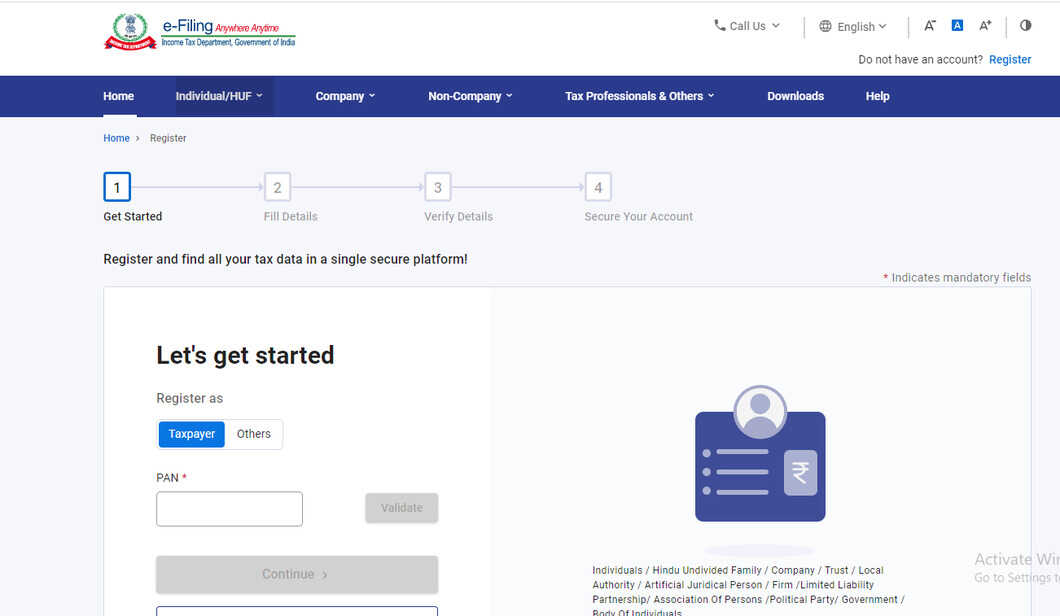There are different ways to check your PAN details. However, the most important way is to register with the Income Tax Department’s e-filing website. Once you have registered here, it makes the process of knowing PAN details easier.
How to Know Your PAN?
There are many different ways to know your PAN.
- First, you can register on the e-filings website as the steps are shown above and then check the PAN details later.
- Further, you can use your Net Banking account to know your PAN. Moreover, salary slips and Form 16, as well as IT returns, are good places to find your PAN. Once you get your PAN, you can get the corresponding details from the e-filing website.
So, if you are wondering “how to check my PAN card details online,” then follow these steps:
- Step 1: Visit https://www.incometax.gov.in/iec/foportal
- Step 2: Click on the “Register” button at the right-hand corner of the page.
- Step 3: You will need to fill the PAN in the space given and select “Confirm.”
- Step 4: Fill up the registration form that appears next and submit it.
- Step 5: You will receive a link on your registered email ID, and then you need to click on that to activate the account.
- Step 6: Then, visit this link https://incometaxindiaefiling.gov.in/e-Filing/UserLogin/LoginHome.html.
- Step 7: Go to the “Login” button at the top right corner and select that.
- Step 8: Enter your PAN and click “Continue.”
- Step 9: On the “Profile Section,” select the PAN details.
- Step 10: You should be able to see your name, area code, jurisdiction and other details.
Search PAN Card Details by Name and Date of Birth
PAN card enquiry by name and date of birth is no longer available. It has been discontinued for some time. Therefore, to know your PAN number by name and DOB is not possible.
However, PAN verification by the name and date of birth method is still available.
Therefore, presently, it is not possible to know your PAN number by name.
Furthermore, we will keep you updated on the latest updates.
The steps for the same are as follows:
Step 1: Visit the Tax Department’s e-filing website.
Step 2: Move to ‘Our Services’ option and select ‘Verify your PAN.”
Step 3: Enter the required details and click on ‘Continue’.
Step 4: Select the appropriate option among individual, HUF, or body of individual.
Step 5: Type the captcha code appropriately and click on ‘Submit’ button.
Find Permanent Account Number Card Details by PAN.
PAN card check by PAN number can be easily done by registering on the official Income Tax Department website. The registration steps were shown above.
Once you register, you can login and verify or check or note your PAN details. Hence, the PAN card details check by PAN number can only be done once you register on the e-Fillings website.
Below are the detailed steps that you can follow for the same:
Step 1: Move to the Tax Department’s e-filing website.
Step 2: Click on ‘Register Yourself’ tab.
Step 3: Enter your PAN number accurately.
Step 4: Fill in the essential details and click on ‘Submit’ button.
Step 5: Click on the link received on your email ID to activate your account.
Step 6: Move to ‘My account’ and click on ‘PAN details.’
Once done the information will be displayed on your screen.
How to Know the Address from a Permanent Account Number Card
If you had added the address details when registering on the official Income Tax Department website, you could get them just by logging into the account. The steps for registering were shown above.
You cannot initiate a PAN card status check with Aadhaar No. Therefore, trying to do a PAN card check by the Aadhaar number would be a futile effort.
In conclusion, to know your PAN details by PAN number, you will need to register on the official Income Tax website. The link is given above.
Therefore, know your PAN details by PAN number today!