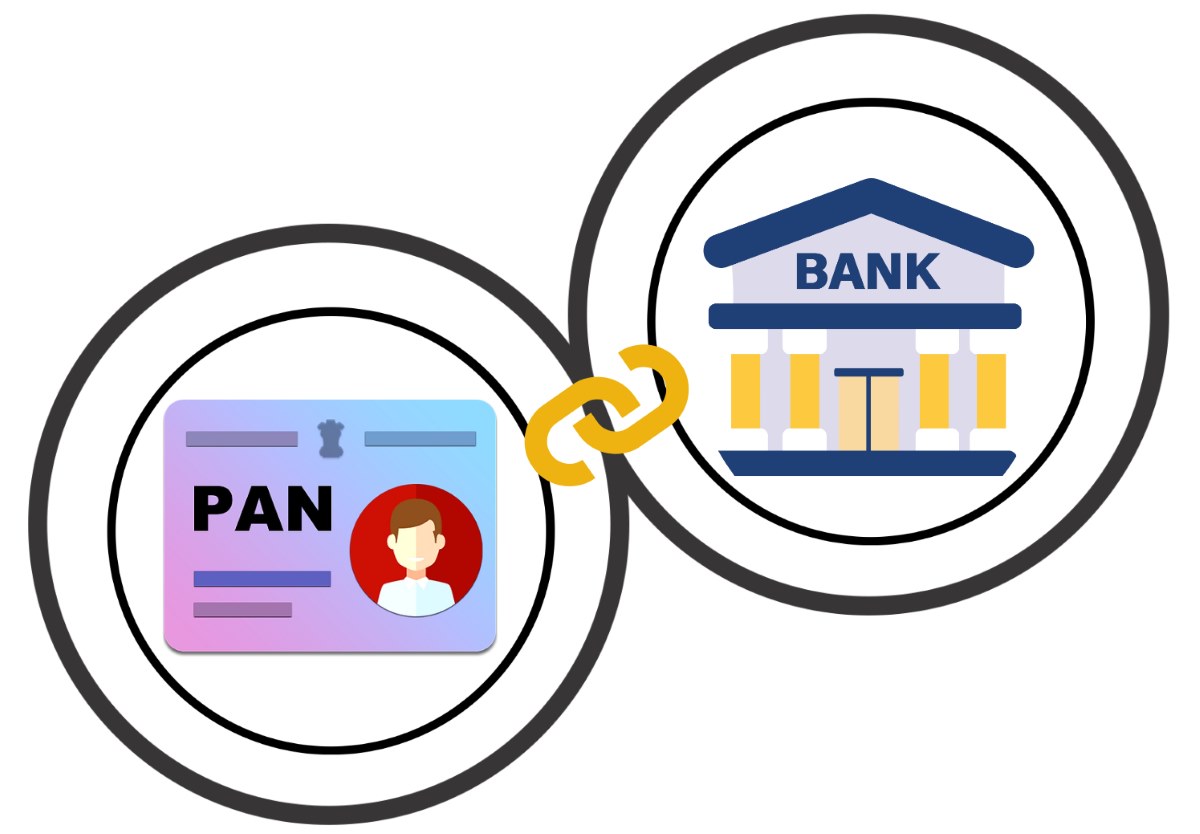There are several ways to link your PAN card with HDFC Bank: internet banking, mobile application, customer care hotline, or by visiting the branch. Each method is discussed in detail below:
Link PAN Card with HDFC Bank Account via Internet Banking
Linking your PAN card through Internet Banking is quick and easy. Follow these steps:
Step 1: Go to the official HDFC Bank portal and enter your Customer ID and password.
Step 2: After signing in, click the ‘Request’ link.
Step 3: Select 'Add/ Update PAN number' and enter your PAN details.
Step 4: Once you have checked the details that you have entered, tap on ‘Continue’. Once you complete your registration, an OTP will be sent to the mobile number provided for verification.
Step 5: Enter the OTP received on your mobile and proceed with the confirmation. You will receive a notification or an email once your PAN has been linked to your account.
Link PAN Card with HDFC Bank Account via Mobile Application
Using the HDFC Bank mobile application is another convenient method to link your PAN card. Follow the following steps:
Step 1: Open the HDFC Bank mobile app. You can download it from the Google Play Store or Apple Store if you don't have it on your mobile.
Step 2: Once you have opened the mobile app, log in with your Customer ID and password.
Step 3: Under the menu section, select the Personal Profile option. Then, choose Update PAN.
Step 4: Enter your PAN number.
Step 5: Click on ‘Submit’.
Link PAN Card with HDFC Bank Account via Phone & IVR
Another hassle-free way to link your PAN card to your bank account is through Customer Care Service. The steps are as follows:
Step 1: Contact the HDFC Bank Customer Care number (1800 1600). Have your Customer ID, account number, and PAN card details ready.
Step 2: The representative will ask for details to verify your identity.
Step 3: Share your PAN number with the representative and any additional details for verification.
Step 4: The representative will let you know once the process is completed.
Link PAN Card with HDFC Bank Account Offline (at Branch)
Visiting an HDFC Bank branch is another option for those who prefer personal interactions. Here’s what to do:
Step 1: Go to the nearest HDFC Bank branch with your PAN card. Also, bring a photocopy of the PAN card with you.
Step 2: Ask for a 'PAN Update Form' from the bank officials and fill it with the required details.
Step 3: Hand over the filled form along with a self-attested copy of your PAN card.
Step 4: The bank representative will verify your documents and process your request.
Step 5: You will receive a confirmation message or email once your PAN card is linked to your account.