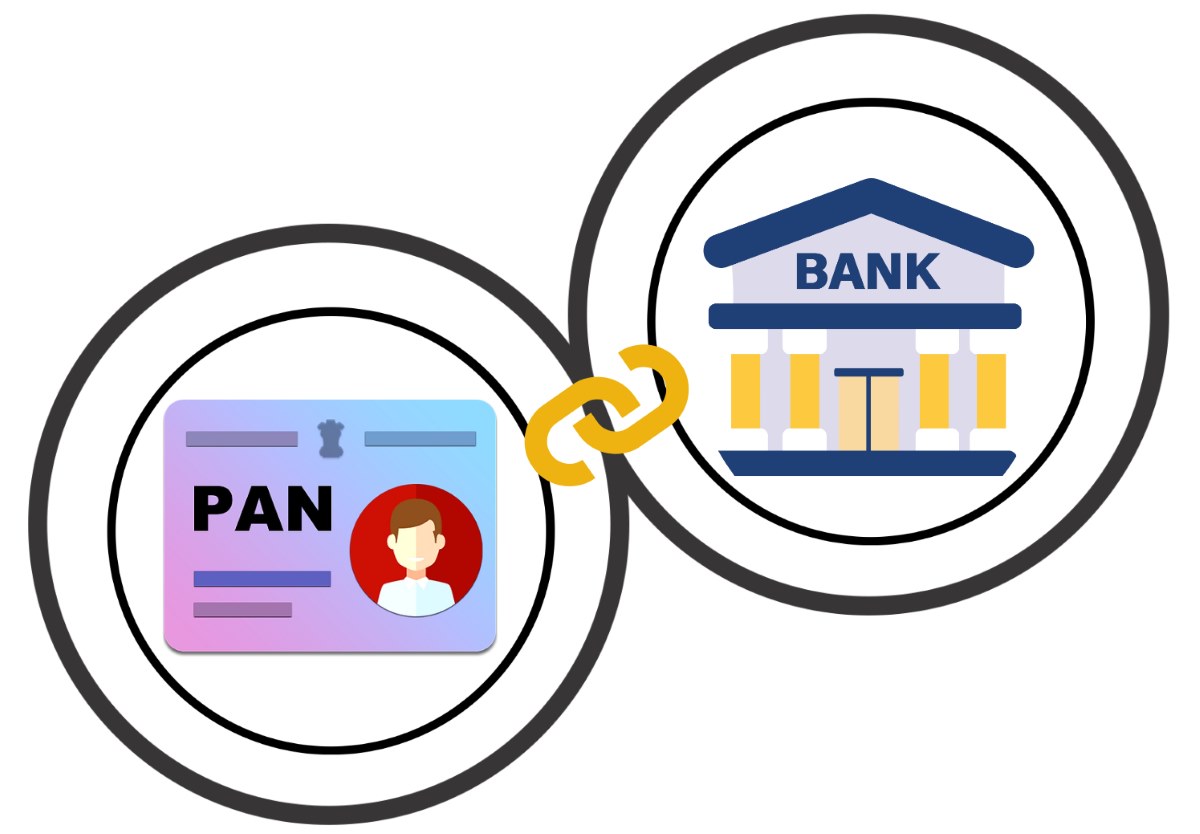The following are the different ways via which you can easily link your PAN card with your Union Bank account:
Link PAN Card with Union Bank Account via Internet Banking
If you are wondering how to link PAN with Union Bank account online, follow the steps mentioned below:
Step 1: Go to the official portal of Union Bank.
Step 2: Log in to your internet banking account using your credentials.
Step 3: Find the ‘Service Request’ section and choose the ‘PAN Updation’ option.
Step 4: Provide your PAN Card number in the required space.
Step 5: Next, mention your birth date as given on your PAN card and your registered email ID.
Step 6: Verify all the details you have provided and click on the ‘Submit’ button.
Your PAN Card will be linked to your account within 1 to 2 working days. The Union Bank of India will notify you via SMS or email once your PAN Card is linked to your account.
Link PAN Card with Union Bank Account via Mobile Application
Follow the steps mentioned below to link your PAN Card to your Union Bank account using the mobile app:
Step 1: Download the Union Bank mobile banking app from the App Store or Google Play Store.
Step 2: Sign up to use the mobile app if you have not already.
Step 3: Open the app and log in with your mobile banking username and password.
Step 4: Search for the option to link your PAN in the app menu and enter your PAN card number.
Step 5: Submit the details and complete any verification steps if asked.
After completion, your PAN Card will be linked to your account, and you will get an SMS notification from the bank.
Link PAN Card with Union Bank Account via Phone (Customer Care Hotline)
Follow the steps mentioned below to link your PAN Card to your Union Bank account by calling customer care:
Step 1: Dial the Union Bank of India customer care number from your registered mobile number.
Step 2: Follow the IVR prompts to reach the option to talk to a customer care executive.
Step 3: Once connected to the executive, inform them that you want to update your PAN in your account.
Step 4: The executive will ask questions to verify your identity, such as your full name, address, date of birth, and mother's maiden name. Answer these questions accurately.
Step 5: Give your PAN Card number to the executive.
Step 6: Your PAN Card will be linked to your account within 1 to 2 working days.
Upon completing the above steps, you will receive an email or SMS notification from Union Bank of India once your PAN Card is successfully linked to your account.
Link PAN Card with Union Bank Account Offline (at Branch)
If you want to know how to link your PAN card to your Union Bank account offline, follow these steps:
Step 1: Go to your Union Bank of India home branch.
Step 2: Ask for the KYC Change Form or PAN Card Updation Form at the branch. You can also download it from the bank's website and print it at home.
Step 3: Write down your Union Bank account number, name, mobile number, current address, and PAN card number in the form. Make sure all details are correct.
Step 4: Attach a self-attested photocopy of your PAN Card to the form.
Step 5: Hand over the completed form and a copy of the PAN Card to the bank officer.
Step 6: The bank officer will verify your original PAN Card.
Step 7: The bank will keep the form for further processing.
After these steps, your PAN Card will be linked to your account within 1 to 2 working days. You will receive a notification via email or SMS once the PAN Card is successfully linked to your account.