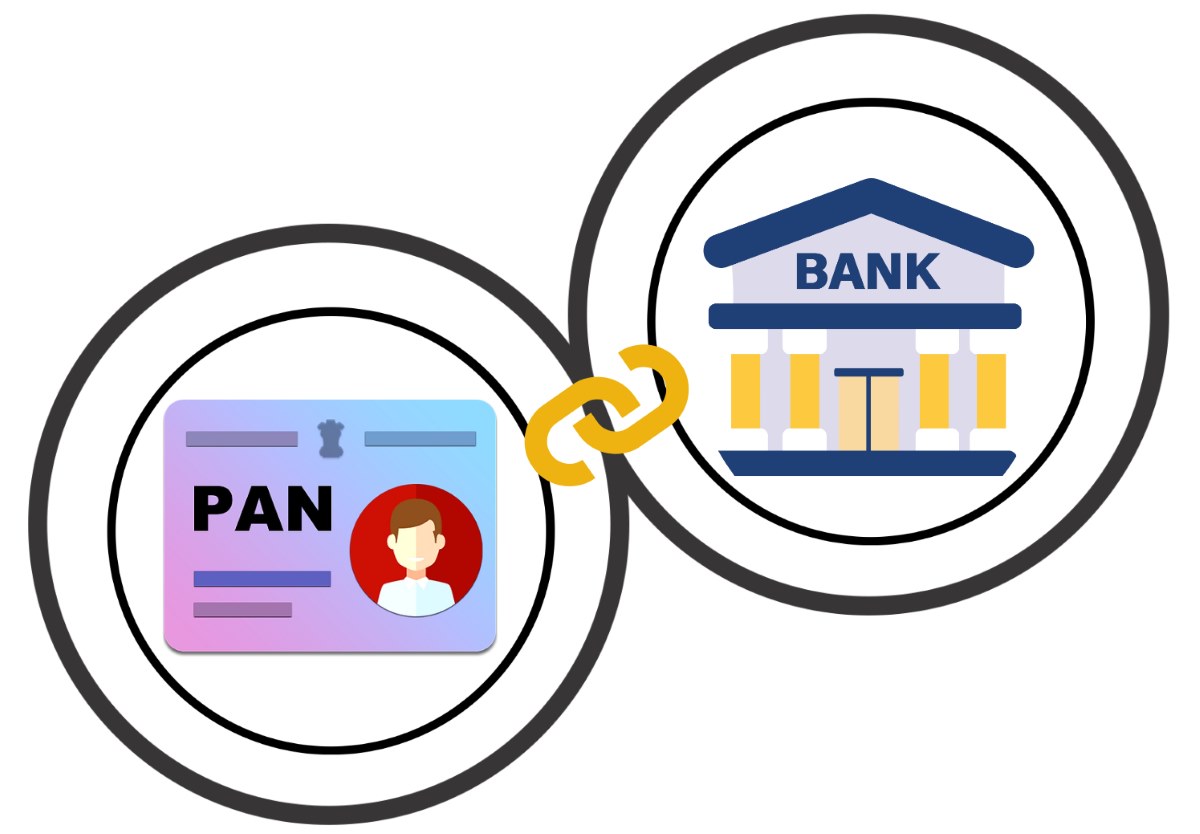You can link your PAN card with the Bank of India through the following ways:
Link PAN Card with Bank of India Account via Internet Banking
The process of linking your PAN card through Internet Banking is as follows:
Step 1: Head to the official website of the Bank of India.
Step 2: Provide your User ID and password and log in to your Bank Of India internet banking account.
Step 3: Access the ‘Service Request’ option.
Step 4: Now, choose the PAN Updation option.
Step 5: In the indicated field, input your PAN card number, date of birth and registered email ID.
Step 6: Verify all the entered data and Submit.
Step 7: You will get a message from the Bank Of India to your registered mobile number once the process is complete.
Link PAN Card with Bank Of India Account via Mobile Application
Follow these steps to link your PAN card with your Bank Of India Account via the mobile application:
Step 1: Download and install the Bank Of India banking app from the Google Play Store or the Apple Store.
Step 2: Register and log in using your mobile banking credentials.
Step 3: Navigate to the option to link your PAN card and enter your details.
Step 4: Verify the details that you have entered and tap on the Submit option.
Step 5: You'll receive a notification once your PAN card is linked to your bank account using your registered mobile number.
Link PAN Card with Bank Of India Account via Phone (Customer Care Hotline)
If you want to link your PAN card through the customer care service, these are the steps to keep in mind:
Step 1: Dial the Customer Care Number of Bank of India from your registered mobile number (1800 103 1906)
Step 2: Next, navigate the IVR selections to choose the option to speak directly with a customer care executive.
Step 3: Once connected, request the customer care executive that you wish to link your PAN to your account.
Step 4: The customer care executive may ask for your full name, address, PAN card number and date of birth for verification purposes.
Step 5: Once the linking is processed, you will receive a notification through email/SMS from the Bank of India confirming the completion of the linking process.
Link PAN Card with Bank of India Account Offline (at Branch)
In case you wish to link your PAN card by visiting the bank, follow the steps mentioned below:
Step 1: Visit any branch of the Bank Of India.
Step 2: Request the bank representative for a PAN Card update form (KYC form).
Step 3: In the spaces indicated, provide all the necessary details accurately.
Step 4: After you have filled out the form, cross-check the details provided and submit the form with a self-attested copy of your PAN card at the helpdesk.
Step 5: When submitting the form, the bank may ask you to write a letter to the Branch Manager.
It is important to ensure that your PAN and bank account are not already linked before proceeding with the linking process.