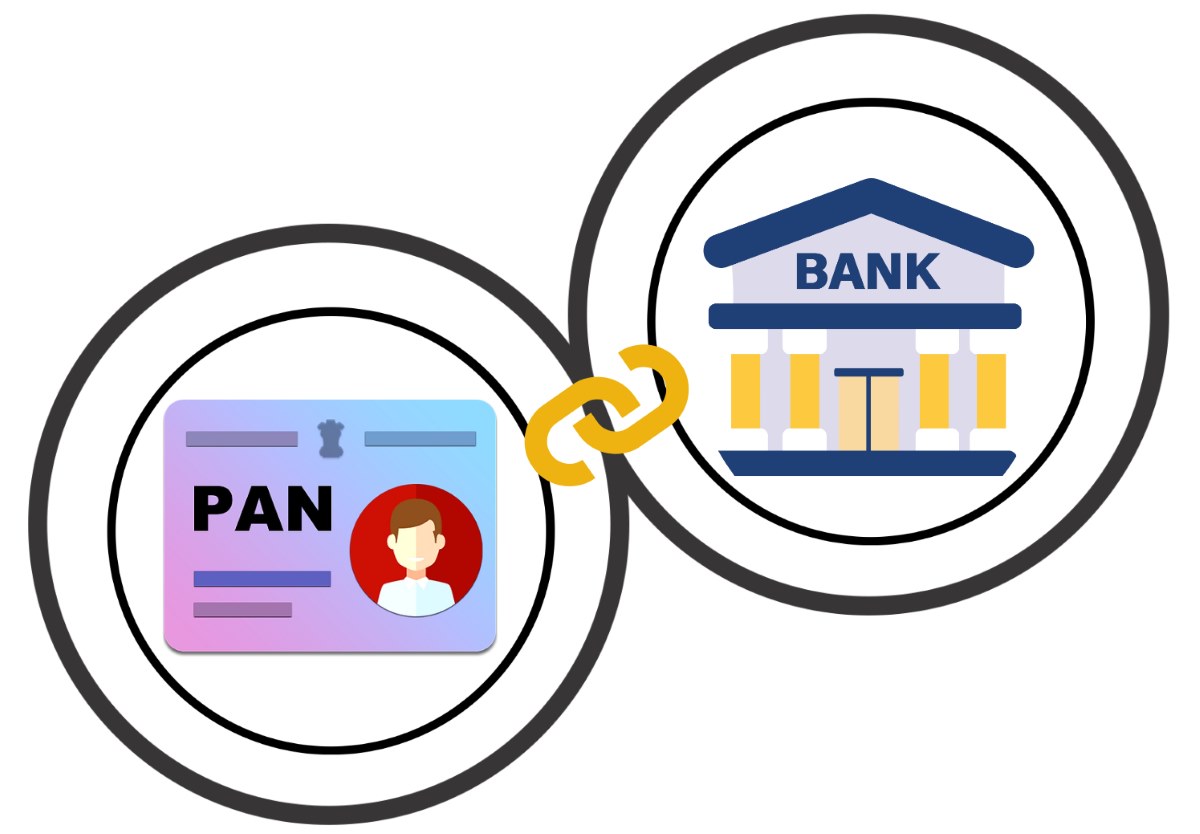Here are some methods through which you can link your PAN card with your PNB account online:
Link PAN Card with Punjab National Bank Account via Internet Banking
Following are the steps that must be followed in order to link a Permanent Account Number card with a PNB Account online:
Step 1: Navigate to the official Internet Banking webpage of PNB and login to your account using your credentials
Step 2: Once you have logged into your Internet Banking account, click on the 'Request' button on the left side of the page.
Step 3: After this, go to the drop-down menu and click on the 'Add/ Update PAN number' option.
Step 4: Provide your PAN number correctly in the space provided and click on the ‘Continue’ option.
You will get a confirmation SMS from the bank once your PAN number is linked to the bank account.
Link PAN Card with Punjab Natinal Bank Account via Mobile Application
Follow these steps to link your PAN card with your PNB account via the mobile app:
Step 1: Download and install the PNB Mobile Banking App from the Play Store/App Store
Step 2: Open the application and log in by entering your credentials. If you are a new user, register first.
Step 3: After logging in, find the linking option for your PAN card on the webpage under ‘Settings’ in the ‘Personal Information’ section.
Step 4: After this, enter your PAN card details carefully, cross-check the information, and tap on ‘Submit’.
Step 5: After entering the details, authenticate the submission via OTP sent to your registered mobile number.
Step 6: After successful submission and authentication, you will receive a confirmation notification signifying that your PAN card is successfully linked with your PNB account.
Link PAN Card with Punjab National Bank Account via Phone Banking & IVR
Another way to link your PAN Card to your PNB account is the customer care service. Following are the steps to do so:
Step 1: Contact the Punjab National Bank customer care service (1800 1800) using your registered mobile number. Using the IVR option, you can easily communicate with the customer care executives.
Step 2: Then you have to state the purpose of communicating the customer care service as linking the PAN Card to the PNB bank account number.
Step 3: After this, the customer care executive will ask for some major details, such as date of birth, full name, address, etc., in order to confirm your identity.
Step 4: Then you have to provide the PAN Card details and request to link them to your bank account.
Step 5: The PAN Card will be linked to your bank account within 2 or 3 working days.
Once the PAN Card is successfully linked, you will receive the confirmation via SMS sent to the registered mobile number or email ID.
Link PAN Card with Punjab National Bank Offline (at Branch)
You can easily link the PAN card with your PNB account offline by following the steps mentioned below:
Step 1: Go to the PNB office, where you maintain your bank account.
Step 2: Ask for an updation form for the PAN card number.
Step 3: Fill out the form with the necessary details carefully and ensure that you fill out the details correctly.
Step 4: Double-check the form and submit it to the bank officials.
Step 5: After this, you will receive an update from the PNB once your PAN card is linked to your bank account.