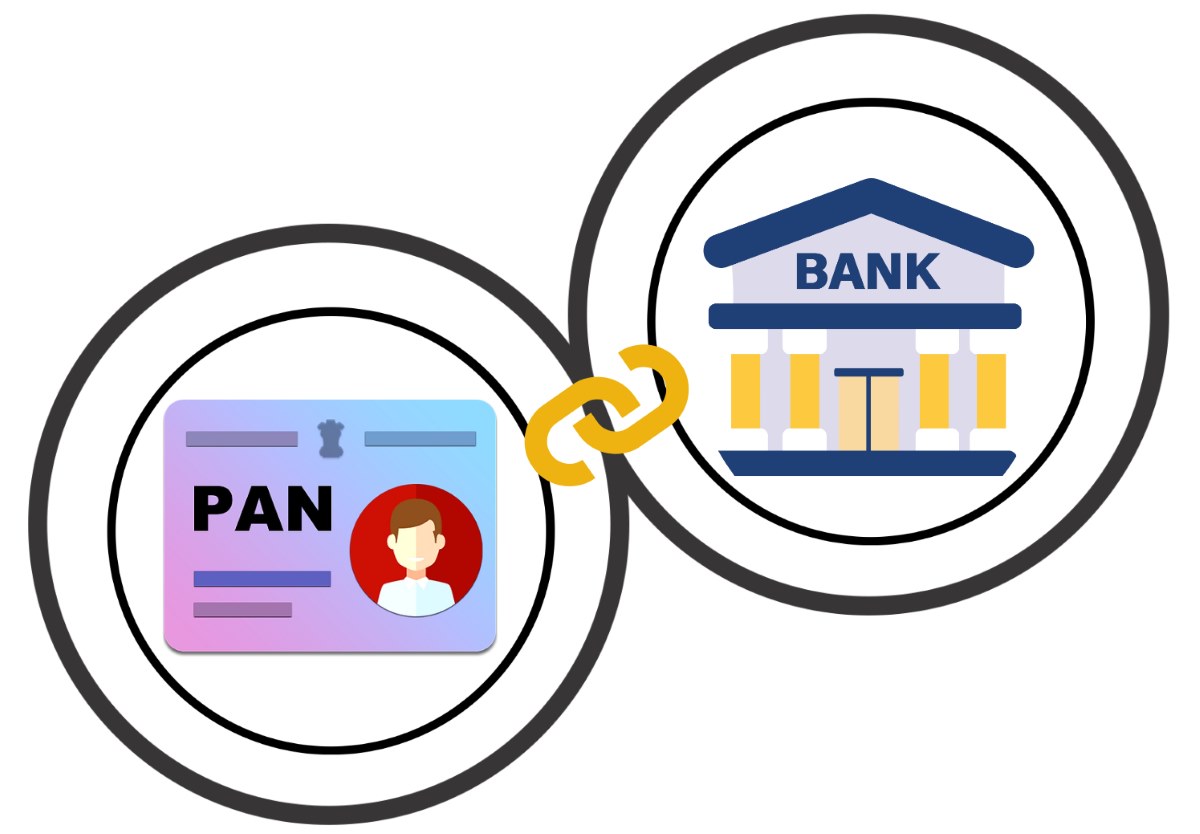There are various ways to link your PAN card with your ICICI bank account, which are mentioned in the following section of our guide:
Link PAN Card with ICICI Bank Account via Internet Banking
You can link your PAN card with your ICICI bank account through internet banking:
Step 1: Search for the official website of ICICI Bank.
Step 2: Click on “Log in” and log into your internet banking account using your ID and password.
Step 3: Press on “My Profile” and then click on “Update PAN”.
Step 4: Enter your 10-digit PAN number and submit your request.
Link PAN Card with ICICI Bank Account via Mobile Application
The steps to link your PAN card through the mobile application are as follows:
Step 1: Go to the Play Store or App Store and download the iMobile app. This is the official app of ICICI Bank.
Step 2: If you are a new user, you need to register with your account and mobile number. However, if you are an old user, log in with your ID and password or your 4-digit PIN number.
Step 3: Look for “Services” and click on it.
Step 4: In the newly opened menu, click on “Instabanking Services”.
Step 5: Select “Update PAN”.
Step 6: Fill in with your 10-digit PAN number and click on “Submit”. Your request will be submitted to the bank.
However, if you are unable to find the app, get the download link by sending an SMS “iMobile” to 5676766.
Link PAN Card with ICICI Bank Account via Phone & IVR
To link your PAN card with your ICICI Bank account by phone, follow the steps mentioned below:
Step 1: Call the customer care of ICICI Bank at 1800-1080 and follow the process.
Step 2: Once you have access to the executive, ask about the specific details of linking your PAN card to your ICICI Bank account.
Step 3: Follow the instructions of the executive and provide the required details such as ATM number, account number and address.
Step 4: After this, provide them with your PAN number.
Step 5: The request is anticipated to be processed within 2 days. The confirmation will be sent by email or SMS.
Link PAN Card with ICICI Bank Offline (at Branch)
If you want to link your PAN card with your ICICI bank account, you have two options: through the Cash Deposit Machine and the Insta Banking Kiosk.
Step 1: Visit your nearest ICICI Bank branch along with your passbook.
Step 2: Move up to the kiosk and log in using your credentials or debit card.
Step 3: Click on the arrow tab beside your name.
Step 4: Press “Edit PAN number”.
Step 5: Write your 10-digit PAN number, followed by clicking the “Submit” tab.
Step 1: Locate your nearest ICICI bank branch and log in using your credentials or debit card.
Step 2: Go for the option corresponding to PAN updation.
Step 3: Enter your 10-digit PAN number and click on “Submit”.