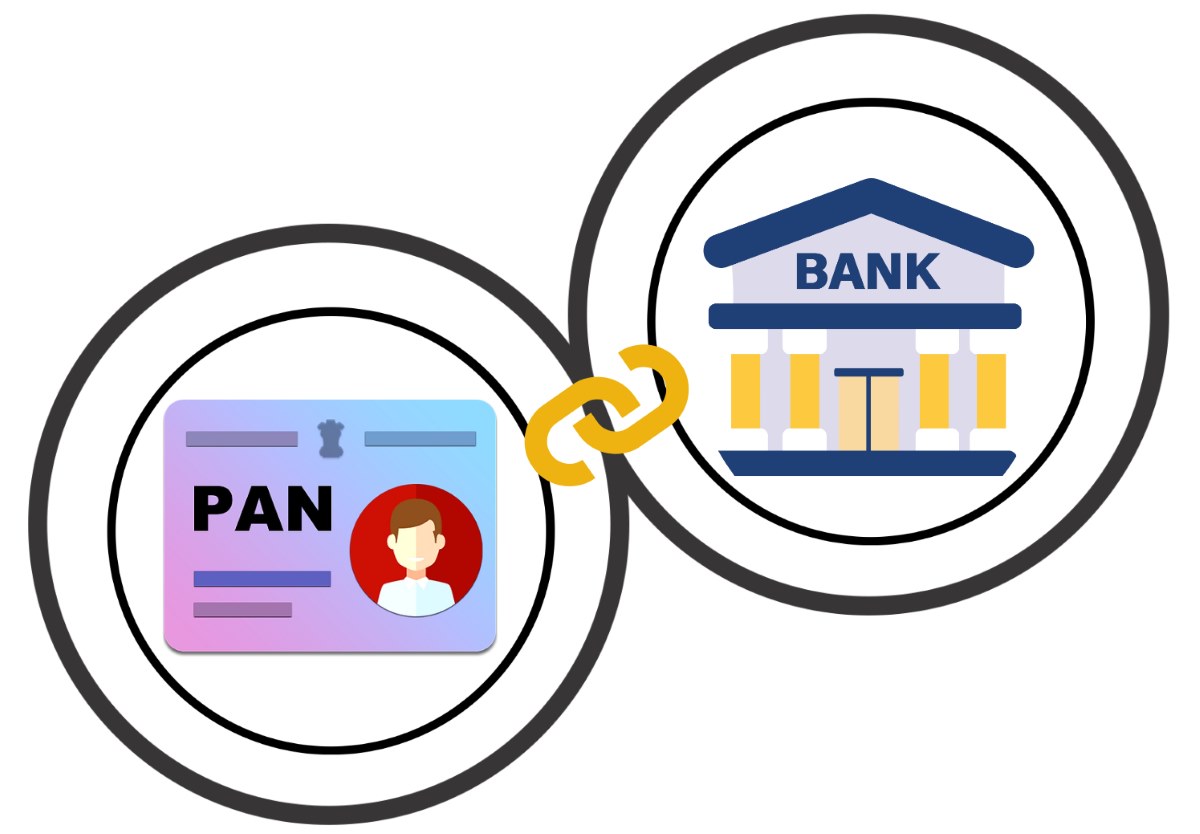Below are various ways to link PAN Card with Indian Overseas Bank account:
Link PAN Card with Indian Overseas Bank Account via Internet Banking
To link your PAN card with your Indian Overseas Bank account, follow these steps:
Step 1: Visit the website link for Indian Overseas Bank.
Step 2: Provide your User ID and password to log in to your internet banking account.
Step 3: Go to the service request section.
Step 4: Click on the PAN Updation option.
Step 5: Enter your PAN Card Number in the space that says ‘PAN card number’.
Step 6: Input your date of birth as mentioned on your PAN card.
Step 7: Check all the details in the form and then click the submit option.
Step 8: Your PAN card will be linked to your account within 1 to 2 working days.
Step 9: After your request has been approved, the bank will update you through email or SMS on the phone number that you have registered.
Link PAN Card with Indian Overseas Bank Account via Mobile Application
To link your PAN Card with the bank through the mobile app, follow the steps as mentioned below:
Step 1: Install Indian Overseas Bank account’s mobile banking application from either the Google Play Store or the Apple Store.
Step 2: Next, register and log into your mobile banking account.
Step 3: On the home page, enter your PAN details after you have logged in.
Step 4: Verify the information provided and submit the details.
Step 5: Upon reviewing your request, the bank shall send you an SMS notification.
Link PAN Card with Indian Overseas Bank Account via Phone (Customer Care Hotline)
To link your PAN card to your Indian Bank account seamlessly, kindly follow these steps:
Step 1: Dial the toll-free Indian Bank customer care number (1800 4250 0000).
Step 2: When speaking to a customer care representative, make sure you give all your account information.
Step 3: Request the executive to facilitate linking your PAN card to your bank account.
Step 4: Remember to disclose your PAN number to the executive before moving to the next level.
Step 5: The executive will review and approve the details, who will begin the linking process. After the process is completed, you will be notified.
Link PAN Card with Indian Overseas Bank Account Offline (at Branch)
These are the steps to keep in mind while getting your PAN card linked to your account offline:
Step 1: Visit any bank branch and ask for the KYC Change form or PAN Card Updation form at the helpdesk.
Step 2: Ensure accurate completion of the form by providing the necessary details, such as your bank account number, name, current address, mobile number, and PAN card number.
Step 3: Make sure to submit a self-attested photocopy of your PAN Card and the form to the bank representative.
Step 4: The bank representative will verify the details with your original PAN Card.
Step 5: Upon processing, your PAN Card will be linked to your account within 1 to 2 working days. You will receive a prompt notification via email or SMS from Indian Overseas Bank once the process is completed.