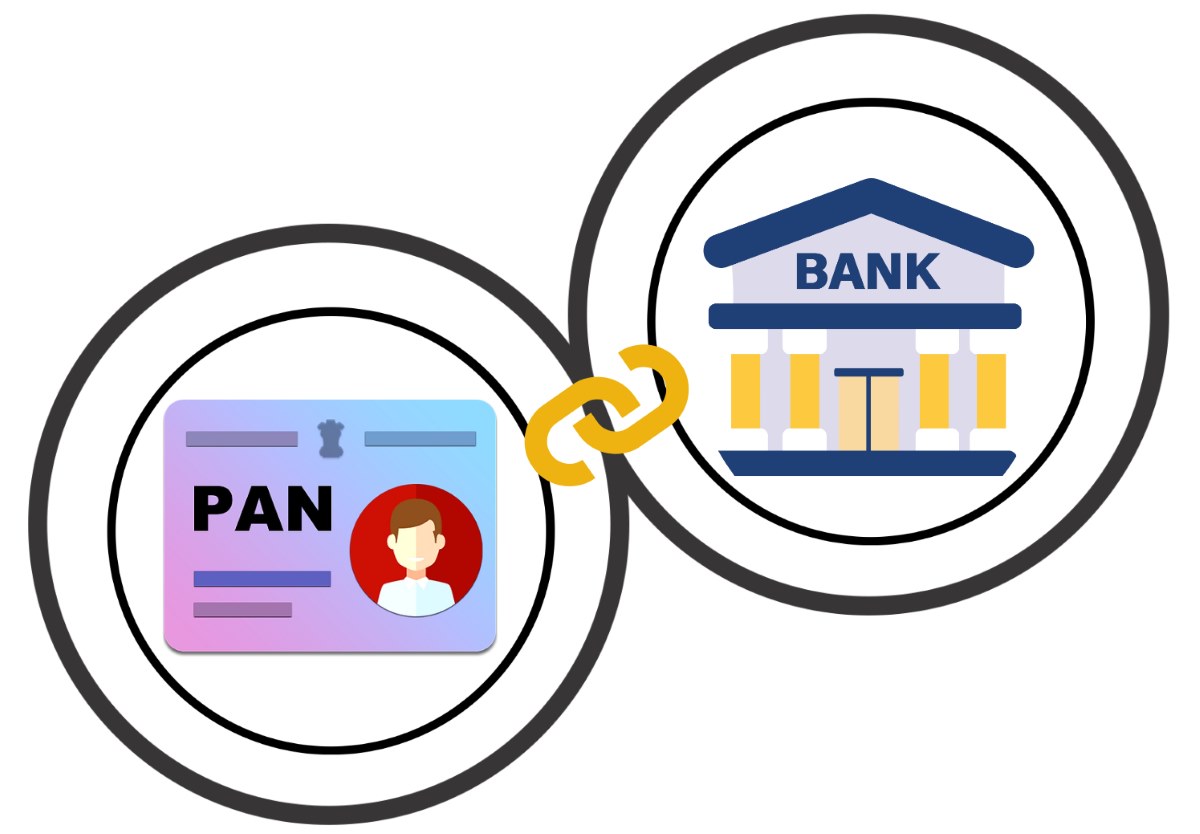Go through the section below to learn about the various ways to link your PAN card with your Canara Bank account:
Link PAN Card with Canara Bank Account via Internet Banking
Internet banking is another way through which you can link your PAN card with your Canara bank account:
Step 1: Search for the official website of Canara Bank.
Step 2: Log into your internet banking account using your credentials, that is, user ID and password.
Step 3: Look for the “Service Request” section.
Step 4: Click on “PAN Updation.”
Step 5: Enter your 10-digit PAN card number in the space provided.
Step 6: Apart from this, add your Date of Birth and registered email ID.
Step 7: Click on “Submit” to submit your request to the bank server.
Link PAN Card with Canara Bank Account via Phone & IVR
You can also make use of the customer care hotline of the Canara bank to link your PAN card with your bank account:
Step 1: Dial 1800-1030 from your registered mobile number.
Step 2: Follow the IVR process and dial the number that corresponds to speaking to the customer care executive.
Step 3: Talk to them about adding your PAN card details to your Canara bank account.
Step 4: Provide the executive with all the details along with the PAN card number that he asks for in the process.
Step 5: He will submit the request to the bank on your behalf, which will be linked within one to two working days.
Link PAN Card with Canara Bank Account Offline (at Branch)
Go through the following steps to link your PAN card with your Canara Bank account at the branch:
Step 1: Visit the nearest Canara Bank home branch from where you opened your bank account.
Step 2: Approach an employee and ask for their KYC form.
Step 3: Fill out the form with accurate PAN details along with other required information.
Step 4: Sign the form in the required places and submit it to the bank employee with all the relevant documents of the account holder.
Link PAN Card with Canara Bank Account via SMS
Canara Bank also provides its customers with an SMS service to link their PAN cards with their bank accounts:
Step 1: Type a text message with “REKYC” followed by a space and the Customer ID.
Step 2: Send it to 56161 from your registered phone number.
Step 3: SMS or email will notify you about the link status.