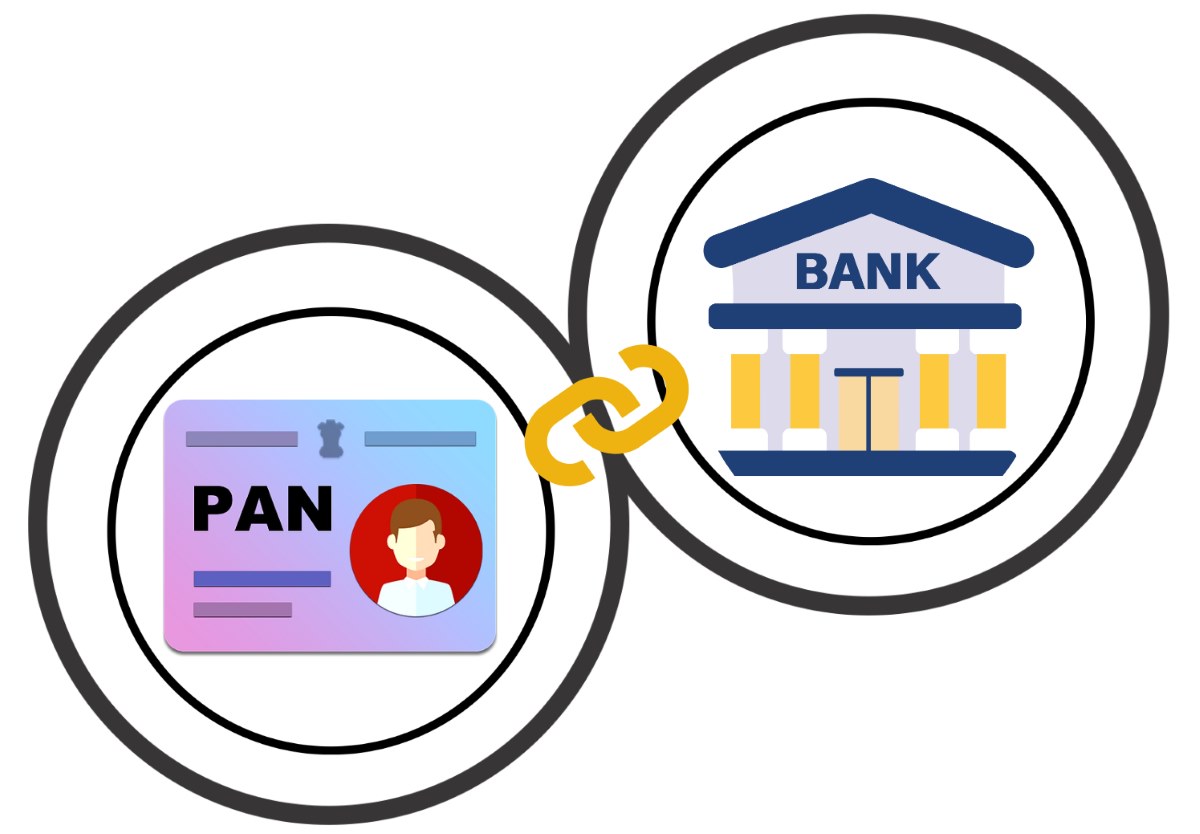Linking your PAN card with your SBI account is a simple process that can be accomplished through various convenient methods. Let’s discuss them:
Link PAN Card with SBI Bank Account via Internet Banking
Step 1: Go to the SBI’s official website and then log in to your net banking.
Step 2: Visit the “KYC Services” or the “Update Personal Details”.
Step 3: Find where to link or update your PAN card details with or from the demo account.
Step 4: It is appropriate to fill in your PAN card number and, if necessary, any other information.
Step 5: Check all the requirements and complete the request to begin the linking process.
Link PAN Card with SBI Bank Account via Mobile Application
Step 1: To start using the app, go to your device's app store and install the State Bank of India Mobile Banking App.
Step 2: First, you should download the application and sign in by entering the registered mobile number and the password.
Step 3: Go through the app's options and locate the session known as “KYC” or “Update Personal Information”.
Step 4: Select the link or update the PAN card details option.
Step 5: Fill in your PAN card number and any other details asked for carefully.
Step 6: Check the accuracy and sign for it to finalise the linking.
Link PAN Card with SBI Bank Account via Phone & IVR
To link PAN with SBI Bank via customer care, follow these steps:
Step 1: Contact the toll-free SBI customer care number (1800 2100).
Step 2: Then, choose your preferred language on IVR.
Step 3: Select number ‘2’ for ‘Account-related and Banking’ services.
Step 4: After that, press number ‘9’ to speak with a representative.
Step 5: Let the representative know that you want to link your PAN with your SBI account and give all the required details.
After that, the representative will let you know the further steps. You might need to visit the nearest branch to complete the final steps.
Link PAN Card with SBI Bank Account Offline (at Branch)
You can also visit the branch to link your PAN with your SBI account.
Step 1: Go to the SBI branch of your preference during official business hours.
Step 2: Reach out to the customer service section and ask for either a KYC form or a PAN card addition form.
Step 3: Fill in the form with great detail and ensure all the necessary information is captured without omission or error.
Step 4: At times, banks may require written communication in the form of a formal written letter to the Branch Manager to update the PAN details in the bank's record.
Step 5: The branch staff will provide any further directions and report on the time frame of the linking process.