How to Link PAN Card with Indian Bank Account Online/Offline?
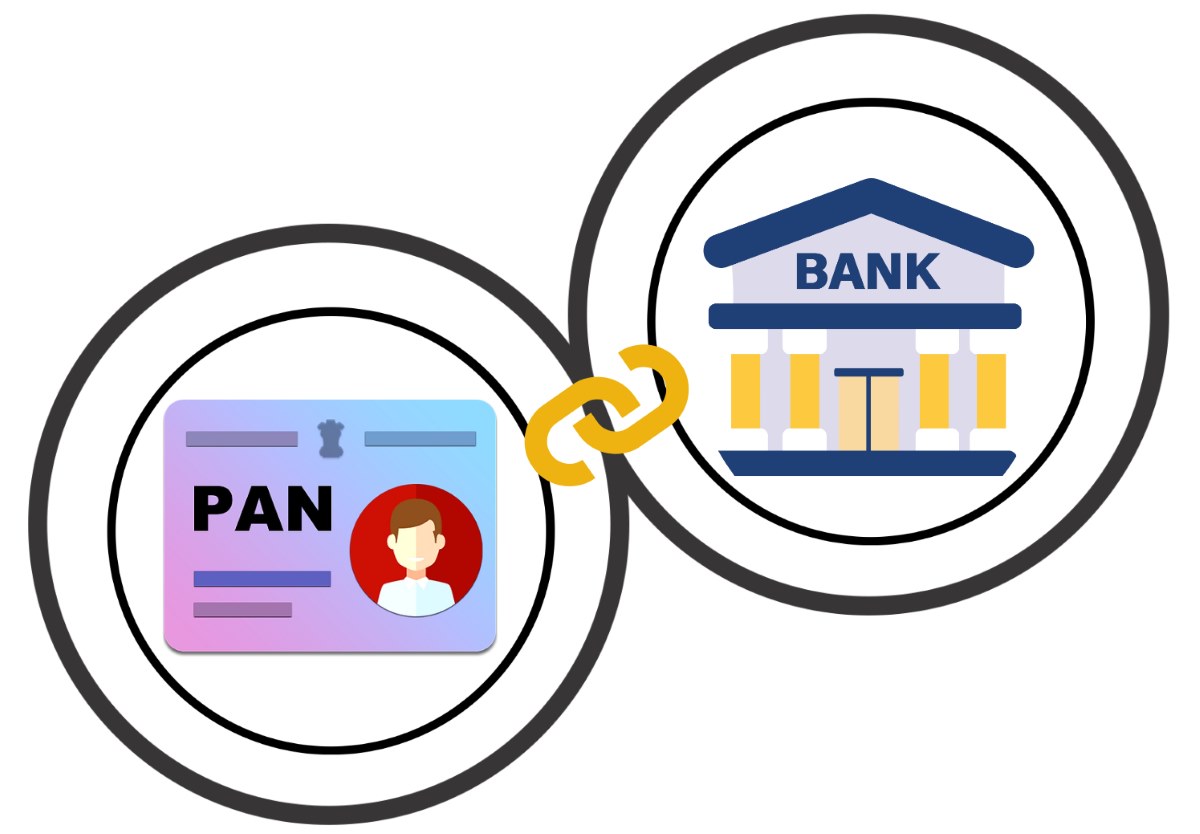
Since its inception in 1907, the Indian Bank has been one of the major nationalised banks in India, offering a wide range of financial solutions to individuals, businesses, and government agencies. Ensuring that your PAN (Permanent Account Number) card is linked to your Indian Bank account is extremely important to enjoy seamless transactions and comply with tax regulations.
In this guide, you will clearly understand how to link PAN with your Indian Bank Account through Internet banking, mobile number using the Indian Bank app, phone call to Indian Bank customer care service, and offline method by visiting the branch.

Table of Contents

What are the Prerequisites for Linking PAN Card?
Before beginning the linking process, it's important to have the following requirements:
Valid PAN Card: Make sure you have a valid Indian PAN card that is in your name and issued by the Income Tax Department of India.
Active Bank Account: This account is expected to be open and fully functional as a bank account.
Updated Contact Information: Ensure your bank has your latest mobile number and updated email address for communication purposes.
Internet Banking/Mobile Banking Credentials: If you wish to link your PAN card online, you will need your Internet banking or mobile banking details.
Different Ways to Link PAN Card with Indian Bank Account
Given below are the various ways in which you can easily link your PAN card with your Indian Bank account:
Link PAN Card with Indian Bank Account via Internet Banking
Linking your PAN card through Internet banking is convenient and can be done in a few simple steps:
Step 1: Visit the official website of Indian Bank Internet banking, and enter your User ID and Password.
Step 2: After entering your credentials and logging in to the site, click on ‘My Accounts & Profile’ and then choose ‘Profile’.
Step 3: Click on the ‘PAN Registration’ option under the ‘Profile’ section of the portal.
Step 4: Enter your PAN number in the respective box and click on submit.
Step 5: Check all the data given and complete the form as per the provided information. Once the link is complete, you will receive your confirmation message.
Link PAN Card with Indian Bank Account via Mobile Application
Another option is linking the PAN card through the Indian Bank’s mobile application, IndOASIS, and here are the steps:
Step 1: First, you need the IndOASIS app. You can download it from the Google Play Store or Apple App Store if it's not already on your phone.
Step 2: Enter your details in the login section so that you can gain access to its contents.
Step 3: Click on the ‘Service Requests’ section provided in the app.
Step 4: Next, select ‘PAN Update’ from the list of options available.
Step 5: Enter your PAN number and then click ‘Submit’.
Step 6: The bank will match the details you provided and notify you when the linking process is complete.
Link PAN Card with Indian Bank Account via Phone & IVR
The procedure to link your PAN card via customer care service is as follows:
Step 1: Contact the toll-free number for Indian Bank customer care, 1800 4250 0000.
Step 2: Hand over all account details when speaking to the customer care executive.
Step 3: Ask the executive to link your PAN card to your bank account. The executive will then verify whether all the details provided are accurate.
Step 4: Before proceeding any further, you must provide your PAN number to the executive.
Step 5: The executive will ensure all the details are correct and initiate the linking process. You will be informed once the process is complete.
Link PAN Card with Indian Bank Account Offline (at Branch)
Another option for direct communication is to go to the branch and get your card linked. The steps are as follows:
Step 1: Go to the nearest Indian Bank branch.
Step 2: Request the PAN update form and start filling it out. Provide the required details, including your PAN number, and attach a photocopy of your PAN card.
Step 3: Once the filling process is completed, submit the form.
Step 4: The bank official shall then verify the form.
Step 5: You will receive an acknowledgement receipt after submitting the form. Once the linking process is completed, you will be notified via SMS or email.
Benefits of Linking PAN Card to Your Indian Bank Account
There are several benefits of linking a PAN card with a bank account. These include the following:
Mandatory Requirement
According to the guidelines specified by the Income Tax Department of India, you must link your PAN card with your bank account. This prevents any blockages in completing financial activities such as depositing large amounts or cashing checks and guarantees compliance.
Tax Compliance
Once you link your PAN to your bank account, the income tax department will be able to get details of all the transactions on your account. This enhances the clarity of your records and makes it easy to file your tax returns, hence complying with tax regulations.
Smooth Transactions
Transferring a large amount of money is much easier once the PAN number is associated with your bank account. This connection guarantees that transactions such as purchasing a car or making significant investments are executed efficiently and without delays.
Loan Approvals
Most importantly, if your PAN is linked to your Indian Bank account, it is easier to apply for a loan, as your bank and other financial institutions can immediately access your details and verify your credit history.
Interest TDS
Linking PAN to a bank account facilitates the calculation of TDS, thereby preventing over or under-deduction.
Prevents Fraud
The linkage of PAN with a bank account is the best strategy to control identity fraud and money laundering. All transactions are tied to a particular identity, minimising the chances of fraud.
Linking your PAN with your bank account is easy. You can do it through an Internet banking facility, a mobile application, customer care, or even by visiting the bank. It is advantageous for efficient and compliance-free financial management and tax processing.
However, please ensure you have all the necessary prerequisites before initiating the process and follow the steps carefully as per the chosen method.














