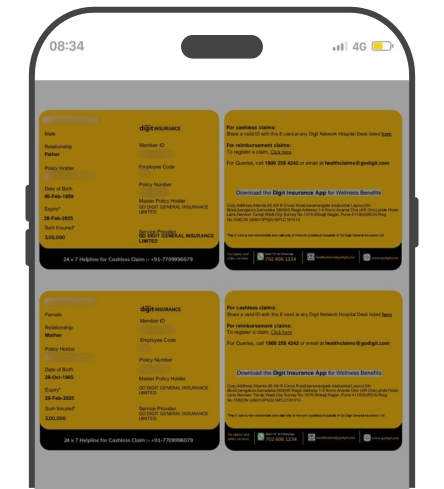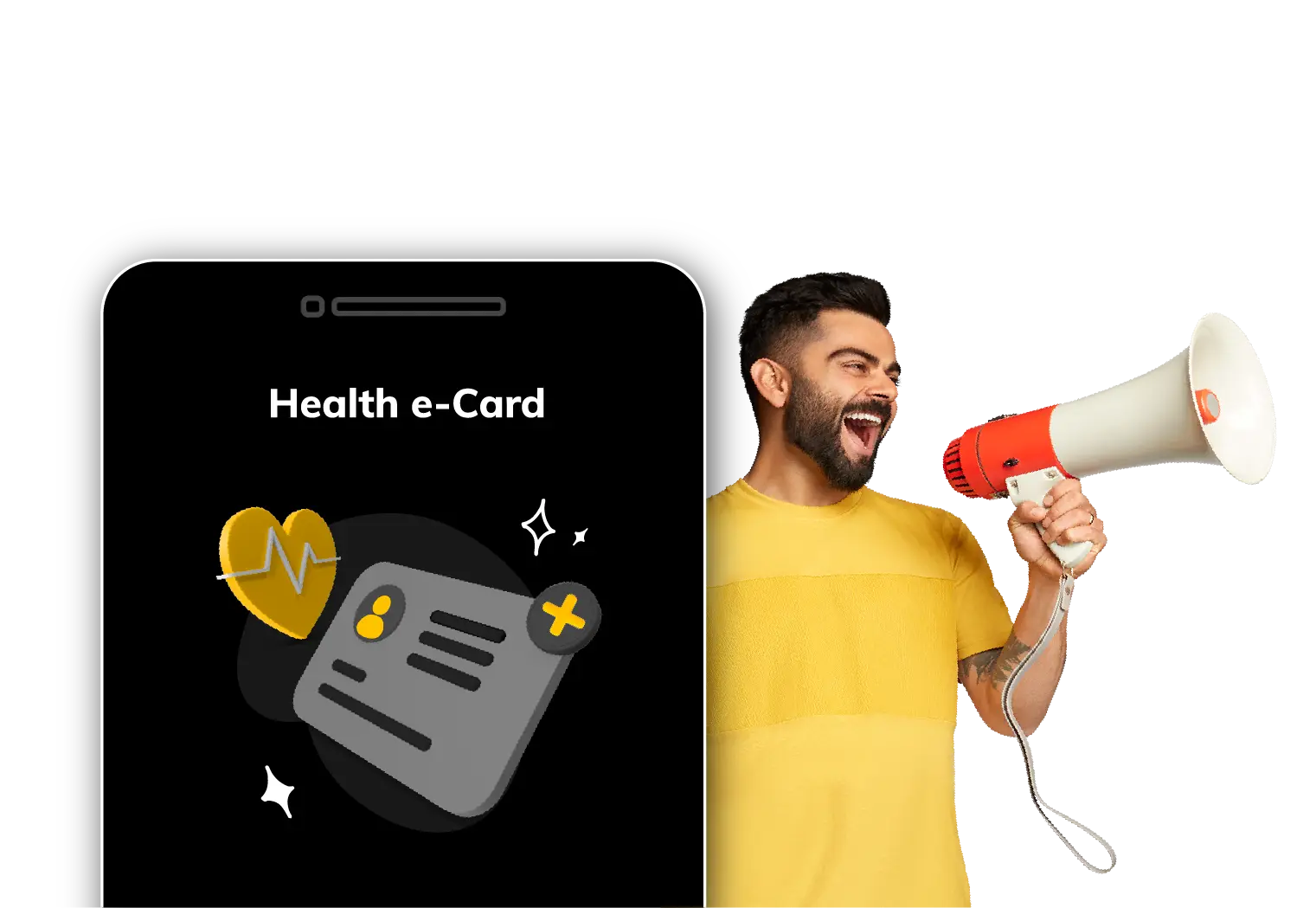Download Your Health e-Card through Digit App
Follow the steps given below to download your health e-card through digit app.
Step 1
Download the Digit App using the QR code above or by clicking on the "Access Health e-Card" button. Login and you'll be directed to "My Policy" page. All your policy documents are available there.
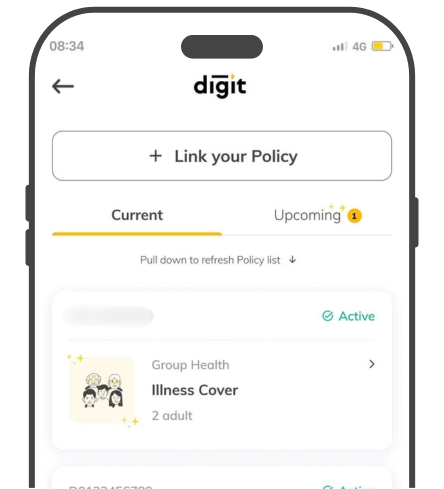
Step 2
Select the policy and click on Download e-Card.
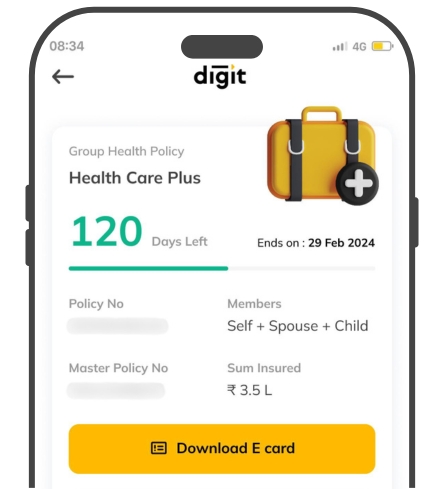
Step 3
The health e-card will be downloaded without any hassle.