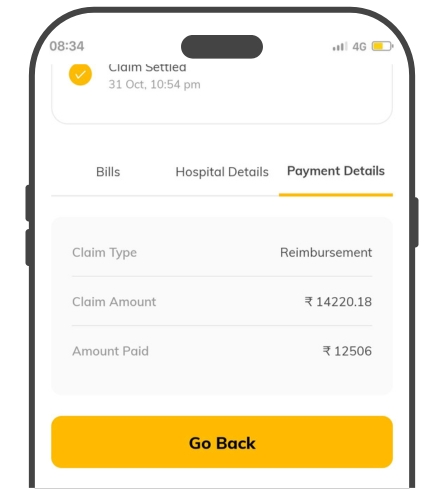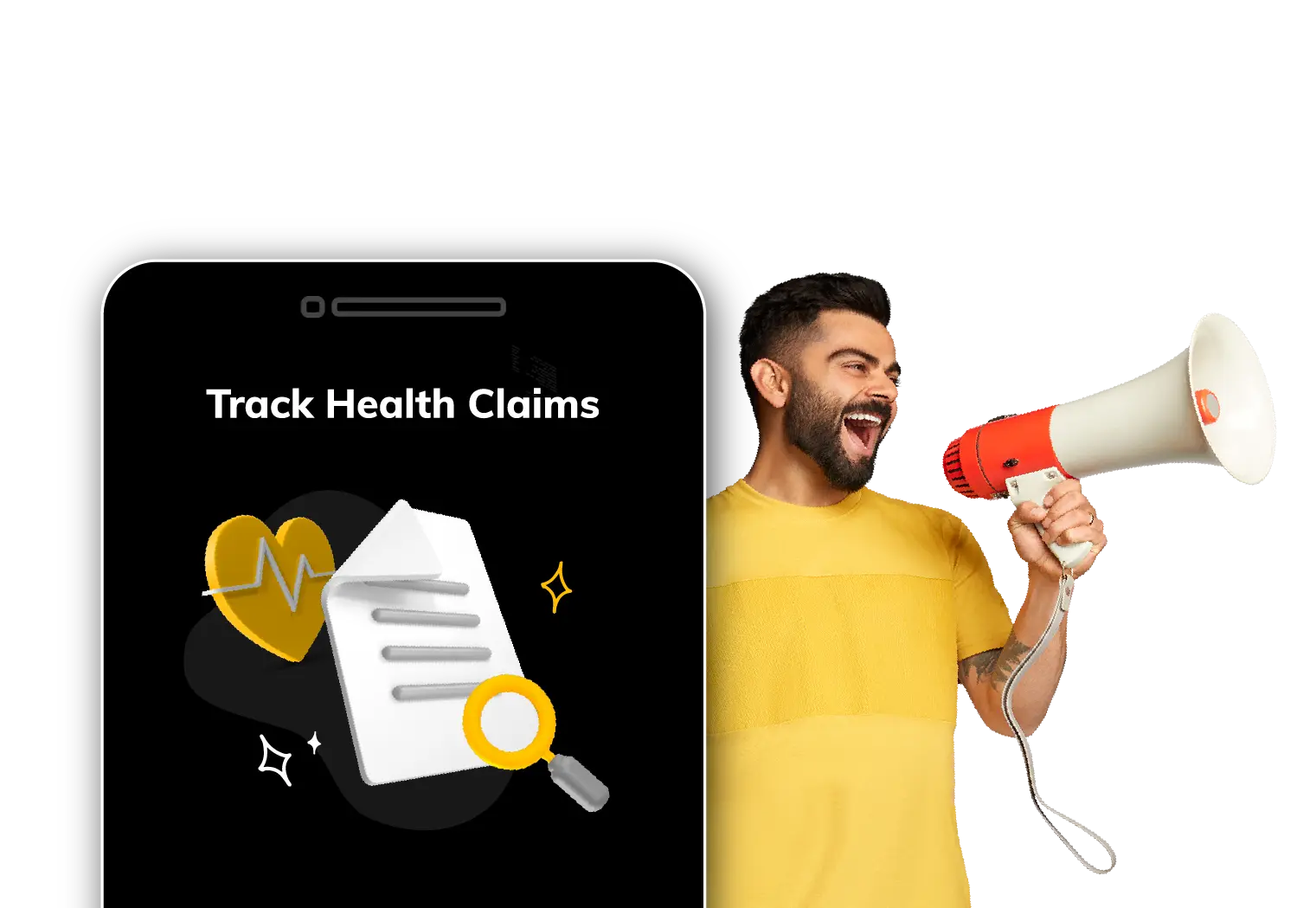Tracking Health Claim Status made simple through Digit App!
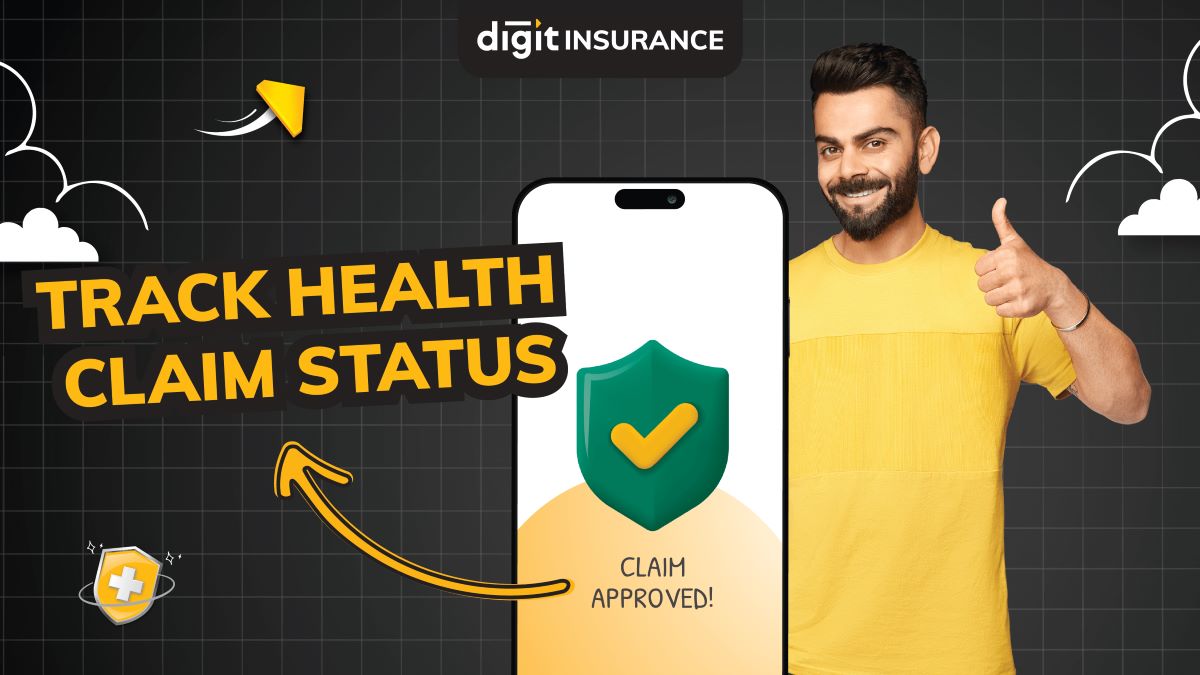
Check Your Health Claim Status through Digit App
Follow the steps given below to check your health claim status.
Step 1
Download the Digit App using the QR code above or by clicking on the "Check Claim Status" button. Login and you'll be directed to "Check Health Claim Status" page.
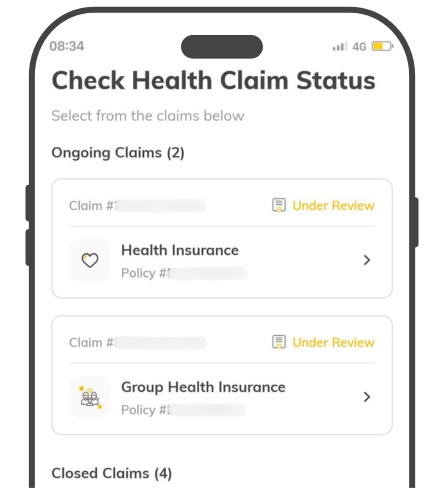
Step 2
Select the claim and click on the card to see the complete claim status.
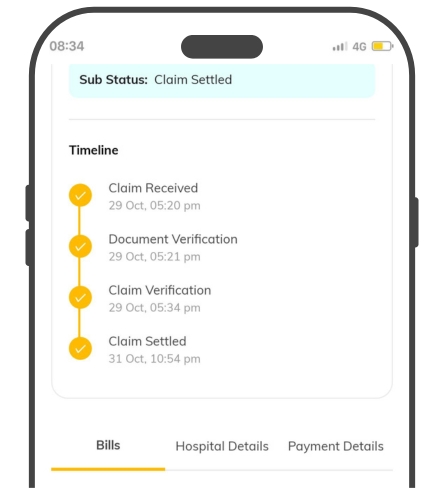
Step 3
Get complete details about your claim such as the hospitalization date, hospital name, date of admission & discharge and other important details.
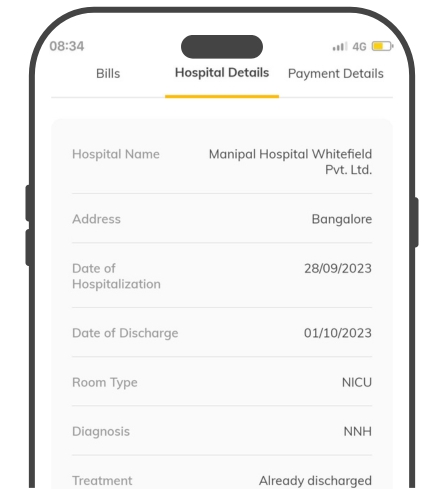
Step 4
Along with claim details, you can also check the payment details such as claim type, claim amount and amount paid.