How to Unlock Biometric in Aadhaar Card Online?
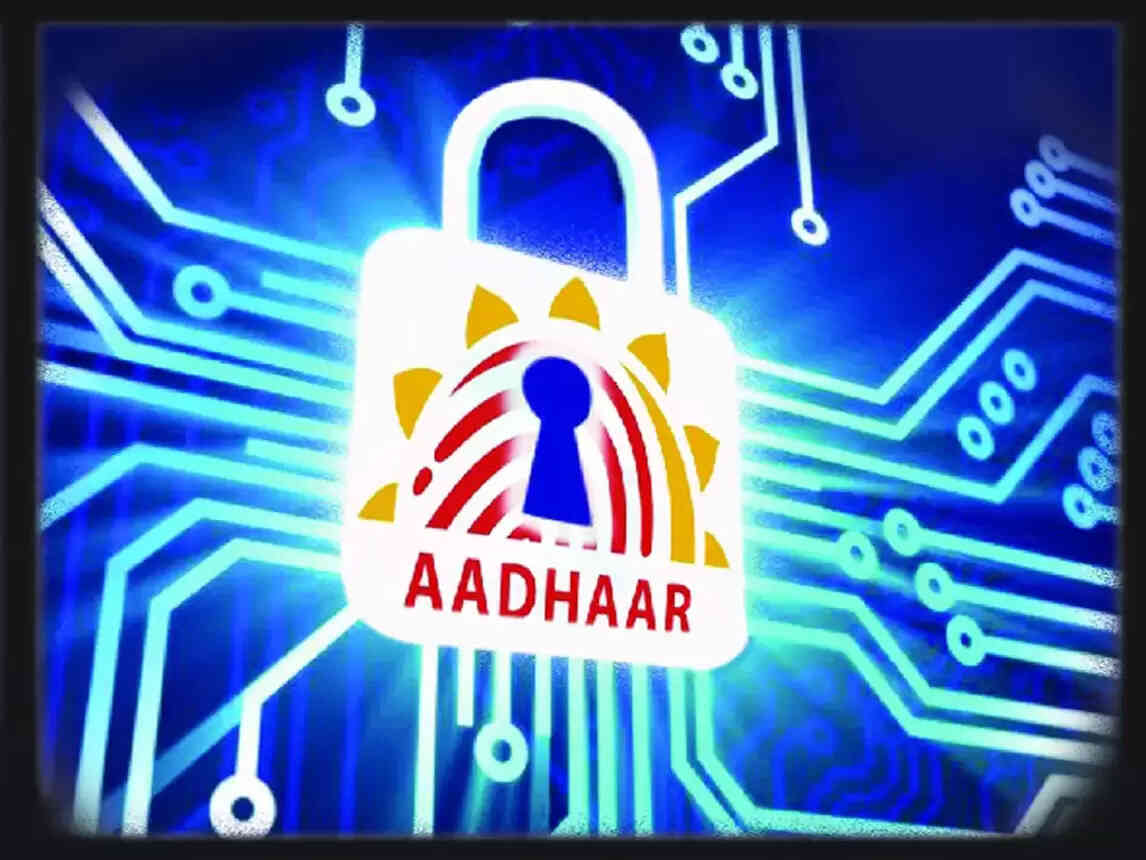
It is crucial to know how to lock and unlock biometric data in Aadhaar in order to address the rising concern about security and data privacy. Locking biometric data ensures no one gains access to the biometric data for authentication, misusing it. Keep reading the detailed step-by-step guide, enabling you to lock and unlock biometric data in Aadhaar online.
How to Lock Aadhaar Biometric Data Online?
Following are the steps to follow to lock Aadhaar biometric data online:
Step 1: Visit the UIDAI official website and click on 'Aadhaar Lock and Unlock Service' under 'My Aadhaar' and 'Aadhaar Services.’
Step 2: Select the option 'Lock UID' to lock your biometric data.
Step 3: Fill in the 12-digit Aadhaar number that is on your card.
Step 4: Enter your full name.
Step 5: Enter your pin code.
Step 6: Enter the security code/captcha as shown on the web-page.
Step 7: Click the options 'Send OTP' or 'Enter OTP."
Step 8: OTP will be sent via an SMS to the registered mobile phone number, and the OTP needs to be entered on the same page.
Step 9: Verify OTP.
Step 10: After verification, you will receive a message on your screen that will read, "Your Aadhaar number is successfully locked. Use (VID) for authentication.”
How to Unlock Aadhaar Biometric Data Online?
Following are the steps to follow to unlock Aadhaar biometric data online:
Step 1: Visit the official website of UIDAI.
Step 2: Click on the option 'My Aadhaar' tab, and under the 'Aadhaar services', click on 'Aadhaar lock/unlock'.
Step 3: Select the option 'Unlock UID' and enter your virtual ID and security code.
Step 4: Click on the option 'Send OTP'.
Step 5: Now enter the OTP and click on submit.
Step 6: Your Aadhaar number will be unlocked.
What Are the Different Types of Biometric Data in Aadhaar?
The types of biometric data in Aadhaar are as follows:
1. Facial Image
A camera captures facial Images in auto-focus and auto-capture modes. This process commences with placing a source of diffused light in front of an enrollee. Keeping facial expressions neutral is another requirement.
2. Thumb Impression
Images of all 10 fingers are captured with a biometric device. Images of four fingers of each hand, excluding the thumb, are captured in a sequence. Thereafter, both thumbs follow. Fingers need to be placed on the platen correctly to enable capture.
3. Iris Images
This process is similar to taking photographs. However, this process of capturing images of the iris requires ambient lighting. Block any artificial or direct light while capturing images of the iris. The device administering this process must be fixed and steady at a spot.
What is the Importance of Locking and Unlocking Biometric Data in an Aadhaar Card?
It is crucial to lock biometric data in an Aadhaar card as this process disables ways to authenticate via biometric data to eradicate misuse of the same. However, at times when unlocking is required by a cardholder, the person can unlock his/her data via aforesaid steps for unlocking.
The processes to lock and unlock biometric data in Aadhaar are simple, as discussed so far. Following these steps ensures your biometric credentials are safe from fraudsters and security hackers.
FAQs about Unlocking Biometric in Aadhaar Card Online
Is the lock and unlock of biometric data in the Aadhaar process mandatory?
It is an optional process. However, Aadhaar-card holders stay on the safer side, choosing to lock their biometric credentials.
Can my Aadhaar biometric be locked automatically?
Yes, in some cases, Aadhaar biometric data might be locked automatically. It means that the Aadhaar holder will not be able to use such data for authentication. It is done as a safety measure.
How long does it take to unlock Aadhaar biometric?
If you choose to unlock your biometric details, you will receive an OTP on your registered number. After entering the OTP, the biometric data of your Aadhaar will be unlocked for about ten minutes.


