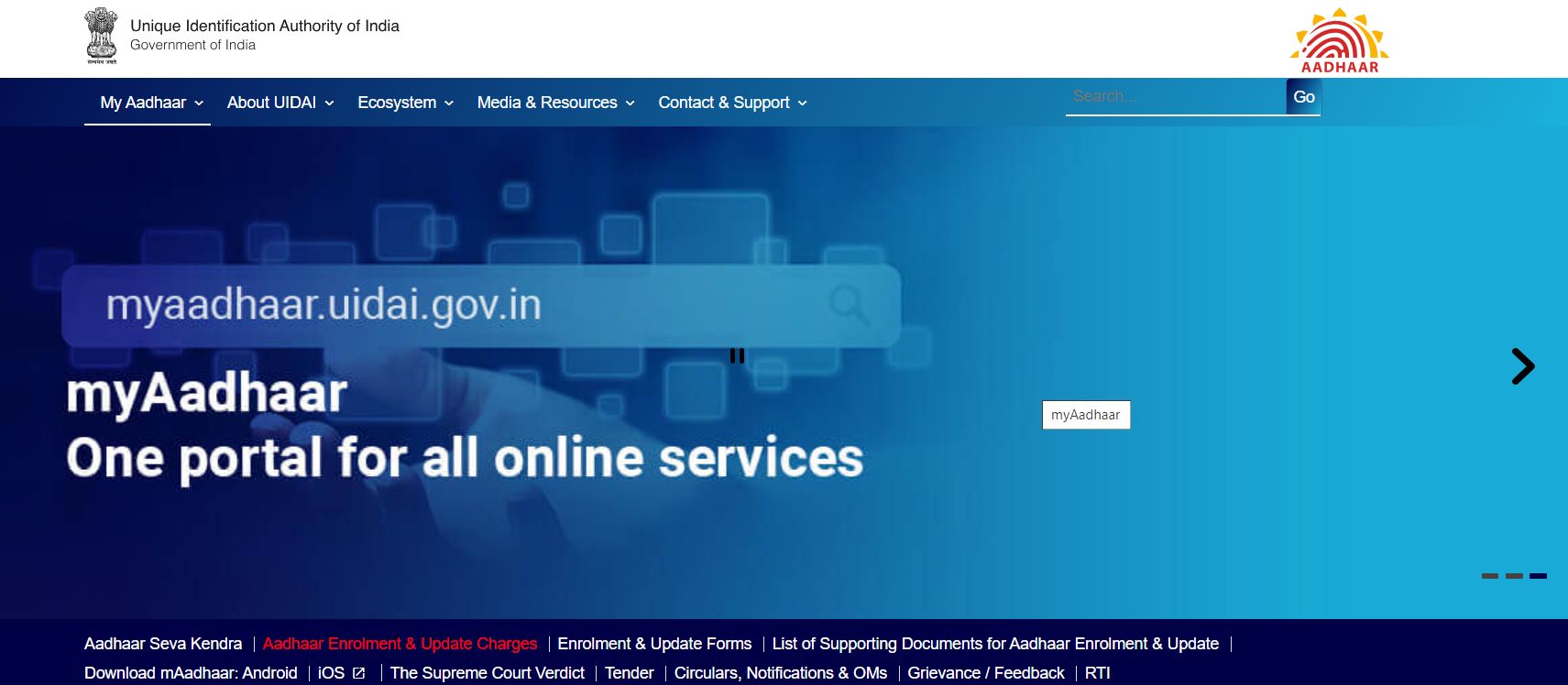Link Aadhaar with ICICI Bank Account Through ATM
ATM cards are very popular nowadays, and most people depend on them to withdraw money. However, you can also link your Aadhaar with the help of your ATM card by simply following the steps below:
Step 1: Visit an ICICI ATM counter near your residence.
Step 2: Swipe or insert your card as per requirement and enter your PIN.
Step 3: Select the tab containing “More Options”.
Step 4: Press ‘Aadhaar Updation’ and fill in your 12-digit Aadhaar number in the space provided.
Step 5: Submit your request.
Link Aadhaar with ICICI Bank Account Through the App
ICICI Bank has a mobile app called the iMobile Pay. The ICICI Bank customers can also link their Aadhaar with their bank accounts with the help of the iMobile Pay app through the following steps:
Step 1: Download the app from the Play Store or App Store.
Step 2: Sign up in the app using your bank account details.
Step 3: Click ‘Services’ followed by ‘Instant Banking Services’.
Step 4: Select ‘Update Aadhaar’ and fill in your 12-digit Aadhaar number in the space provided.
Step 5: Click on ‘Submit’ to complete the process.
Link Aadhaar with ICICI Bank Account at the Branch
People who do not know much about modern technologies or are visually challenged and can not use their mobile phones can easily visit an ICICI bank to get their ‘Aadhaar Updation’ done in a few seconds. Go through the step-by-step guide to get a clear picture of this process:
Step 1: Visit your nearest ICICI Bank branch.
Step 2: Look for the helpdesk and ask for “Stay Connected”.
Step 3: Fill in the required details, which are customer ID, account number, and Aadhaar card number.
Step 4: Submit a photocopy of your Aadhaar card along with the request form and submit it to the bank employee.
Link Aadhaar with ICICI Bank Account Through SMS
Your ICICI Bank account can be linked to Aadhaar by following these simple steps:
Step 1: Type a message in this format: Aadhaar <space> 12-digit Aadhaar Card Number <space> Last 6 digits of your ICICI Bank Account.
Step 2: Send the text to “9215676766”.
Step 3: Send this SMS only from your registered mobile number with the bank.
Step 4: Once the process is complete, you will receive a confirmation text on your registered mobile number.
Link Aadhaar with ICICI Bank Account Through Internet Banking
People using internet banking can also link their Aadhaar with their ICICI bank accounts through a straightforward process. The concerned steps are mentioned in the following part:
Step 1: Log into your ICICI Bank net banking account using your credentials.
Step 2: Go to the profile section and enter your Aadhaar number in the space provided.
Step 3: In the next space, re-enter your 12-digit Aadhaar number.
Step 4: Click on “Submit” to complete your request.
Link Aadhaar with ICICI Bank Account Through Phone Banking and IVR
ICICI bank customers can use their phone banking and IVR service to link to Aadhaar. The process is free of cost and completed within a few seconds. The steps for the process are mentioned below:
Step 1: Dial ICICI Bank’s toll-free customer care number, 1800-1080.
Step 2: Choose the language as said over the call.
Step 3: After that, go for ‘Banking Accounts’.
Step 4: Fill in the asked details, such as the ATM PIN, account number, and debit card number.
Step 5: Wait for the Aadhaar prompt and press the number corresponding to “Aadhaar Updation”.
Step 6: Type the Aadhaar number and confirm the linkage.