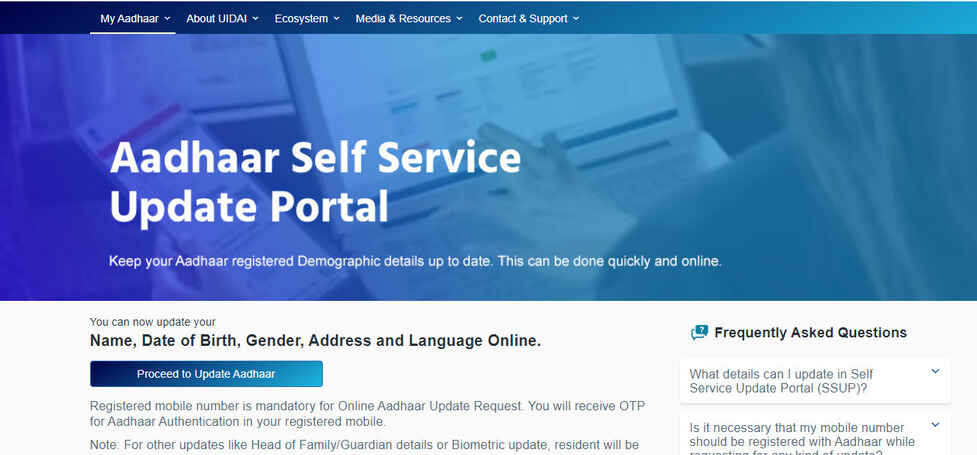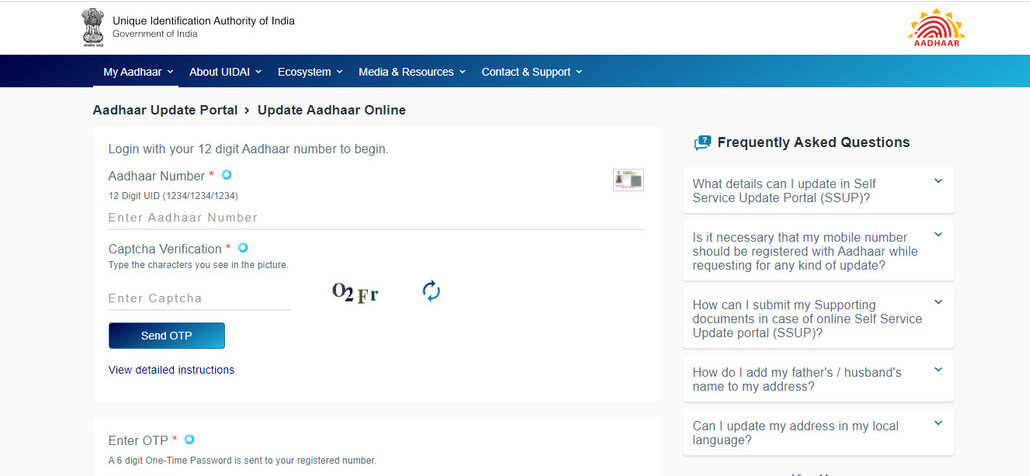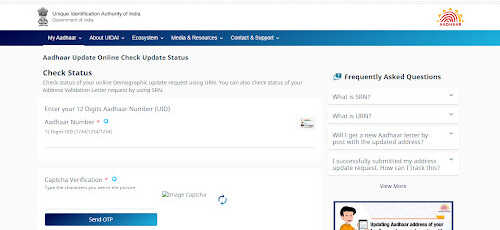Presently, individuals can correct the following data in their Aadhaar card.
In addition to this, biometric information can also be updated, like iris, facial photographs and finger prints.
Individuals can follow any of the online and offline methods previously discussed to correct discrepancies in these details. If you are not sure of the process to correct each of these data, keep reading!
How to Change Address in Aadhaar Card?
Follow these steps to carry out the Aadhaar card address change online.
- Step 1: Proceed with steps 1 to 4 under the online correction process.
- Step 2: Alternatively, individuals can authenticate their accounts with the OTP feature and click on “Login.”
- Step 3: Next, choose from “Update Address via Address Proof” and “Update Address via Secret Code.”
- Step 4: Thereafter, you can perform the Aadhaar address correction by entering your latest full address.
- Step 5: Also, upload scanned copies of all POA documents.
How to Correct Names in an Aadhaar Card?
Here is the process to carry out Aadhaar card name change online.
- Step 1: Follow steps 1 to 5 under the online process of Aadhaar correction.
- Step 2: On the next page, correct the details of your name as required.
How to Change an Aadhaar Card Mobile Number?
If you don’t have access to your initially registered mobile number, you need to visit your nearest Aadhaar enrollment centre to change the mobile number in your Aadhaar card. Here are the steps to follow thereafter:
- Step 1: Fill in the Aadhaar card correction form with all accurate details.
- Step 2: Make sure to provide only your current mobile number here, and not the previous one.
After that, follow the remaining process to register a request.
How to Update Date of Birth in an Aadhaar Card Online?
You can perform Aadhaar card date of birth correction offline in the following manner.
- Step 1: Fill in the correction form at your nearest Aadhaar enrolment centre with your accurate date of birth.
- Step 2: Provide all necessary documents proving your mentioned date of birth before registering the correction request.
Alternatively, you can also change the date of birth in your Aadhaar card online by visiting the official UIDAI portal.
After completing each of the above processes for specific data correction, submit the request for correction. Next, download your acknowledgement copy comprising the Update Request Number (URN).
In case you are not sure of the documents required for the Aadhaar card update mentioned earlier, we have covered that as well.