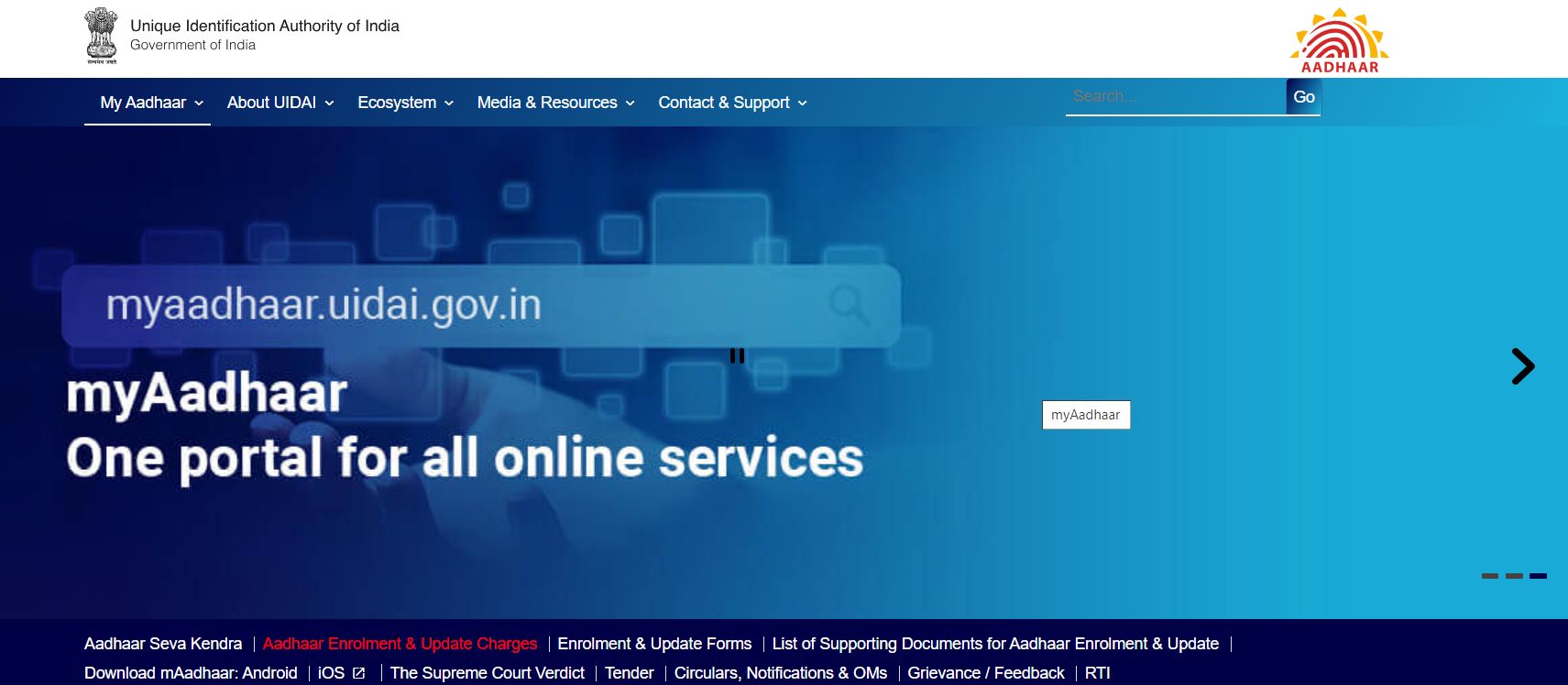Link Aadhaar with Indian Bank Account Through ATM
ATM facility allows linking your Aadhaar Card to an Indian Bank Account. Here are the steps to do the same:
Step 1: Approach the nearest ATM of the Indian Bank in your community.
Step 2: Place your Indian Bank ATM-cum-debit card into the ATM slot.
Step 3: After doing this, you should be presented with options on the ATM’s screen. Choose the option that reads “Services.”
Step 4: Select the ‘Requests’ service from the list of services on the screen.
Step 5: Navigate to the “Aadhaar Seeding” menu.
Step 6: First, you must provide your Aadhaar card number, 12 last digits, and then confirm it.
Step 7: Let the system guide you through submitting the request as provided on the screen.
Step 8: Upon filing your Aadhaar, it will be connected to your Indian Bank account.
Link Aadhaar with Indian Bank Account Through the App
Here is the process individuals can follow to connect their Aadhaar and their bank account through its mobile app
Step 1: Download the Indian Bank Mobile banking app from the Google Play and App Store.
Step 2: Launch the app and enter the correct user details (username and/or password) in this field. If the website requests additional security verification, complete it if the user wants to use the services.
Step 3: Access the service requests menu, sometimes called the “requests” section in the application.
Step 4: Search for a button labelled “Link Aadhaar,” “Update Aadhaar Number,” or any similar name.
Step 5: Choose the bank account you want to link with your Aadhaar number.
Step 6: To avail of EPFO services, the Aadhaar number, specifically the 12 digits, must be correctly inputted. It might be necessary to retype your input password to confirm its correctness.
Step 7: Read and agree to any terms that may apply to the online service.
Step 8: The process of Aadhaar linking starts when you press the “Update/Confirm” or any similar button.
Link Aadhaar with Indian Bank Account at the Branch
Below are the steps to link your Indian Bank savings account with Aadhaar cards offline through the branch.
Step 1: The easiest way is to visit your nearest Indian Bank and present your valid photo ID and address proof.
Step 2: Ask for a form of the Aadhaar updation from the bank's official.
Step 3: Complete all the fields appropriately and submit the form with your correct 12-digit Aadhaar card number.
Step 4: The candidates must send the application form and a self-attested photocopy of the Aadhaar card.
Step 5: Once you have filled in all the details on the application form, attach a photocopy of the Aadhaar card and give the application form and the photocopy to the bank official.
Step 6: The photocopy of the Aadhaar card will be cross-checked with the Aadhaar card produced by the candidate at the time of enrolment.
Step 7: The bank will issue you an acknowledgement slip upon confirming that you have entered the correct information.
Step 8: Your Aadhaar card number will be mapped to your Indian Bank account within 48 hours.
Link Aadhaar with Indian Bank Account Through SMS
Here are the steps to link your Indian bank account with your Aadhaar number through SMS:
Step 1: Open the messaging application on your mobile phone and create a blank new message in the box.
Step 2: In the message body, write in the following format: <Space> <Aadhaar number, which is 12 digits> <Space> <Indian Bank account number>.
Note: Ensure you have added the spaces before and after the Aadhaar and bank account numbers in the required format.
Step 3: Once this message is composed correctly, forward the SMS to line 92895 92895.
Step 4: After you send the SMS, you will receive a message from the bank stating that the Aadhaar seeding process has been initiated.
Link Aadhaar with Indian Bank Account Through Internet Banking
Here are the types of linking Aadhaar with an Indian Bank account through online Net banking:
Step 1: Make sure you have your mobile number linked to your Indian Bank account and your Aadhaar Card with you.
Step 2: Open the official homepage of Indian Bank's internet banking.
Step 3: Go to the Aadhaar linking options or Electronic Know Your Customer (eKYC) services.
Step 4: Please provide the account number you opened with ‘Indian Bank’ and the mobile number you provided for registration.
Step 5: Type the captcha code shown on the screen, then click on “Submit”.
Step 6: An OTP (One-Time Password) will be sent to the mobile number provided during the registration process in Indian Bank. Again, enter this OTP and click " Validate " in the pop-up window.
Step 7: If you are a regular user of the UIDAI site, you may notice a partially hidden UID number on the screen while wearing the mask.
Step 8: By clicking ‘submit,’ the Indian Bank will send a One-Time Password (OTP) from the Unique Identification Authority of India (UIDAI). Type the OTP received on your mobile and click on the ‘Validate' icon for the second time.
If the authentication is successful, you will receive a confirmation message approving your Aadhaar for linkage to your Indian Bank Account.
Link Aadhaar with Indian Bank Account Through Phone Banking and IVR
The steps to link an Aadhaar card with an Indian Bank Account through IVR or missed call facility are given below:
Step 1: Give a missed call to the Indian Bank number issued for linking the Aadhaar number with money.
Step 2: The bank will call you back and ask you to choose certain options through an interactive voice response (IVR).
Step 3: Next, users must correctly dial the 12-digit Aadhaar number using the telephone keypad whenever the system asks them to.
Step 4: You must confirm the Aadhaar number you have typed by entering it again or by confirming it through Interactive Voice Response.
Step 5: Once the linking is done successfully, the IVR will always inform you that your Aadhaar number has been successfully linked with your Indian Bank account.
Once you complete the linking process, you will also get confirmation via SMS on your registered mobile number regarding the UID card linking to your Indian Bank account.