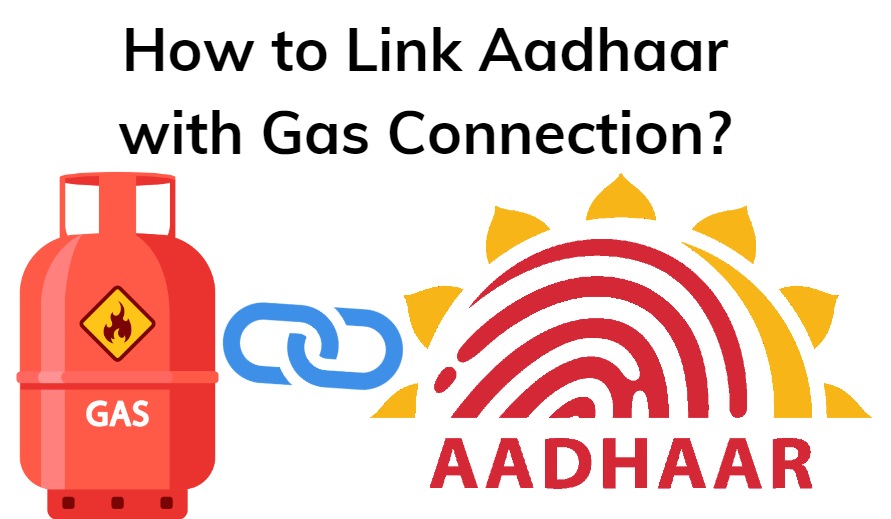This LPG gas Aadhaar link online is necessary as the subsidiary amount is directly deposited to your bank account. Therefore, first and foremost, you must ensure that your Aadhaar card is linked with your bank account. You can then go for an Aadhaar link for gas subsidy through various routes, which are as below:
Link Aadhaar with Gas Connection Online
In order to link Aadhaar for gas subsidy online, you can follow these steps:
- Step 1: Log in to the official website of UIDAI.
- Step 2: Access the Aadhaar seeding portal of this website by filling out a form. A seeding application usually calls for you to provide your personal details, such as your name, district, state, etc.
- Step 3: Now, choose the type of service that you wish to obtain, which is LPG in this case.
- Step 4: Then, mention the scheme name as per your LPG connection. For instance, you should enter “IOCL” for Indane Gas connections. Likewise, individuals with a Bharat Gas connection should mention “BPCL” to link Aadhaar to LPG online.
- Step 5: After selecting your type of benefit, go ahead and select your LPG distributor’s name from the given list. Then, you have to enter the consumer number of your gas connection.
- Step 6: At this point, you must enter your contact number, email address, and Aadhaar number. Cross-examine these details and select the option of “Submit.”
- Step 7: As you submit your filing request, you will receive an OTP on your registered contact number and email address. Enter this displayed security text into the portal and complete the filing process by clicking on “Submit.”
- Step 8: After successfully registering your request, officers will verify the details on your form to link Aadhaar to a gas connection.
Once verified, you will receive a notification regarding the Aadhaar link for gas subsidy on your registered contact number and email ID.
Link Aadhaar with Gas Connection Offline via Distributor
Do you want to ditch the digital route and apply for this linkage offline? You can do so by submitting the subsidiary form directly to your distributor. For this, simply follow these steps:
- Step 1: Visit the official website of your LPG provider. For example, if you have an HP gas connection, visit HP’s web portal. The same goes for individuals with a Bharat or Indane LPG connection.
- Step 2: Download the subsidiary form and take a printout of it.
- Step 3: Now, fill out this form by entering all relevant details.
- Step 4: Then, visit the office of your LPG distributor and submit this form to link Aadhaar to a gas connection.
Link Aadhaar with Gas Connection by Phone
Did you know that you can also link an Aadhaar card to LPG by phone? For this, find out your LPG provider’s contact number for its Interactive Voice Response System (IVRS).
Each district in India has a different IVRS. So, you can obtain the applicable customer service number from the list provided by your gas company.
Here are the customer service telephone number of the leading LPG service providers in India:
- Bharat Gas: 1800-22-4344
- Indane: 18000-2333-555
You can place a phone call to your LPG provider’s customer service number. Then, follow the instructions provided by your call operator.
Link Aadhaar with Gas Connection by SMS
Alternatively, you can also use your phone to link Aadhaar to LPG gas by SMS. However, this calls for you to register your mobile number with your gas distributor, the process of which is explained below:
- Step 1: Send an SMS to the customer service phone number of your LPG provider.
- Step 2: Make sure that you send the SMS in this format: IOC <space> consumer number. For example, let’s say your LPG consumer number is 0827123346 QM0071A. Here, you have to send this SMS as: IOC 0827123346 QM0071A.
Mobile registration is a simple, one-time process that gets completed as you send this SMS to the relevant customer care number.
Thereafter, send another SMS to link your Aadhaar with LPG in this format: UID <space> your Aadhaar number. For instance, suppose your Aadhaar number is 123456654321. Then, your text message should look like this: UID 123456654321.
Agents will process your request as you send in this SMS. Once they verify your request, you will receive a notification concerning this linkage to your mobile number.
Link Aadhaar with Gas Connection via Post
Aadhaar link for gas subsidy via post involves the following steps:
Step 1: Visit your LPG provider’s web portal.
Step 2: Download the application form to link Aadhaar to a gas connection and take a printout of the same.
Step 3: Proceed to fill out this form, which requires you to provide some details, such as the following:
- Your name
- Residential address
- Name of your distributor
- Your consumer number
- Registered contact number
Step 4: Enclose this application with proof of identification, which includes your Aadhaar card, driving license, and Voter ID card. Or, you can furnish utility bills, such as your electricity bills, telephone bills, or water bills.
Step 5: Send this duly filled application form with ID proof to your LPG provider via India Post. Moreover, the address of your LPG provider is mentioned in the application form itself.
Link Aadhaar with Gas Connection Via IVRS
IVRS is an Interactive Voice Response System where you can conveniently book any gas you choose 24/7. You must register via your mobile number and book a gas of any brand you choose.
You may also check the status of past bookings and register complaints via the IVRS system.
To link the Aadhaar with the gas provider, call 18002333555 and follow the instructions the concerned provider gave.