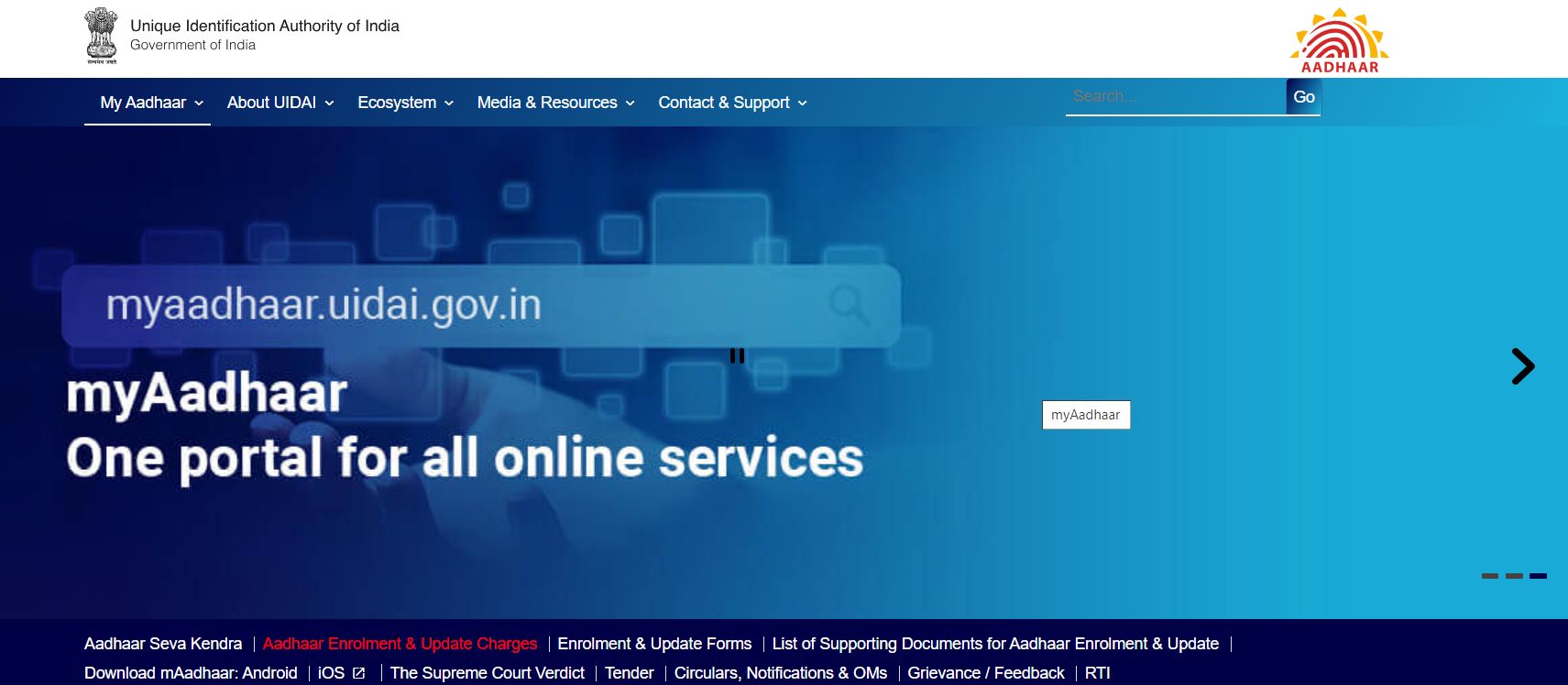Link Aadhaar with HDFC Bank Account Through ATM
Depending on your preferences, there are several methods to link your Aadhaar Card to your HDFC Bank account. Here are the steps to link your Aadhaar via ATM:
Step 1: Visit the closest HDFC ATM.
Step 2: Insert your HDFC ATM or debit card and enter your PIN.
Step 3: Select the ‘Service Request’ option on the screen.
Step 4: Now, select the option for Aadhaar registration
Step 5: Enter your 12-digit Aadhaar number.
Step 6: Re-enter your Aadhaar number to ensure accuracy.
Step 7: Submit your request. Once your Aadhaar card is linked, you will receive a confirmation message. You can contact the HDFC customer care number (1800 1600) if you need any other help.
Link Aadhaar with HDFC Bank Account Through the App
HDFC Bank offers the HDFC Bank MobileBanking App to facilitate various banking services, including linking Aadhaar. Here are the steps to link your Aadhaar through the app:
Step 1: Download the App: Install the official HDFC Bank MobileBanking App from the Play Store or App Store.
Step 2: Log In: Sign in using your Customer ID and password. If you're a first-time user, complete the registration process and set up your credentials.
Step 3: Select ‘Accounts’: Tap on the Accounts option provided in the app.
Step 4: Click on the ‘Request’ Option: Now, choose the 'Request' option and click the HDFC account that you would want to link to your Aadhaar card.
Step 5: Enter Aadhaar Number: Enter your 12-digit Aadhaar number accurately.
Step 6: Choose ‘Confirm’: Click on Confirm to submit your request. You will receive a confirmation message once your Aadhaar Card is successfully linked to your account.
Link Aadhaar with HDFC Bank Account at the Branch
Visiting an HDFC Bank branch is also a reliable option. Here are the steps to follow:
Step 1: Visit the Branch: Visit the HDFC Bank branch near you.
Step 2: Request Aadhaar Linking Form: Ask for an Aadhaar linking form at the helpdesk.
Step 3: Fill in the Details: Fill out the form and ensure all details are accurate.
Step 4: Submit the Form: Hand over the form to the bank official along with a photocopy of your Aadhaar card.
Step 5: Verification: The bank will verify your details and process your request. Once the linking process is complete, you will receive a confirmation message.
Link Aadhaar with HDFC Bank Account Through Internet Banking
You can also use Internet banking for Aadhaar linking through the following steps:
Step 1. Log In: Visit HDFC Bank’s netbanking portal and log in using your Customer ID and password.
Step 2. Navigate to ‘Accounts’: Go to the ‘Accounts’ tab.
Step 3. Click on ‘View/Update Aadhaar number’: Under the Accounts tab, select ‘Request’ followed by ‘View/Update Aadhaar number’.
Step 4. Choose Account: Click on the account you want to link with your Aadhaar number.
Step 5. Enter Aadhaar Details: Input your 12-digit Aadhaar number in the designated area.
Step 6. Tap on ‘Update’: Re-enter your Aadhaar Number and select ‘Update’.
Step 7. Submit: After checking the details you entered, click on ‘Confirm’ and submit. A confirmation message will be sent once the Aadhaar is successfully linked.
Link Aadhaar with HDFC Bank Account Through Phone Banking & IVR
To link your Aadhaar with your HDFC Bank account using phone banking, follow these steps:
Step 1: Dial HDFC phone banking number: Dial the designated HDFC phone banking number (1800 1600).
Step 2: Select Language: Select your preferred language and press #1.
Step 3: Enter details: Input your 'Debit Card Number and PIN' accurately.
Step 4: Select 'Complaints and Requests': Now, press #6 for 'Complaints and Requests' and then press #2 for 'Requests'.
Step 5: Enter Aadhaar number: Press #8 and input your Aadhaar number accurately.
Step 6: Confirm: Re-enter your Aadhaar number and tap on ‘Confirm.’ Once the process is completed, you will receive a confirmation message on your device.