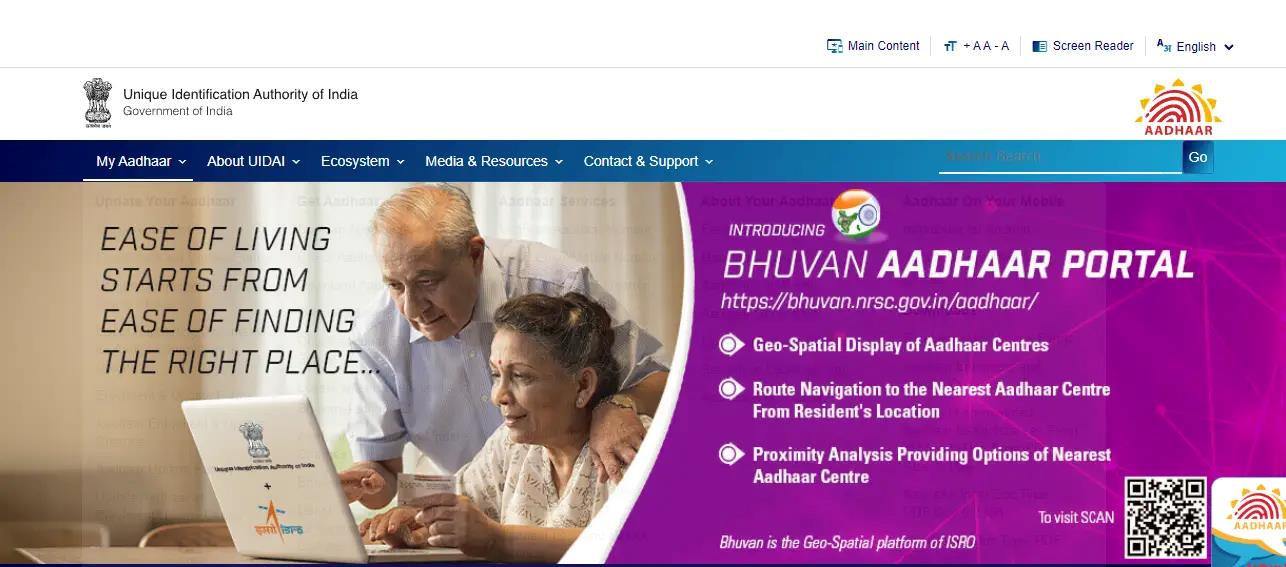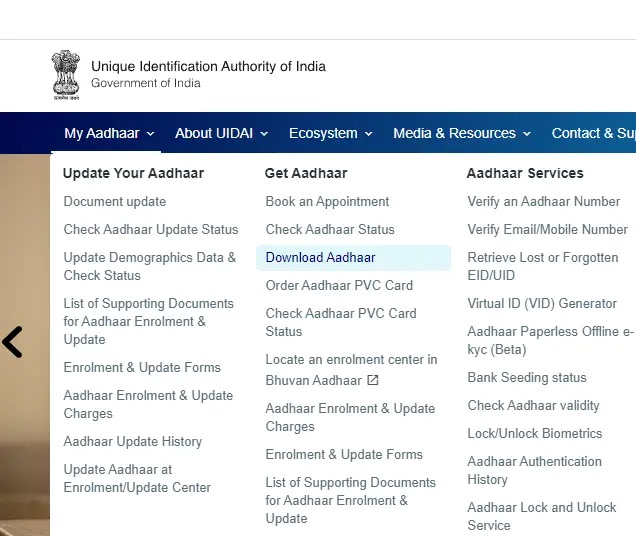There are primarily two platforms for downloading an e-Aadhaar card. One can download this document from the UIDAI website or the mAadhaar application. So let's learn about the downloading process by using these two mediums.
To download an e-Aadhaar card from the UIDAI website, follow the steps mentioned below:
E-Aadhaar Card Downloading Through UIDAI Website
To download an e-Aadhaar card from the UIDAI website, follow the steps mentioned below,
Step 1: Visit the official website of UIDAI.
Step 2: Move to the section of ‘My Aadhaar’ and select Download Aadhaar from the drop-down list.
Step 3: Here, you will notice three options for continuing the downloading process. These are the Aadhaar number, Enrollment ID and Virtual ID. Select any of the options as per your convenience.
Step 4: Provide the Captcha code and generate an OTP.
Step 5: An OTP will be sent to your registered mobile number. Enter the OTP, and a digital copy of the Aadhaar card will be created in PDF format.
Depending on the downloading option you choose, the following steps also change.
For instance, if you wish to use-Aadhaar card number for downloading, you need to provide the 12 digits unique-Aadhaar number as mentioned in the respective card. Next, you have to select 'I want a masked Aadhaar' to avail a masked Aadhaar card.
Wondering what a Masked Aadhaar Card is?
A masked Aadhaar card refers to a document where the initial 8 digits of your Aadhaar card would be concealed.
On the other hand, if you choose Enrollment ID to download the soft copy of the Aadhaar card, you need first to select 'Enrollment ID (EID).' Then, enter the 14-digit enrollment number provided in the enrollment form. Here, you need to provide the date and time imprinted on the enrollment form. After that, you can download a masked card or normal card as per your preference.
The third option of downloading an e-Aadhaar card is by using 'Virtual ID'. Please note, to download an e-Aadhaar using Virtual ID, you have to generate it first. To initiate this process, navigate to the home page of the UIDAI website. Then move to 'Aadhaar Services' and select 'Virtual ID (VID) Generator.'
You can generate a Virtual ID by providing a 12 digit Aadhaar number, Captcha code and an OTP (sent to your registered mobile number) and download the e-Aadhaar card.
E-Aadhaar Card Downloading Through m-Aadhaar Application
Apart from using the UIDAI website to download e-Aadhaar cards, individuals can get it done through the mAadhaar application.
First, get yourself registered in the mAadhaar application and follow the steps mentioned below to download the digitised form of the Aadhaar card.
- Step 1 - Open the mAadhaar application.
- Step 2 - Select ‘Download Aadhaar'.
- Step 3 - Similar to the UIDAI website, there are three options for downloading an e-Aadhaar card. Choose any of them, i.e., Aadhaar number, Enrollment ID, and Virtual ID process, and enter data described in the previous section. If you choose 'Virtual ID' and do not have the VID number, you can generate it through the 'Virtual ID Generator' available on the mAadhaar application.
- Step 4 - After selecting your preferred option, provide the Captcha code.
- Step 5 - Click on 'Send OTP.'
- Step 6 – An OTP will be generated and sent to your registered mobile number. Enter the OTP and download the e-Aadhaar card on your smartphone.
The digitised form of e-Aadhaar card eliminates the need to carry a physical Aadhaar card, thus helping to avoid the risk of misplacing it or facing any fraud.
However, equipped with the knowledge of creating the Aadhaar card password and e-Aadhaar card downloading process, you can easily download it and use data whenever or wherever you need.