
Zero
Documentation
Quick Claim
Process
Affordable
Premium
Terms and conditions apply*

A Quick Guide on Jamabandi Land Records of Haryana
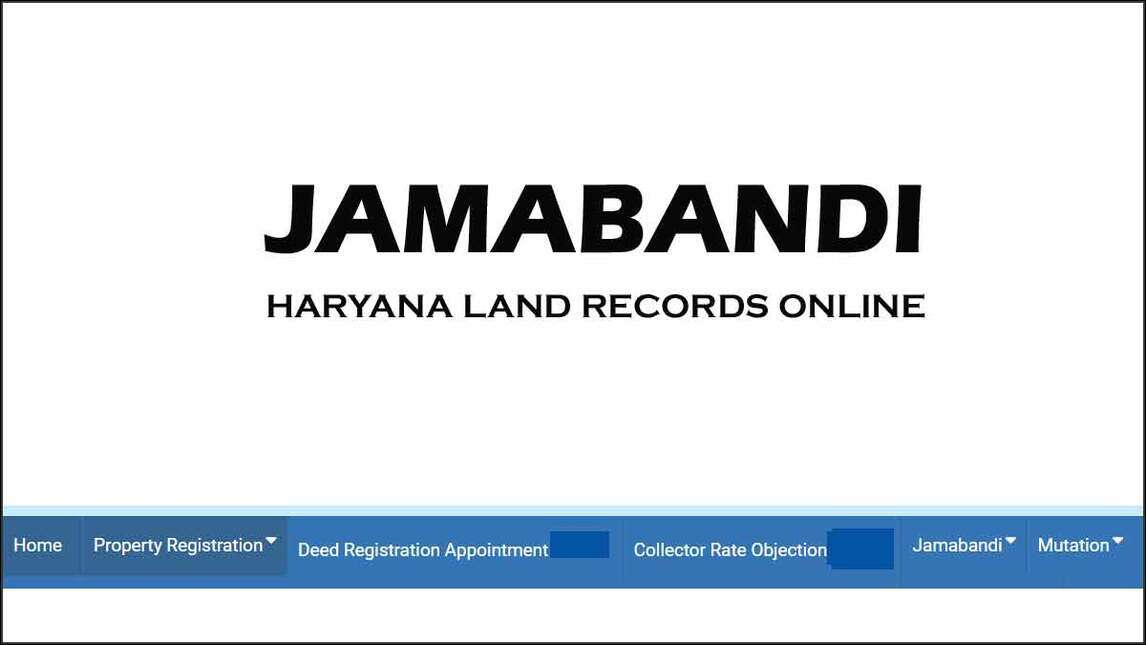
The revenue department of Haryana has taken an initiative to streamline maintaining records of Rights along with a record of ownership and others by launching Jamabandi portal. With this digitisation, you can now access the land records of Haryana online by logging into the portal and following some simple steps. Not only this, but you can also keep a soft copy of these documents for future purposes.
What Is Jamabandi?
Jamabandi is the father of land records, also known as Record of Rights or ROR. The Revenue Department of your district prepares this document to give you detailed information about the piece of land you own and its legal status.
It requires update every 5 years, and when a Patwari prepares a new Jamabandi, it is again attested by your Revenue officer. Here following are the important details it contains:
- Patti
- Khatoni
- Khewat
- Filed numbers
- Owner’s detail
- Source of irrigation
- Cultivator details
- Measure of right
- Rent paid
- Area & type of land
You can access this document through the official Jamabandi portal established by the Haryana government. Find more details on this portal below.
What Are the Uses or Benefits of Accessing Land Records of Haryana on Jamabandi Portal
The following are the benefits or uses of accessing land records of Haryana on Jamabandi:
- It will help avoid any grey transactions in the market.
- You can access land-related documents online from anywhere and at any time of the day.
- It helps maintain the necessary transparency when making important land-related decisions.
- You can avoid land ownership fraud and solve court disputes by serving land ownership documents.
How to Check Land Records in Haryana Using Jamabandi Nakal Online?
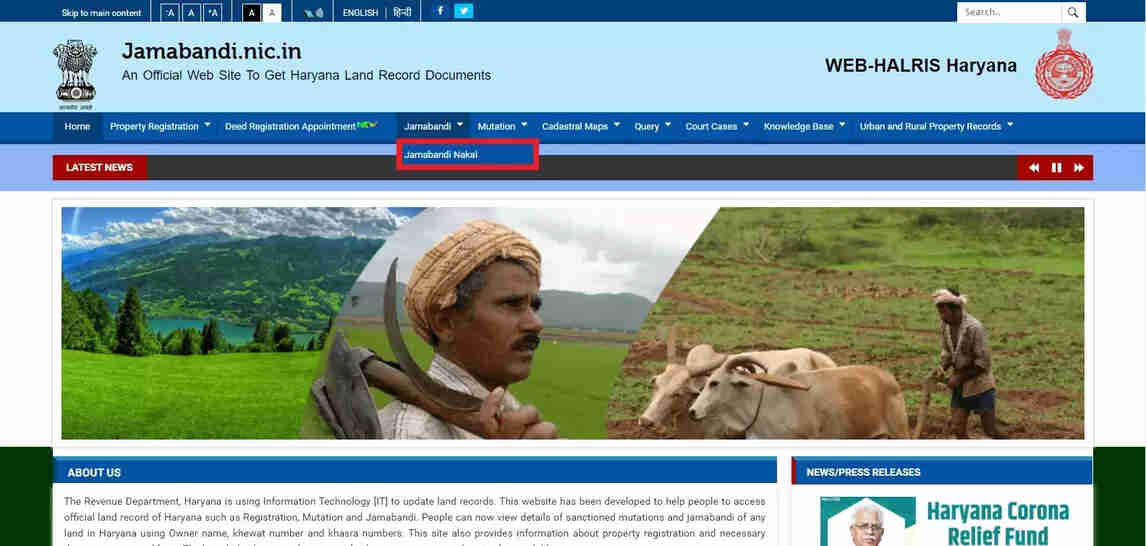
The process to check land records in Haryana using Jamabandi Nakal is as follows:
Step 1: Go to the official site of Jamabandi and click on the 'Jamabandi' tab present on its homepage.
Step 2: Select the 'Jamabandi Nakal for Checking' option from the drop-down list.
Step 3: It will redirect you to a new page where you will find four options from which you can carry out your search. It includes 'By Khewat', 'Owner name', 'By the Date of Mutation', or 'By Khasra or Survey Number.' Choose the option that you find fit.
Step 4: Lastly, mention your name to access your Nakal details.
What Are the Services Offered on Jamabandi Official Portal of Haryana?
The following are the services you can avail through Jamabandi in Haryana:
- View cadastral village map
- Carry property registration process
- View mutation order
- Get Jamabandi Nakal
- Get stamp duty details
- Carry mutation process
- Get information on the revenue court case
- Access Jamabandi Nakal online in Haryana
How to Check Availability of Deed Registration Appointment Slots Through Jamabandi Portal in Haryana?
To check the availability of deed registration appointment slots in Jamabandi, you must follow these steps:
Step 1: Visit the official site of Jamabandi.
Step 2: Bring the cursor to the “Property Registration” tab. Select “Deed Registration Appointment” from the drop-down list. Login with your registered mobile number.
Step 3: It will open up a new tab where you must select your tehsil, district, and the number of days from the drop-down. Then click on the 'Search' tab.
Step 4: It will show the availability of slots on your screen.
Step 5: A window registered under the 'Department of Revenue & Disaster Management' will also appear where you can log in using your mobile number and OTP.
Step 6: This will allow you to make an e-appointment both normal and tatkal once you fill the required columns and tap on 'Next.'
Step 7: Finally, after feeding in your tehsil, village, and district, click on 'Get Details' to complete the process.
How to Search Registered Deeds Through Jamabandi in Haryana?
Jamabandi portal also allows you to register your deed online by completing these simple steps:
Step 1: Visit the official site to register the deed at Jamabandi. Bring the cursor to “Property Registration” and select “View Registered Deeds” from the drop-down list.
Step 2: Enter your mobile number and type in the OTP. A page will open up on your screen requiring information of seller name, tehsil, district, buyer name, registry number, deed name, etc.
Step 3: Once you fill all columns, click on the 'Search' button to view registered deeds.
How to Check Revenue Court Case Status Online in Haryana?
If you are looking for a simple procedure to check revenue court case status online in Haryana, here's a step-by-step process for you:
Step 1: Go to the official Jamabandi site. Bring the cursor to “All Section” and select “Revenue Court Status” from the drop-down list under “Court Cases”.
Step 2: Select the required option from the left panel under “Operations”. Enter your username and password, and then click on “Login”.
Step 3: Enter details of your court, location, petitioner name/ petitioner advocate, case number/ case ID, etc., to proceed. Finally, click on the 'Submit' tab to find your case status.
How to Check Civil Court Case Status Through Jamabandi?
It is very straightforward to check civil court case status and requires only three steps. It includes:
Step 1: Visit the official Jamabandi civil court case status site.
Step 2: Next, select your village, district and tehsil name from the drop-down to proceed.
Step 3: Lastly, after feeding Mustil and Khasra number details, click on submit to find the status.
How to View a Cadastral Map in Haryana Through Jamabandi?
You can also get a cadastral view of your village map online on the Jamabandi website. The process is as below:
Step 1: Visit the official site of Jamabandi online Bring the cursor to “All Section” and select “View Cadastral Maps” from the drop-down list under “Cadastral Maps”.
Step 2: A new window will open up on your screen where you will get an option whether you want to search by tehsil, village, Khewat or district. Also, you can even filter your search by type.
How to Check Collector Rates in Haryana Through Jamabandi?
To avail the online facility to check collector rates at Jamabandi, you must follow the below process:
Step 1: Visit Jamabandi's official site and find the option' Property registration' on its homepage.
Step 2: Click on the 'Collector rates' option from the drop-down list.
Step 3: This site will redirect you to a place where you need to fill out a form requiring your tehsil, district, village, and other details. Then submit it to get your desired result.
How to Check Mutation Status in Haryana Through Jamabandi?
The steps to check your mutation status in Haryana using the Jamabandi portal are as follows:
Step 1: Search for the Jamabandi site online. Bring the cursor to “All Section” and select “Check Mutation Status” from the drop-down list under “Mutation”.
Step 2: Choose your tehsil and district from the given drop drown after a new window.
Step 3: Next, feed-in registry date and number. Then, click on the 'Search' button to view your mutation status.
Jamabandi is an online database where you can find land records of Haryana in digital form. In other words, you can access ownership details, carry out the mutation process, and get a cadastral map and other services by following the simple steps mentioned above. So, go through it to clear out all your doubts.












