
Zero
Documentation
Quick Claim
Process
Affordable
Premium
Terms and conditions apply*

A Quick Guide on Bhulekh in Bihar

If you are looking for land-related information to make crucial decisions like selling or transferring a plot, you no longer need to visit the Taluk office. The State Government has launched Bhulekh in Bihar portal so that you can find all land records of Bihar online at any time and from anywhere. It is an online record-keeping system that provides accurate and reliable data. Let's look at some of its benefits.
What Is Bhulekh?
The term Bhulekh is coined from the Sanskrit language, which means land records. Bihar Government has developed an online portal to keep track of all the local lands and their backgrounds. It allows the citizens to go on the portal and check the background of a land. It helps them to stay cautious about any disputes in land records, and know more about the landowners before purchasing it.
What Are the Uses of Bhulekh in Bihar?
The following are the top benefits you can enjoy by accessing land records of Bihar on Bhulekh:
- As the site helps maintain transparency, you can avoid land-related frauds and corruption.
- The time required to get any information or a copy of a land document reduces.
- All the information is available in one place, which you can access by following some simple procedure.
- You do not have to visit the government office and make multiple rounds to different departments to get one piece of information.
- Citizens can update records related to land on this portal, obtaining maps and locations of the land.
- The purpose of Bhulekh is to make the process more transparent with digital and authentic data.
Who Should Apply for Bhulekh in Bihar?
Any Indian citizen, preferably a citizen of Bihar, can apply for Bhulekh. It is a legal document for official landowners of the country. Hence, if you own a land, you should apply for Bhulekh.
How to Check Land Record Online on Bhulekh in Bihar Portal?
Using this portal established by the State Government, you can check land records online in Bihar by following the steps mentioned below:
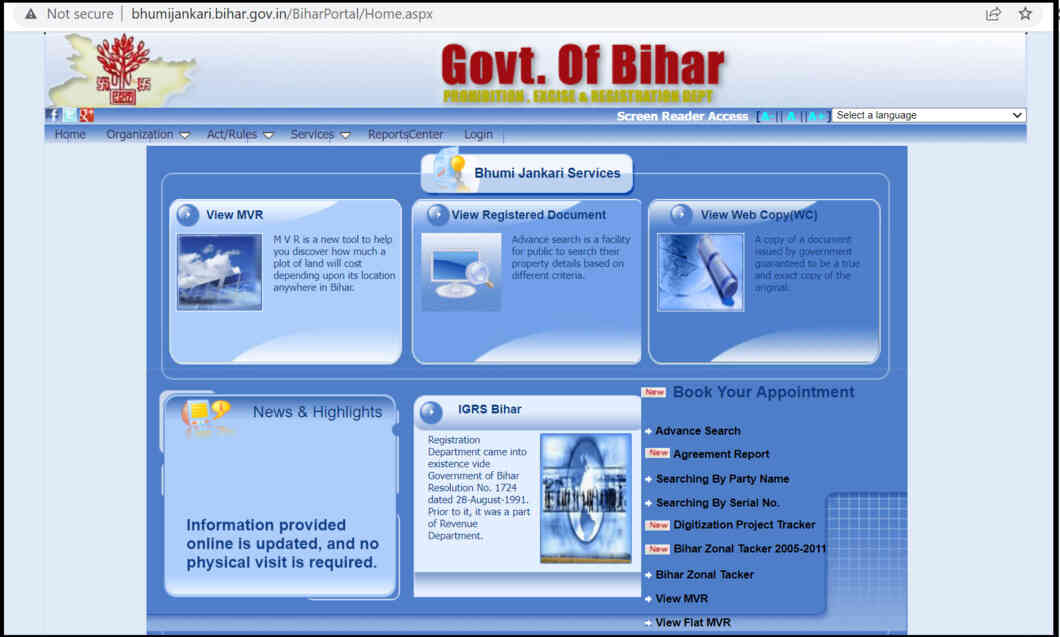
Step 1: First, visit the official site of Bhumijankari. . Login with your credentials.
Step 2: Find an option mentioning 'Search by Serial no' on the right-hand side of its homepage under the 'Service' tab.
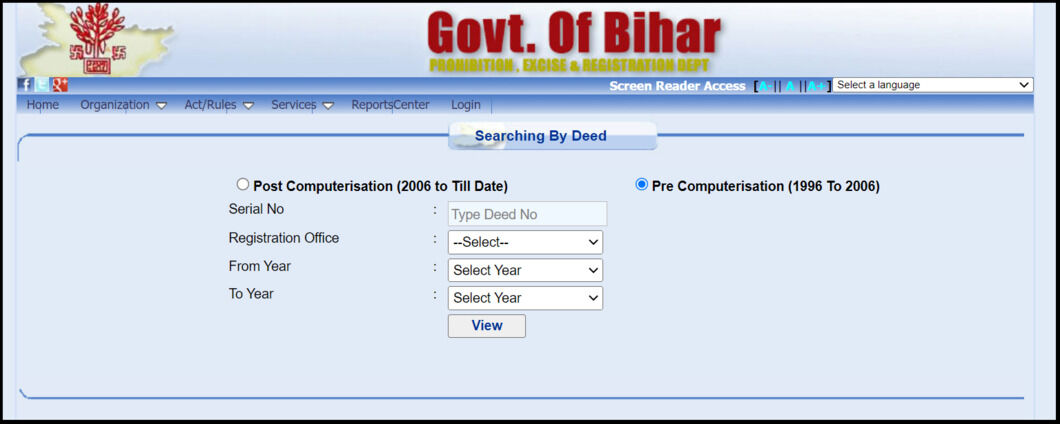
Step 3: A new window will open up on your screen where you must select the date of the year for which you are searching this data, i.e., post computerisation (2006 till date) or pre computerisation (1996 to 2006).
Step 4: Under it, you will find various columns requiring your serial number, from year to year and registration office detail. Feed-in by selecting the correct option from the given list.
Step 5: Lastly, click on 'View' to get the desired land information in Bihar.
What Are the Documents Required for Bhulekh Registration in Bihar?
While requirements for documents keep changing based on the type of land, the following documents might be mandatory.
- Non-judicial stamp
- Copy of PAN and Aadhar cards
- evidence of ownership (purchase, lease, gift, etc.)
- Title deed or document for power of attorney
What Are the Services Offered by the Bhulekh Portal?
You can not only view but download and carry many services on the Bhulekh Bihar online portal. These include:
- You can pay Lagaan online using the portal.
- It allows you to register property land online.
- You can even fill an LPC application through Bhulekh Bihar.
- The site even enables you to check the LPC application status.
- You can complete the Dakhil Kharij process through this portal.
- You can view your encumbrance certificate online.
- It allows registering property on the internet.
- You can access land records on this portal.
- It also allows you to check and track mutation of property.
How to Check Land Records Online on Bhulekh in Bihar by Party Name?
Bhulekh Bihar site also allows you to check land details in Bihar online by party name. The process is as below:
Step 1: Visit the Bhulekh Bihar portal. Login with your credentials.
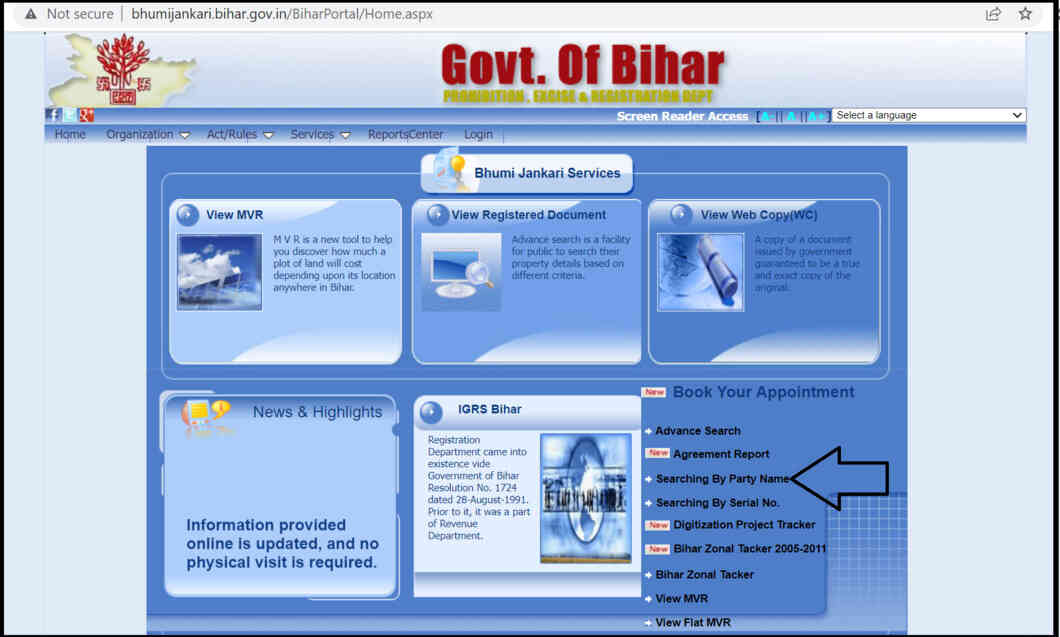
Step 2: Select “Searching by Party Name” on the right panel. In the next page, choose between post and pre-computerisation.
Step 3: Enter details like party name, party type, and year details. Click on “View” and check the land details.
How to Check Land MVR Online on Bhulekh Bihar Online Portal?
It is straightforward to check land MVR online through the Bhulekh Bihar portal. The steps are as follows:
Step 1: Visit the official portal of Bhulekh Bihar. Login with your credentials.
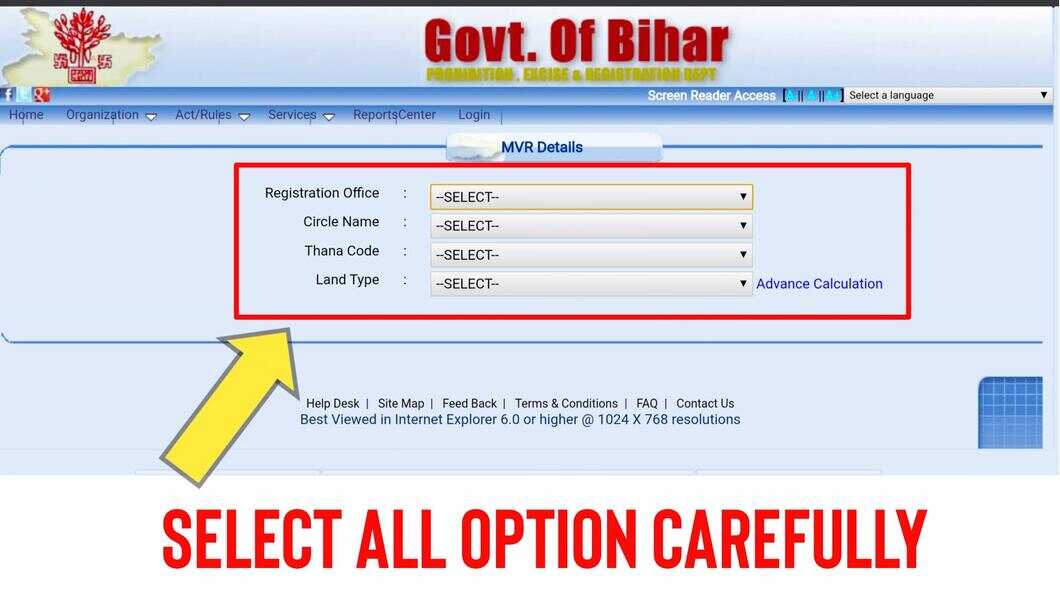
Step 2: Select 'View MVR' from the “Services” tab. Now feed in information, such as the circle name, registration office, land type and thana code.
Step 3: Under the 'Advanced Calculation' tab, you will also have to provide details of transaction type, land area, and total land cost.
Step 4: Next, tap the 'View Calculation' tab to find your MVR.
How to Check Flat MVR Online on Bhulekh Bihar Portal?
If you want to get flat MVR details online on the official portal of Bhulekh Bihar, you must follow this simple procedure:
Step 1: Log into the Bhulekh Bihar portal and click on the 'View Flat MVR' option available on its homepage.
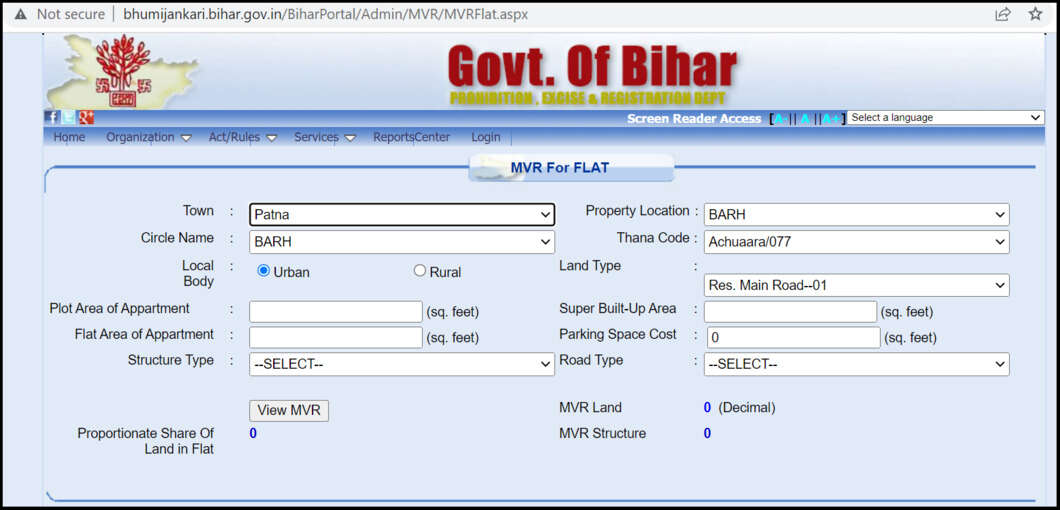
Step 2: A new page will appear on your screen requiring details of your town, local body name, circle name, etc. Feed in to proceed.
Step 3: Once you click on 'Advance Calculation', you will have to provide more details like your land area, transaction type, etc.
Step 4: After you are done, you will find information regarding the cost of a plot depending on its different location in Bihar.
How to View Registered Documents Online in Bihar on Bhulekh Portal?
To view registered documents online in Bihar, you must follow these simple steps mentioned below:
Step 1: Visit the official site of Bhulekh Bihar.
Step 2: On its homepage, locate and click on the option that mentions 'Advance Search' present on the right-hand panel.
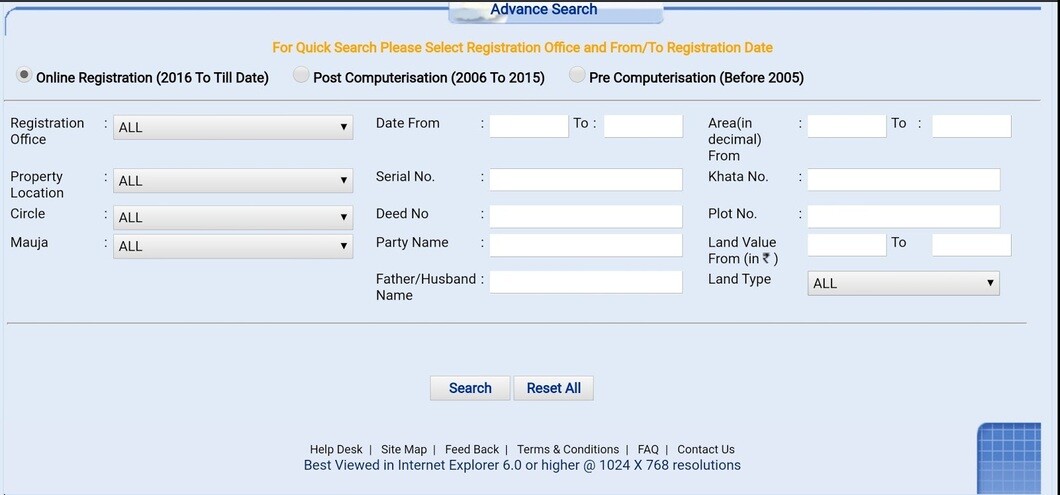
Step 3: A new window will open up on your screen, requiring you to select the 'Post computerisation' / 'Pre computerisation' / 'Online Registration' options.
Step 4: Next, you must select the suitable option from the drop-down list under the circle, mauja, registration office, and property location.
Step 5: Also feed in other details like party name, serial number, date to, date from, etc.
Step 6: Finally, click on the 'Search' option to view your registered documents.
How to Check Khasra-Khatauni Number Online in Bhulekh Bihar?
Follow this procedure to check Khasra-Khatauni Number online on Bhulekh Bihar:
Step 1: Go to the online BiharBhumi site.
Step 2: Click on the option that mentions “View Jamabandi Register” present on its homepage.
Step 3: It will redirect you to a new space where it will require information regarding Halka, Mauja, District, Anchal, etc.
Step 4: After filling all columns, click on the 'Search' button to view your result.
How to Download an Encumbrance Certificate from the Bhulekh Portal?
Step 1: Visit the official site of Bhulekh Bihar. Click on the “Encumbrance certificate” tab.
Step 2: It will redirect to a new form. Enter your details, such as registration office, circle name, Thana number, etc.
Step 3: Click on “Show transactions”. It will open the encumbrance details on screen. You can download the certificate from this page.
This is all the information you need on Bhulekh in Bihar portal to access its services and download the land records of the state. Read the above instructions carefully to avoid hassles and delays. Using this portal, you can easily get information about your land in less time.












