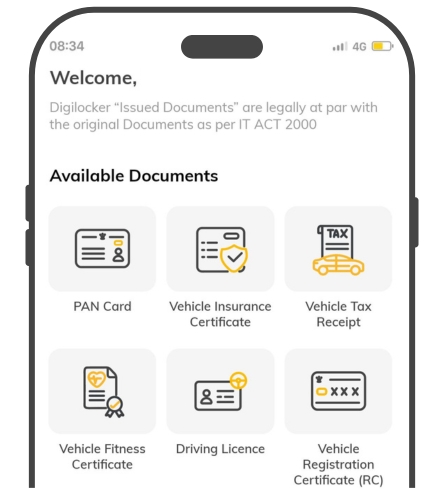Get Your Documents on DigiLocker in Digit App
Follow the steps given below to get your documents on DigiLocker in digit app.
Step 1
Download the Digit App using the QR code above or by clicking on the "Check DigiLocker" button. Login and you'll be directed to "Documents on DigiLocker" page. You can either get your documents on DigiLocker in digit app or fetch locally from the device.
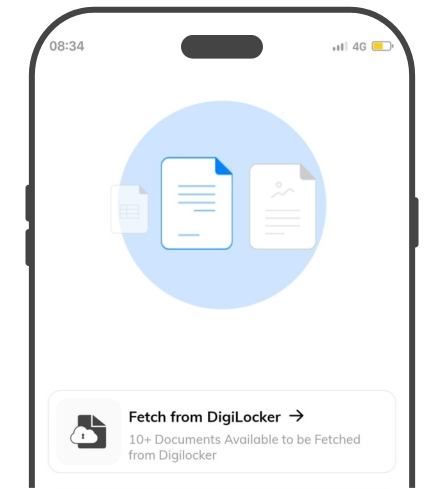
Step 2
When you click on "Fetch from DigiLocker" button you'll be taken to your DigiLocker dashboard where you'll see all the available documents in one place.