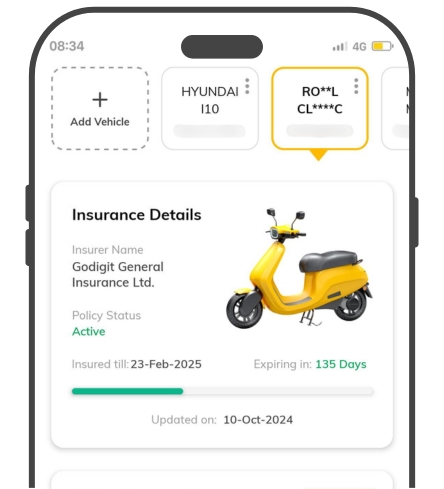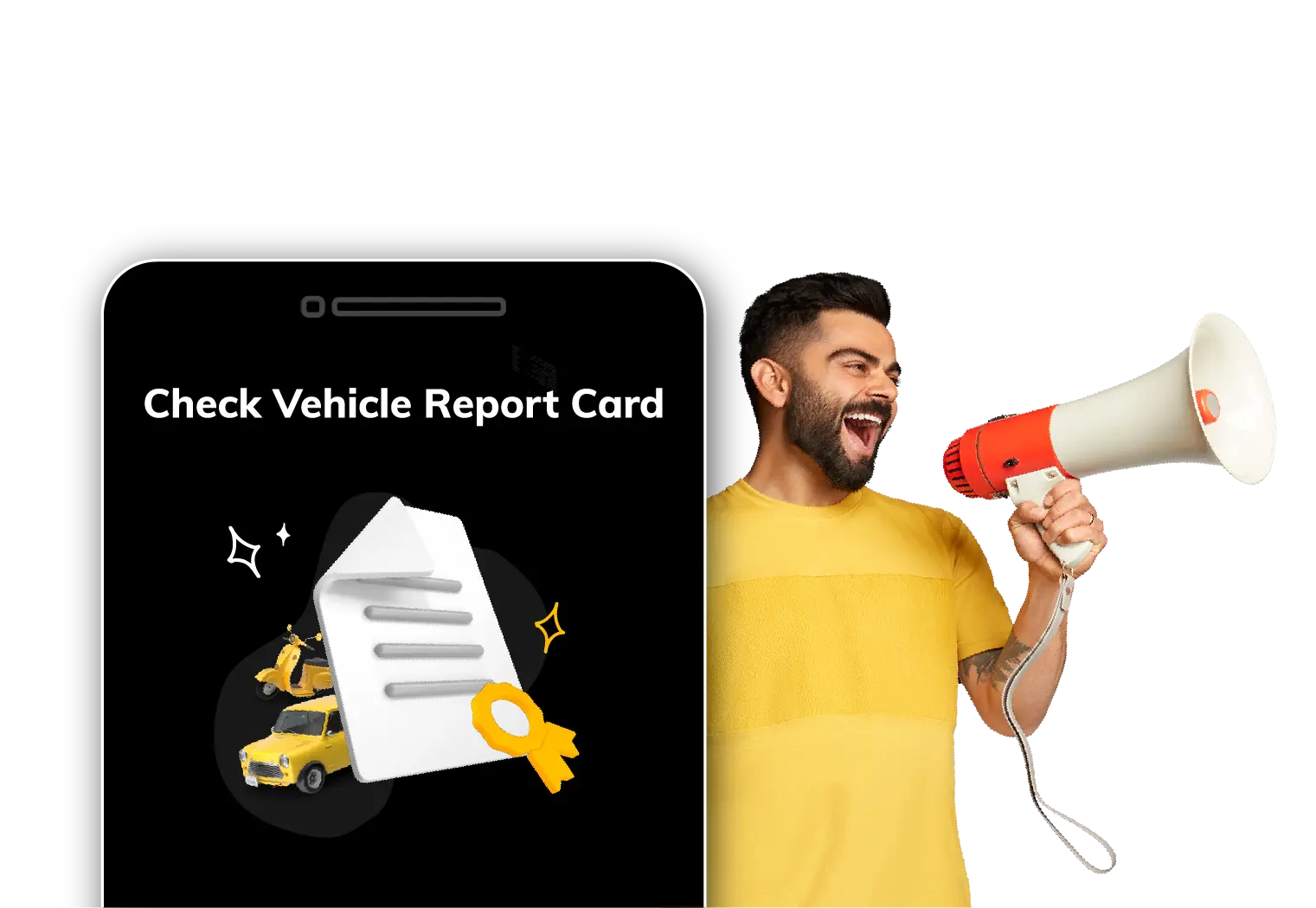Get Your Vehicle Report Card
Follow the steps given below to get your vehicle's report card through digit app.
Step 1
Download the Digit App using the QR code above or by clicking on the "Get Report Card" button. Login and you'll be directed to "Vehicle Report Card" page. All your vehicles will be listed there, you an either select those or enter a new registration number for which you wish to check the vehicle report.
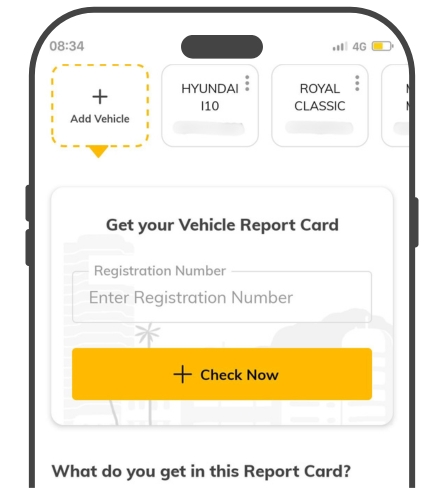
Step 2
You can see all the details about the vehicle's policy here, like insurer name, policy status, etc.