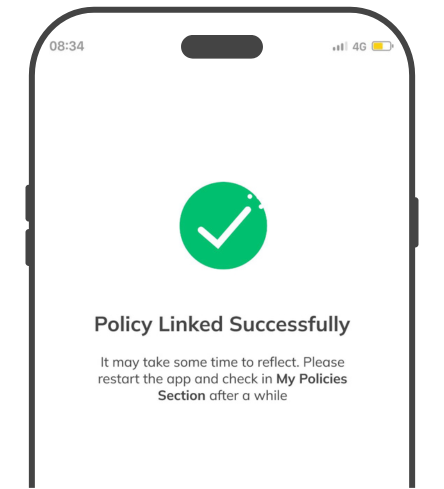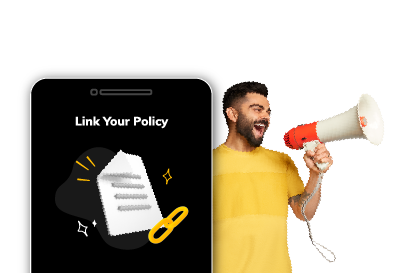Link Your Policy with Digit App
Follow the steps given below to link your policies through digit app.
Step 1
Download the Digit App using the QR code above or by clicking on the "Link Digit Policy" button. Login and you'll be directed to "Link Policy" page. Select the type of policy you wish to link.
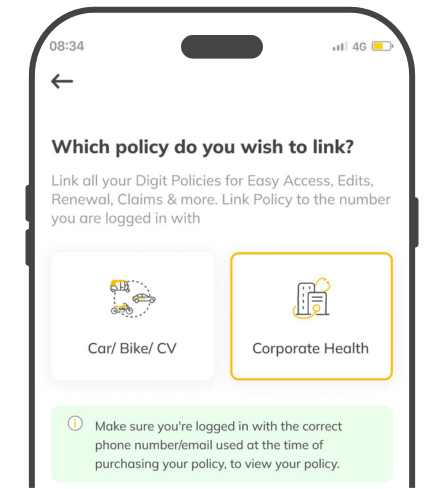
Step 2
Check the policy details and confirm which policy you wish to link.
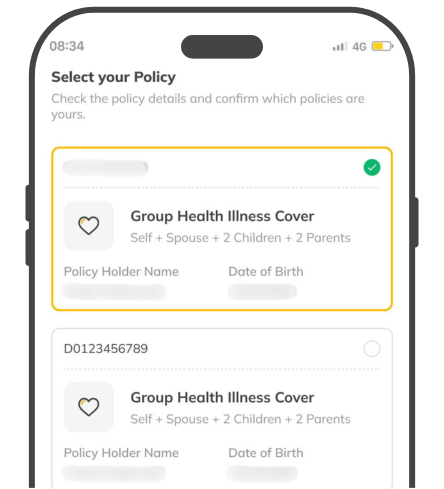
Step 3
Enter details like Name, DOB, Company Name, Corporate email, etc. and verify with the OTP sent to your email ID.
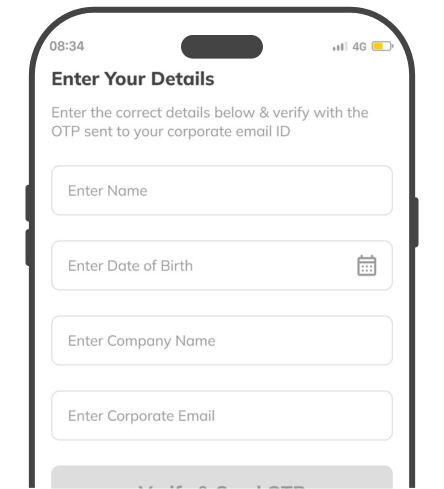
Step 4
That's It! Your policy is linked Successfully.