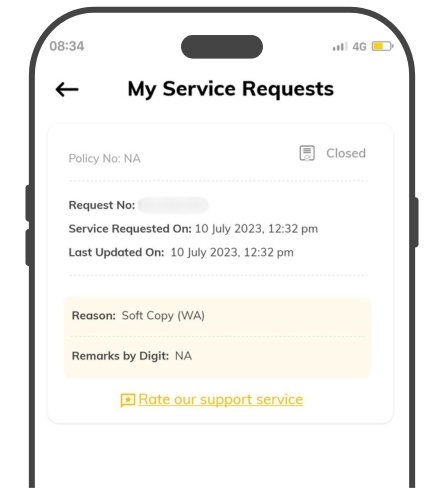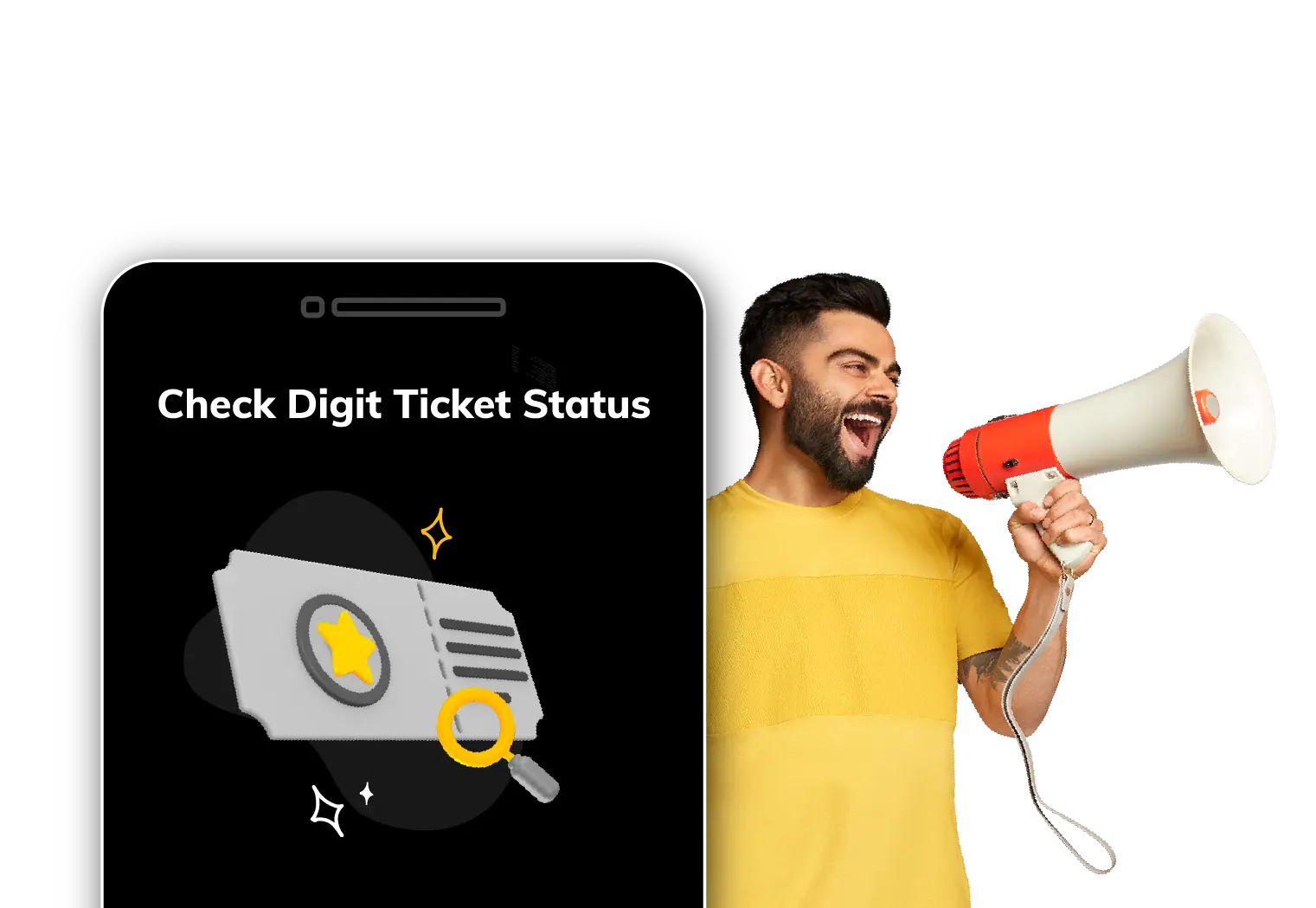Check Your Ticket Status through Digit App
Follow the steps given below to check your ticket status through digit app.
Step 1
Download the Digit App using the QR code above or by clicking on the "Check Ticket Status" button. Login and you'll be directed to "My Service Requests" page. All your service requests, both open or closed will be available there.
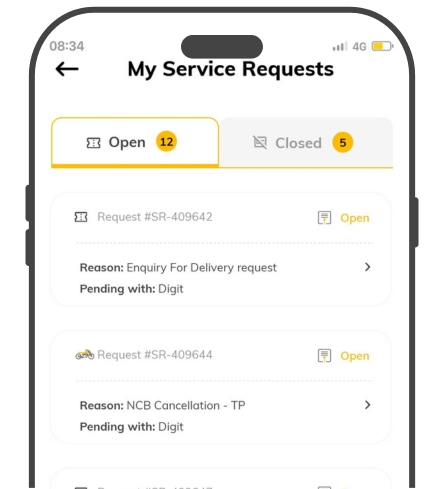
Step 2
All the service requests that have been closed can also be viewed if you want to check some older requests.
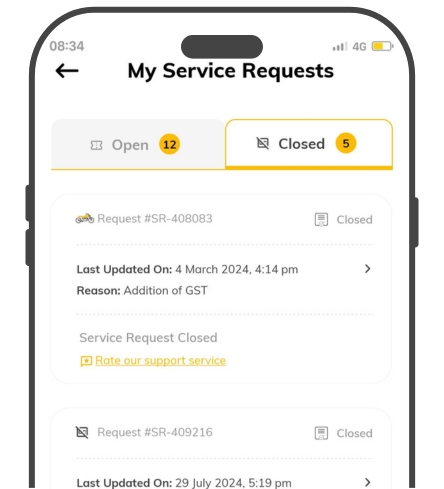
Step 3
Select the request that you want to check, and you can see all the details of the request like request number, date of the reuqest and date of the last update.