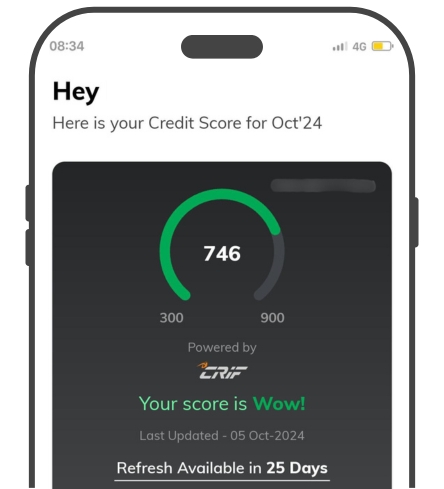Check Your Credit Score through Digit App
Follow the steps given below to check your credit score through digit app.
Step 1
Download the Digit App using the QR code above or by clicking on the "Check Credit Score" button. Login and you'll be directed to "Check Credit Score" page. You'll be able to check your credit score there.
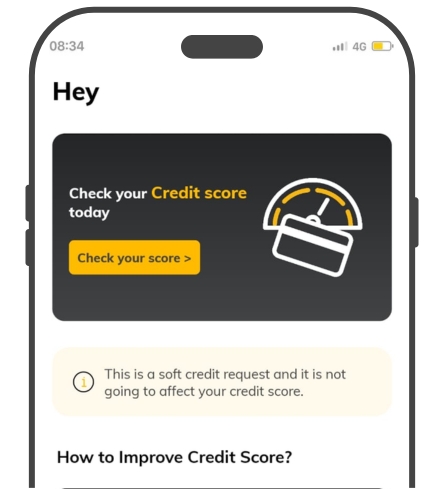
Step 2
Enter your Name, PAN number, e-mail ID, & Mobile Number and verify details.
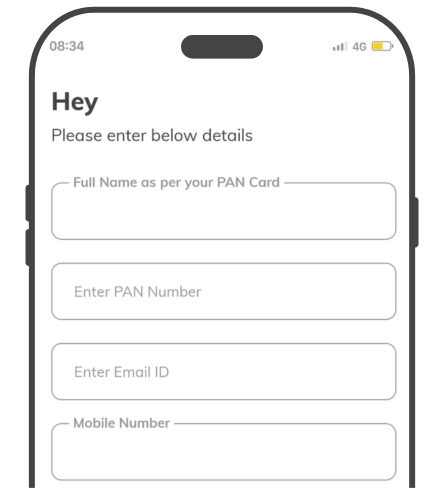
Step 3
Once successfully verified, you'll be presented with your credit score.