
Check Credit Score for FREE
Instant in 2 Mins. No Impact on Credit Score

Check Atal Pension Yojana (APY) Account Statement & Balance Online/Offline
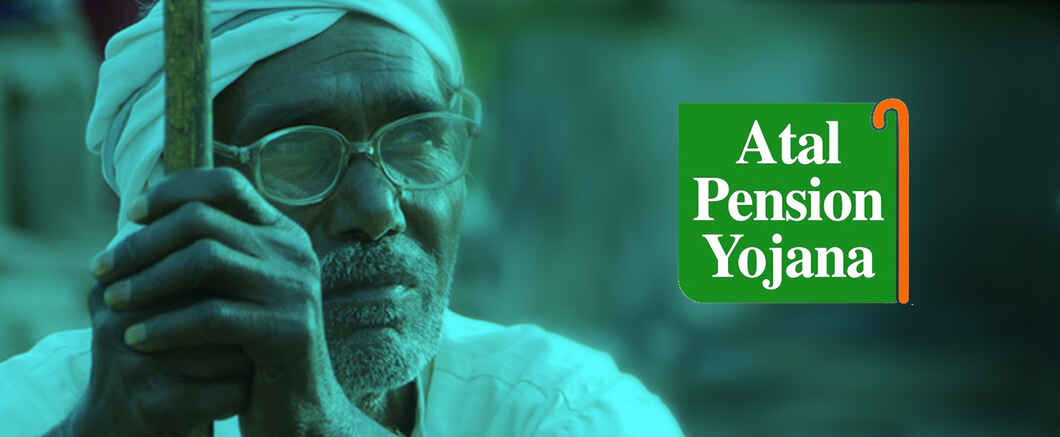
Atal Pension Yojana is a pension scheme where the targeted beneficiaries of the unorganised sector invest in monthly contributions to safeguard their life post-retirement.
Are you an existing beneficiary of this scheme?
If yes, make sure to check your Atal Pension Yojana statement. This statement includes the monthly, quarterly or half-yearly contributions that you have invested to date. It also mentions other details like the nominee, pension amount, name and more.
In case you are confused about how to get Atal Pension Yojana statement, keep reading to learn about it.

Table of Contents

How to Check Atal Pension Yojana Balance Online?
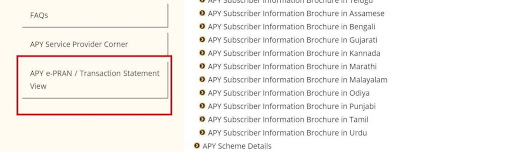
2) Select transaction statement View or APY e-PRAN Transaction.
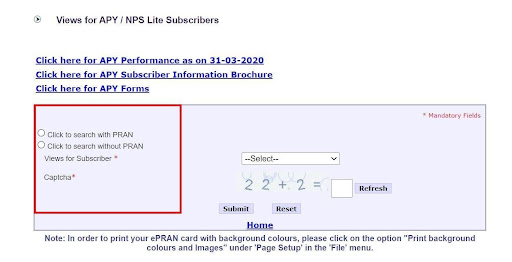
3) Opt for either “Without PRAN” or “With PRAN”.
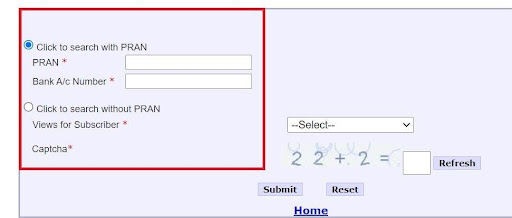
4) If you select “With PRAN”, log in with your 12-digit Permanent Retirement Account Number. You get this number after completing registration with your registered mobile number. Also, enter your bank account details.
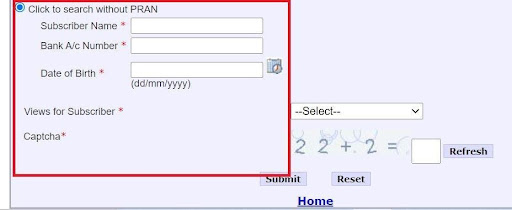
5) In case you don’t have the PRAN details, go for the “Without PRAN” option. Then, log in with your bank account number, name and date of birth.
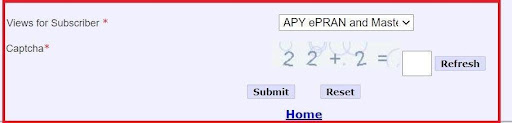
6) Select the Statement of Transaction View or APY e-PRAN View under the section “Views for Subscriber.”
7) Enter the captcha code and submit.
The APY e-PRAN gives the information about your APY e-card. Other information includes the initiation date of your pension, APY service providers, the pension scheme you have opted for, etc.
Now that you are aware of how to get the account statement of Atal Pension Yojana, keep scrolling to know more.
Alternative Method to Check Atal Pension Yojana Balance Online
- Download the NPS Lite and APY mobile application.
- Enter your PRAN details to log in.
- You will receive an OTP on your mobile number, which is registered officially. The OTP will automatically be entered on the app. Select submit.
- The page redirects to a homepage where you can see the transaction statement. It reflects your total holdings, asset allocation, etc.
Besides checking the Atal Pension Yojana balance, you can also view pension amount, nominee name, e-PRAN card, Pension commencement date, APY account details etc.
How to Get the Statement of Atal Pension Yojana Account Offline?
According to NPS, you will get a message on your registered contact number. Here, you will get to know your status of monthly payments. Also, the physical transaction statement is sent to the subscriber’s address once a year.
You will also receive an email of a transaction statement via your email address. You can also visit the bank directly where you have the Atal Pension Yojana account to know these details.
Why Should You Check Your Atal Pension Yojana Statement?
The contributions that you make in the Atal Pension Yojana qualify for tax deductions. Under 80CCD (1) of the Income Tax Act 1961, you are eligible to get a maximum tax exemption of 10% of the total income. This is subject to a maximum deduction of ₹1.5 lakh per annum under 80CCE of the Income Tax Act 1961.
To avail of these benefits, you need to show the APY transaction statement as a document. Also, checking the statement ensures that the amount is credited to your APY account on time to avoid penalty charges.
Thus, to avoid inconveniences, you must check and download your Atal Pension Yojana statement. Make sure to keep all these pointers in mind to prevent any confusion. Also, keep PRAN and bank account details ready to avoid hassle while logging in.













